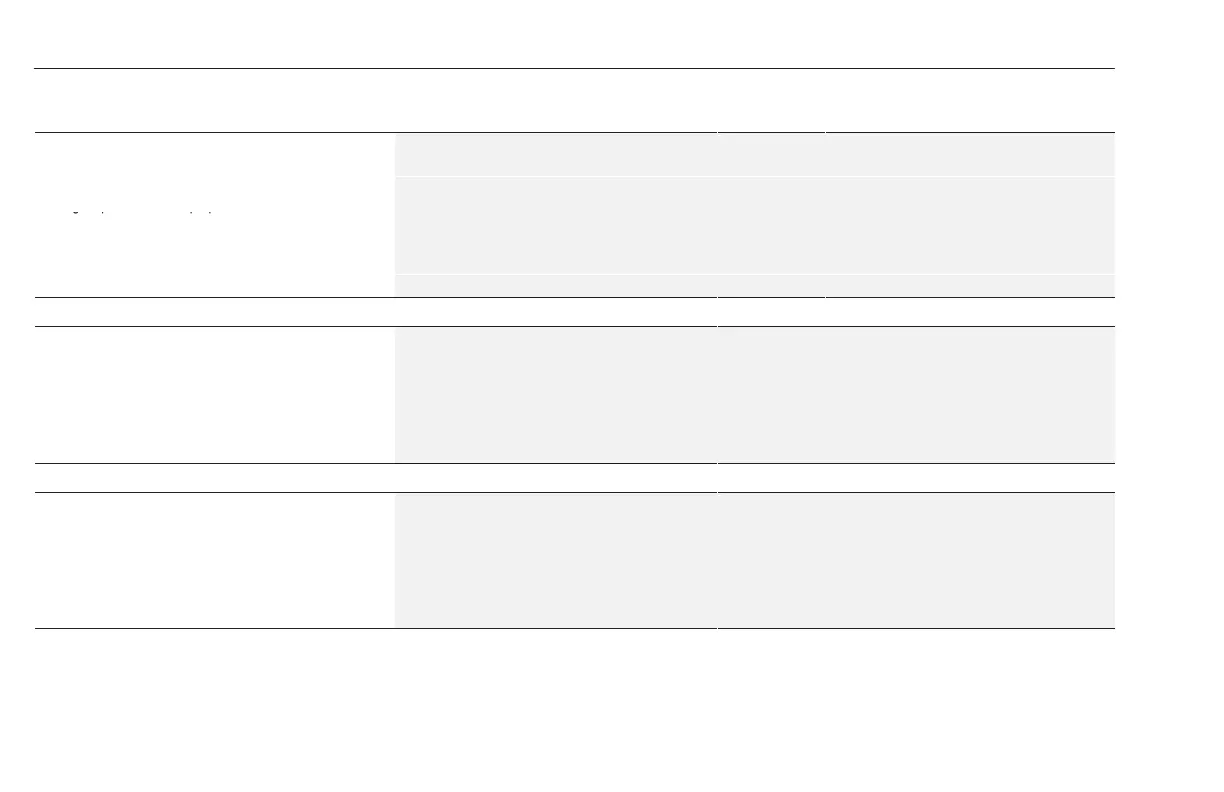Programming
5-38
Output Configuration Group (continued)
Analo
Out Sel
Parameter # 25 Factory Default “Frequency”
Parameter Type Read & Write
This parameter selects the value to which the 0-10V DC
Units Text Setting ‘‘Frequency”
0 to [Maximum Freq]
analog output at TB2-5 is proportional to.
‘‘Current”
0 to 200% of Rated Drive Output Current)
‘‘Bus Volts”
0 to Maximum Bus Voltage– 410V/230V Drives
815V/460V Drives
‘‘Power”
0 to 200% of Drive Rated OutputPower
“Output Volts” 0 to Drive Rated Voltage
Above Fre
Val
Parameter # 77 Factory Default 0 Hz
Parameter Type Read & Write Minimum 0 Hz
This parameter sets the level at which Output 1 or Output 2
will transition when [Output 1 Config] or [Output 2
Config] are set to ‘‘Above Freq”. This provides an
indication that the drive is operating above the
programmed frequency value.
Units 1 Hz Maximum 400 Hz
NOTE: This parameter can not be programmed
while the drive is running.
Above Curr Val
Parameter # 142 Factory Default 0 % of Drive Rated Current ➀
Parameter Type Read & Write Minimum 0 % of Drive Rated Current ➀
This parameter sets the level at which Output 1 or Output 2
will transition when [Output 1 Config] or [Output 2
Config] are set to ‘‘Above Curr”. This provides an
indication that the drive output current exceeds the
programmed value.
Units 1% Maximum 150% of Drive Rated Current ➀
➀ The drive rated output current is based on three phase input ratings. See page 5-13 for Single Phase Input Rating instructions.
efesotomasyon.com - Allen Bradley,Rockwell,plc,servo,drive