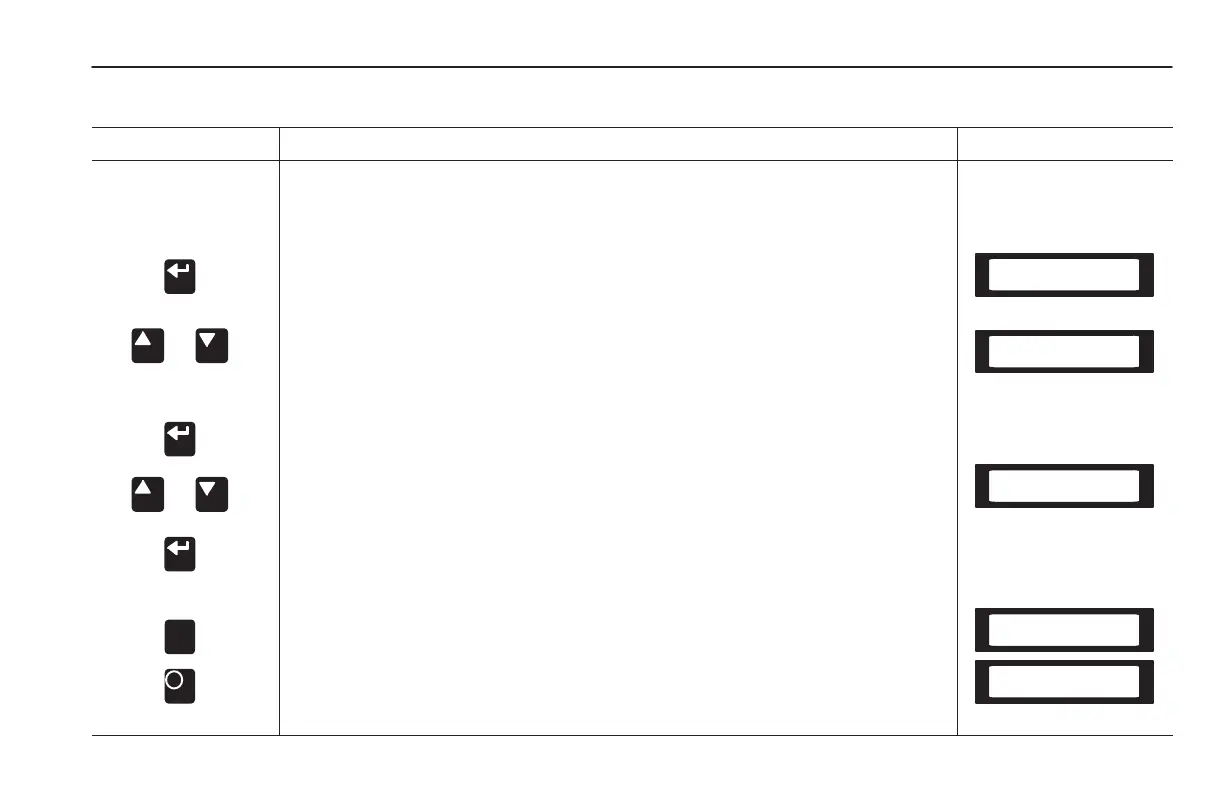Human Interface Module
3-11
EEPROM MODE
ACTION
DESCRIPTION
HIM DISPLAY
or
or
ESC
Reset Defaults
❏ 1. The EEPROM mode is used to restore all settings to factory default values
or to upload or download parameters between the HIM and the drive.
(Parameter upload or download requires a Series B HIM).
To restore factory defaults:
a. From the Status Display, press Enter (or any key). “Choose Mode” will
be displayed.
b. Press the Increment (or Decrement) key until “EEPROM” is displayed.
If EEPROM is not in the menu, programming is password protected.
Refer to Password Mode later in this section.
c. Press Enter.
d. Press the Increment (or Decrement) key until “Reset Defaults” is
displayed.
e. Press Enter to restore all parameters to their original factory settings.
f. Press ESC. “Reprogram Fault” will display.
g. Press the Stop key to reset the fault.
Important: If [Input Mode] was previously set to a value other than
“1,” cycle drive power to reset.
Choose Mode
Display
Choose Mode
EEProm
Reprogram Fault
F 48
Stopped
+0.00 Hz
EEProm
Reset Defaults
efesotomasyon.com - Allen Bradley,Rockwell,plc,servo,drive