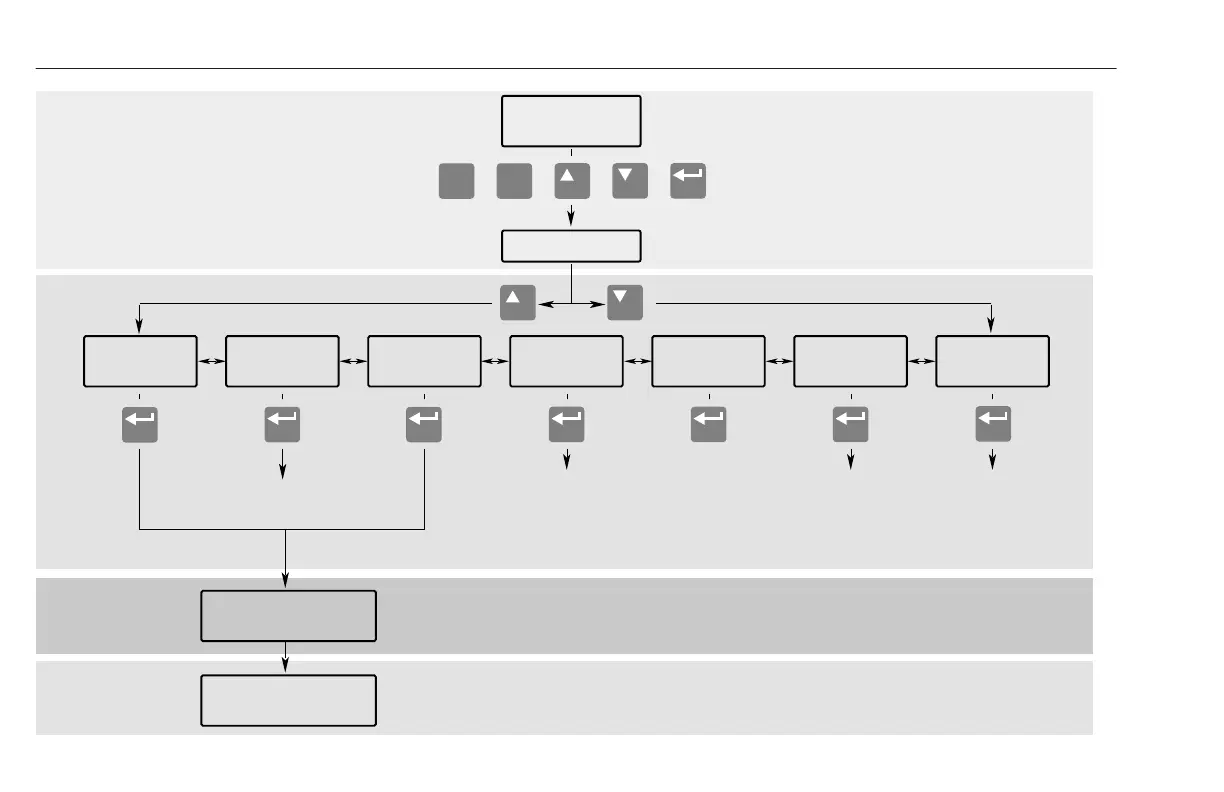Human Interface Module
3-6
Display
(Read Only)
Program
➀
(Read/Write)
PasswordEEPROM
➀
Search
➁
(Read Only)
Control
Status
➁
Power-Up &
Status Display
Login, Logout
Modify
Parameter Groups
(See Chapter 5)
Parameters
(See Chapter 5)
ESC SEL
"Choose Mode"
Process
Process Display
Reset Defaults
Upload Parameters
➂
Download Parameters
➂
Recall Values
Save Values
or or or or
OPERATOR LEVEL
MODE LEVEL
GROUP LEVEL
PARAMETER LEVEL
Control Logic
➀
,
Fault Queue
Figure 3.3 HIM Programming Steps
This flow chart serves as a guide to
the key strokes required for
movement throughout the menu
levels.
➀ Access to the Program and EEPROM modes, and the Control Logic and
Clear Fault Queue, will be disabled if the password is Logged out.
➁ Series A HIM Software Version 3.00 and Above or Series B HIM
Software Version 1.01 and Above only.
➂ Series B HIM Software Version 1.01 and Above only.
efesotomasyon.com - Allen Bradley,Rockwell,plc,servo,drive