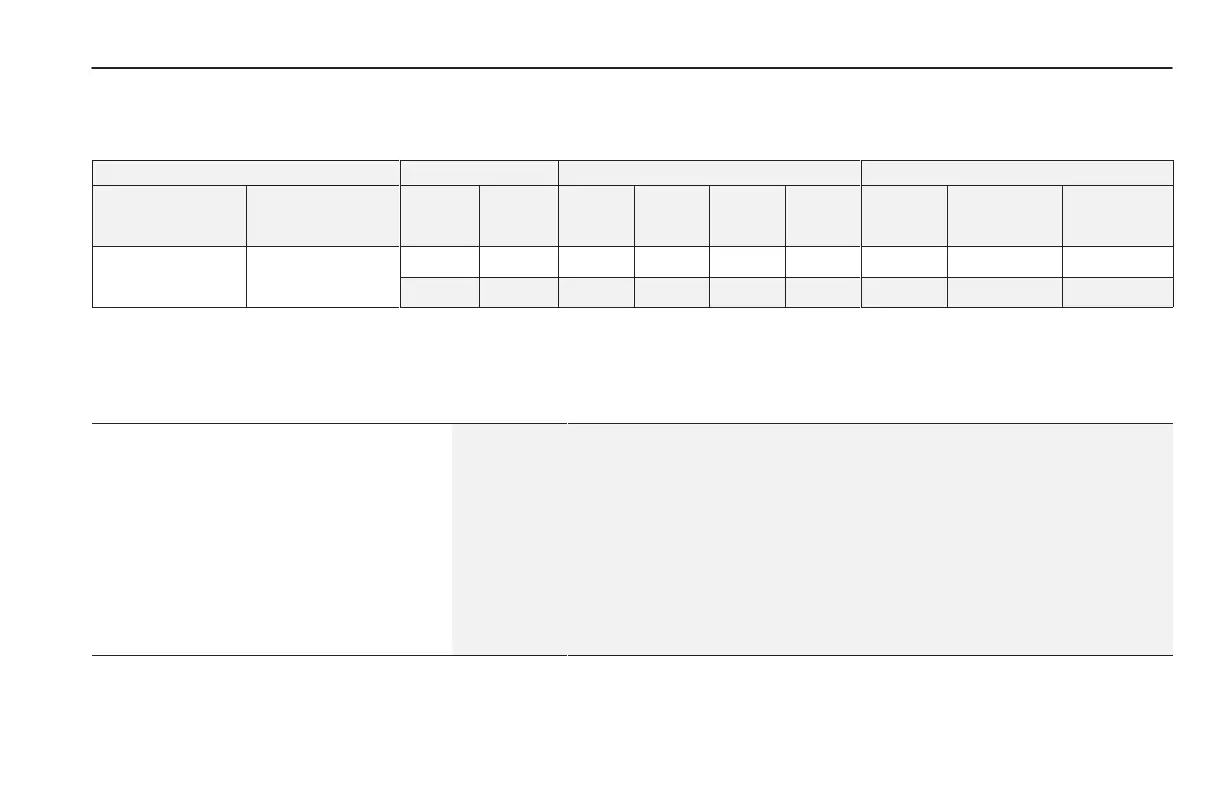Programming
5-31
Frequency Set Group (continued)
Table 5.C Motor Operated Potentiometer (MOP) Frequency Source and Accel/Decel Selection
Parameter Settings Frequency Source ➀ Accel/Decel Control Terminal Block
Preset/
2nd Accel (26)
Upper Presets
(72)
Freq
Select 1
(5)
Freq
Select 2
(6)
Accel
Time 1
(7)
Decel
Time 1
(8)
Accel
Time 2
(30)
Decel
Time 2
(31)
SW3
TB2-18
SW2
TB2-17
SW1
TB2-16
Preset
Disabled
• • • 0 MOP Decrement ➁ MOP Increment ➂
or
2nd Accel
or
Enabled
• • • X MOP Decrement ➁ MOP Increment ➂
➀ The parameter [Freq Source] indicates the active frequency source. See p. 5-45.
➁ MOP Decrement – When this switch is closed, [MOP Hz] is decreased at the rate programmed in [MOP Increment].
➂ MOP Increment – When this switch is closed, [MOP Hz] is increased at the rate programmed in [MOP Increment].
• Indicates active function/parameter. X Indicates closed switch. 0 Indicates open switch. (26) Indicates parameter number.
Analo
Filter
Parameter # 144 Factory Default 100%
Parameter Type Read & Write
Selects the amount of software filtering applied to the
0-10 volt analog input and potentiometer input in 25%
increments. The lower the percentage, the less filtering
applied – allowing faster response to analog signal
changes. To obtain higher noise immunity, set the filter
value higher.
A value of 100% represents the same amount of filtering as
all previous versions of released firmware. With this setting
the frequency command rises to 95% of the signal input in
0.5 seconds.
Units Text Settings “0%”
“25%”
“50%”
“75%”
“100%”
efesotomasyon.com - Allen Bradley,Rockwell,plc,servo,drive