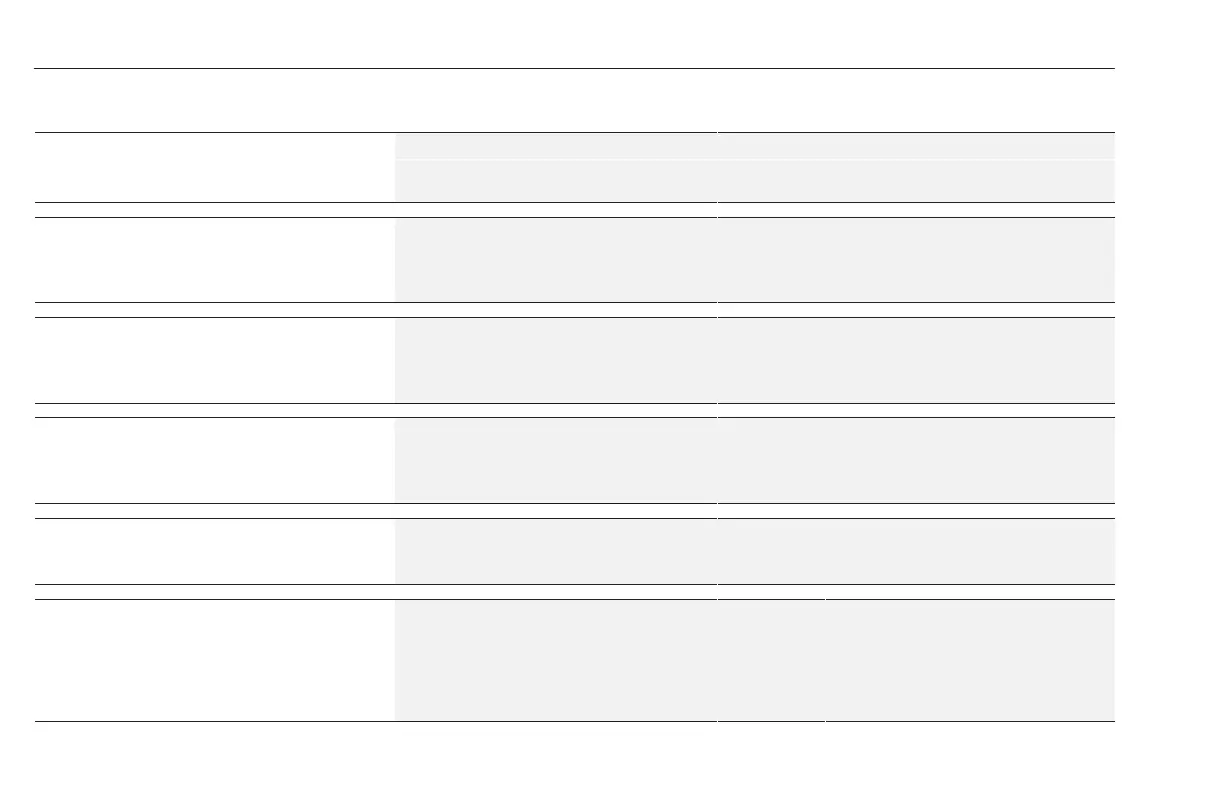Programming
5-46
Diagnostics Group (continued)
[Power Mode]
Parameter # 44
Parameter Type Read Only
This parameter is used for internal diagnostic purposes.
Drive T
e
Parameter # 61
Parameter Type Read Only
This parameter displays a decimal number that identifies
the drive.
Firmware Ver
Parameter # 71 Factory Default None
Parameter Type Read Only Display 0.00
This parameter displays the version number of the drive
firmware.
Out
ut Pulses
Parameter # 67 Factory Default None
Parameter Type Read Only Minimum 0
This parameter displays the number of output cycles for
the PWM waveform. The count rolls over at 65535.
Units 1 Cycle Maximum 65535
Drive Tem
Parameter # 70 Factory Default None
Parameter Type Read Only Minimum 0 Degrees C
This parameter displays the internal drive temperature. Units 1 Degree C Maximum 100 Degrees C
Set Defaults
Parameter # 64 Factory Default ‘‘Ready”
Parameter Type Read & Write
Setting parameter to ‘‘Default Init” resets all parameters to Units Text Settings ‘‘Ready” Display After Function Complete
their factory values. See also page 3-11 EEPROM Mode.
Note: This parameter can not be programmed while
the drive is running.
‘‘Store to EE”
‘‘Recll frm EE”
‘‘Default Init”
Saves parameter Ram to EEPROM
Restores parameter Ram from EEPROM
Resets All Parameters to Their Factory Settings
efesotomasyon.com - Allen Bradley,Rockwell,plc,servo,drive
