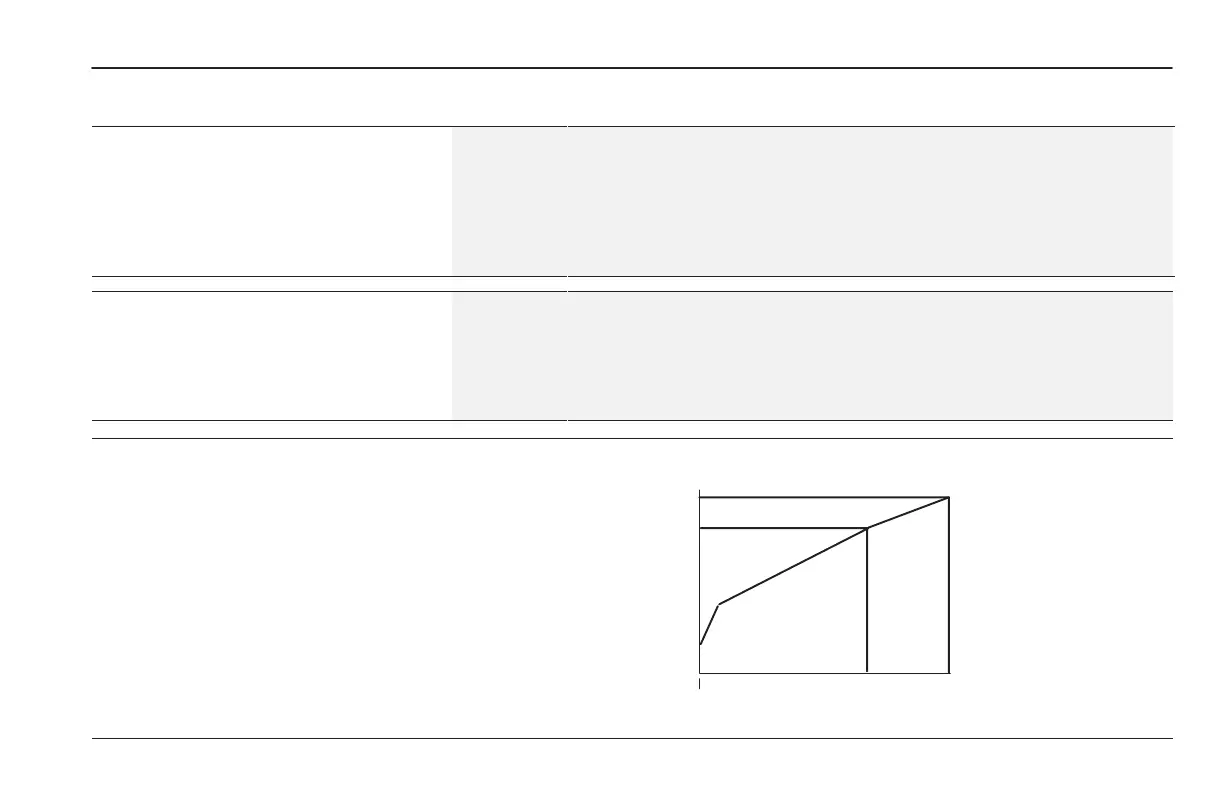Programming
5-17
Advanced Setup Group (continued)
[Break Voltage]
Sets the voltage the drive will output at [Break Frequency].
Combined with [Break Frequency], this value determines the
Volts-
er-Hz ratio between 0 and
Break Fre
uenc
.
Parameter #
Parameter Type
50
Read & Write
Factory Default
Minimum
115V for 230V Drive
230V for 460V Drive
0 Volts
-
-
.
Important: [DC Boost Select] must be set to ‘‘Break
Point” to activate this parameter.
Units 1 Volt Maximum 50% of Max. Drive Rated Volts
Maximum Volta
e
Parameter # 20 Factory Default Max. Drive Rated Volts
Parameter Type Read & Write Minimum 25% of Max. Drive Rated Volts
Sets the highest voltage the drive will output.
Important: [Maximum Voltage] does not have to be set
greater than [Base Voltage], but the maximum drive output
is limited to [Maximum Voltage].
Units 1 Volt Maximum 110% of Max. Drive Rated Volts
[Base Voltage]
[Base Frequency]
Maximum
'
a
[Maximum Voltage]
[Maximum Frequency]
b
y
Motor Rated Maximum
0
0
Voltage
Frequency
b
[Break Voltage]
[Break Frequency]
Start Boost
'
y
Motor Rated
'
Figure 5.7 Custom Volts-per-Hz Pattern
This pattern is active only when [DC Boost Select] is set
to ‘‘Break Point.”
The following guidelines should be followed when setting up
a custom Volts-per-Hz curve:
1. [Base Voltage] must be greater than [Start Boost].
2. If [DC Boost Select] is set to “Break Point” then:
[Base Voltage] must be greater than [Break Voltage] and
[Break Voltage] must be greater than [Start Boost].
efesotomasyon.com - Allen Bradley,Rockwell,plc,servo,drive
