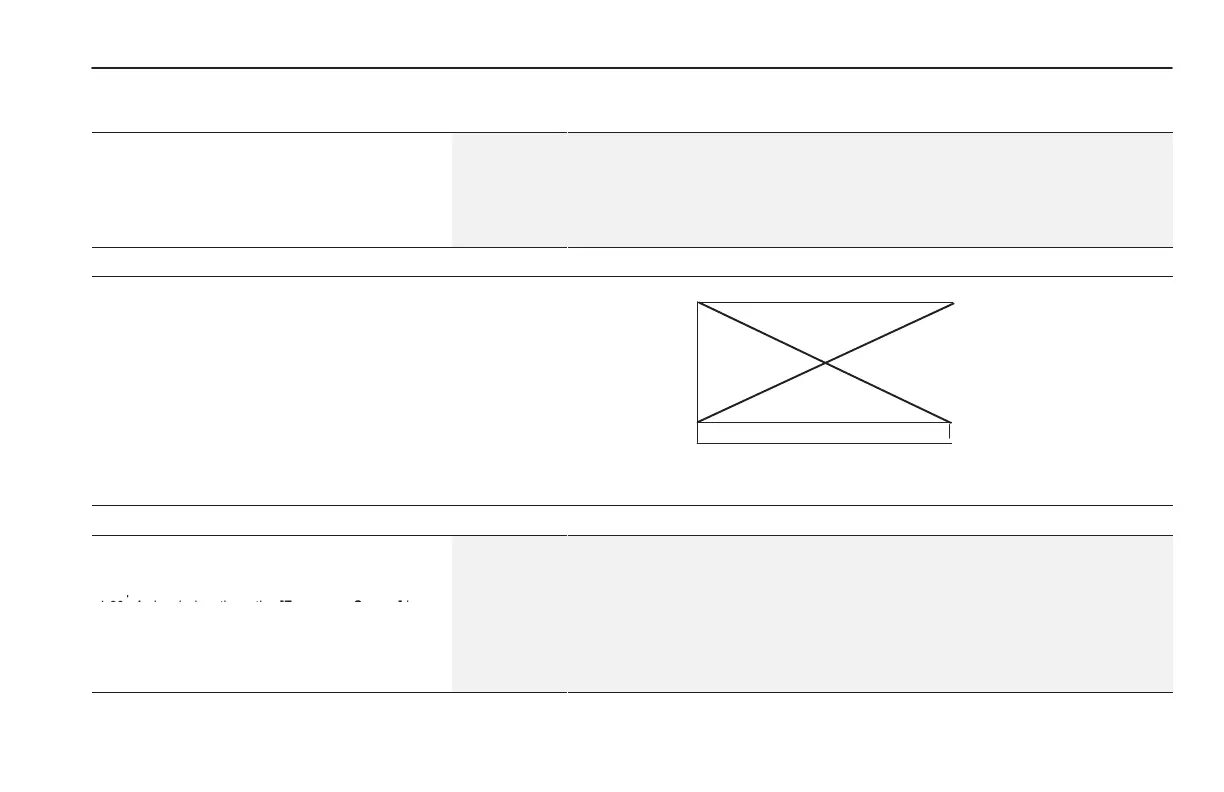Programming
5-21
Advanced Setup Group (continued)
[Analo
Invert]
Parameter # 84 Factory Default ‘‘Disabled”
Parameter Type Read & Write
This parameter enables the inverting function for the 0-10
Volt and 4-20mA analo
in
ut si
nal at TB2.
Units Text Settings ‘‘Enabled”
Maximum Input Commands [Minimum Freq]
Minimum Input Commands [Maximum Freq]
-
.
‘‘Disabled”
Maximum Input Commands [Maximum Freq]
Minimum Input Commands [Minimum Freq]
Figure 5.12 Analog Invert
[Maximum Frequency] '
0 V
4 mA
Drive Output
y
10 V
20 mA
y
[Minimum Frequency]
'
Disabled
Enabled
[4-20mA Loss Sel]
Parameter # 81 Factory Default ‘‘Stop/Fault”
Parameter Type Read & Write
This parameter selects the drives reaction to a loss of a
420 A i l h th ti [F S ] i
Units Text Settings ‘‘Stop/Fault”
Drive Stops and Issues ‘‘Hz Err Fault” (F29)
4-20mA signal when the active [Frequency Source] is
4 20mA Important: The drive output contacts can be
‘‘Hold/Alarm”
Drive Maintains Last Output Freq and sets an Alarm bit
4-20mA. Important: The drive output contacts can be
used to issue an alarm signal by setting [Output 1 Config]
‘‘Max/Alarm”
Drive Outputs [Maximum Freq] and sets Alarm bit
use
o
ssue an a
arm s
gna
y se
ng
u
pu
on
g
“
”
. Important: Loss of signal
‘‘Pre1/Alarm”
Drive Outputs [Preset Freq 1] and sets an Alarm bit
.
is defined as a signal < 3.5 mA or a signal > 20.5 mA.
‘‘Min/Alarm”
Drive Outputs [Minimum Freq] and sets an Alarm bit
efesotomasyon.com - Allen Bradley,Rockwell,plc,servo,drive
