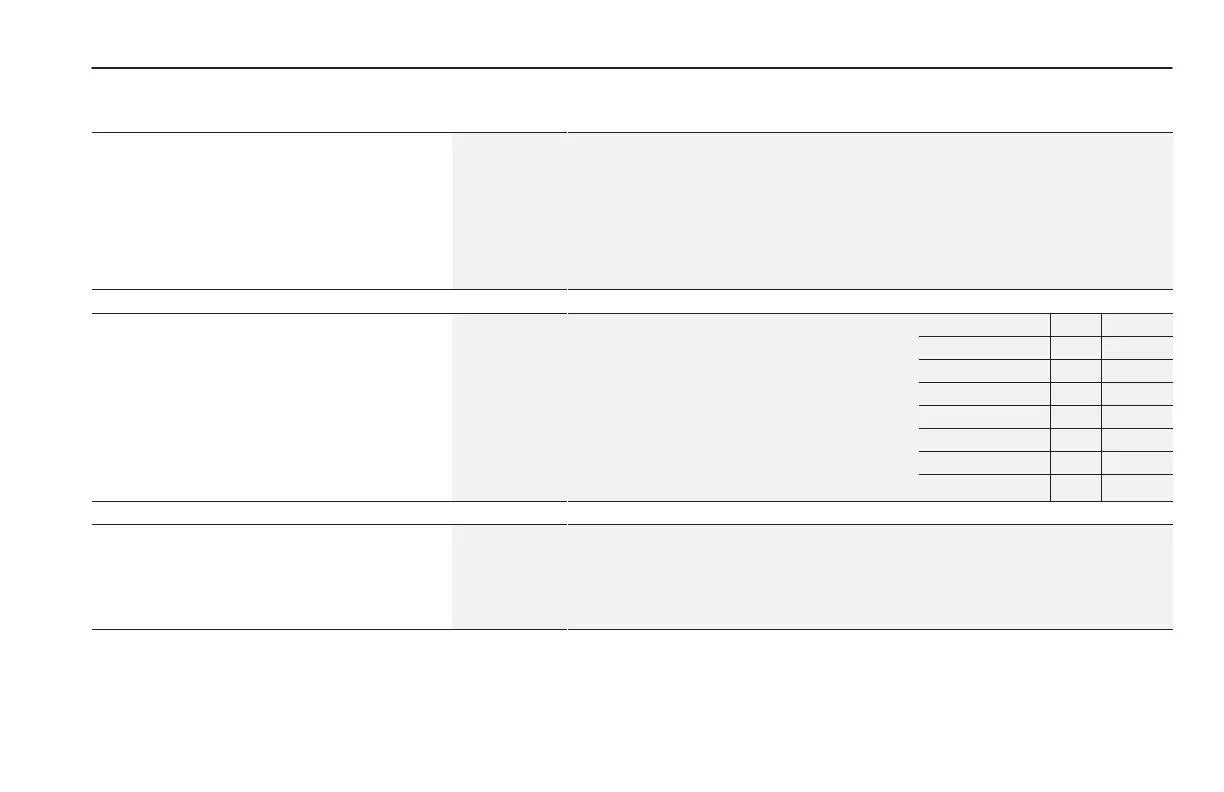Programming
5-27
Frequency Set Group (continued)
Decel Time 2
Parameter # 31 Factory Default 5.0 Sec
Parameter Type Read & Write Minimum 0.0 Sec
This value determines the time it will take the drive to ramp
from [Maximum Freq] to 0 Hz. The rate is linear unless
[S Curve] is ‘‘Enabled” or [Stop Select] is set to
‘‘S-Curve.” It applies to any decrease in command
frequency unless [Decel Time 1] is selected. Refer to
charts on Pages 5-29 and 5-30.
Units 0.1 Second Maximum 3600.0 Sec
Preset Fre
1-7
Parameter # See Table Factory Default See Table Parameter No. Default
Parameter Type Read & Write Minimum 0.0 Hz
[Preset Freq 1] 27 10.0 Hz
These values set the frequencies that the drive will output Units 0.1 Hz Maximum 400.0 Hz
[Preset Freq 2] 28 20.0 Hz
when selected. Refer to charts on Pages 5-29 and 5-30.
[Preset Freq 3] 29 30.0 Hz
[Preset Freq 4] 73 40.0 Hz
[Preset Freq 5] 74 50.0 Hz
[Preset Freq 6] 75 60.0 Hz
[Preset Freq 7] 76 0.0 Hz
Ski
Fre
1-3
Parameter # 32-34 Factory Default 400 Hz
Parameter Type Read & Write Minimum 0 Hz
These values, in conjunction with [Skip Freq Band],
create a range of frequencies at which the drive will not
operate continuously.
Units 1 Hz Maximum 400 Hz
Programming the drive for Frequency Source and Accel/Decel Control
Use Table 5.A through Table 5.C to determine which frequency source and Accel/Decel Time are suitable to your application.
Switch or contact inputs at terminal TB2 are used to select functionality based on how you program parameters (26), (72), and (21).
efesotomasyon.com - Allen Bradley,Rockwell,plc,servo,drive
