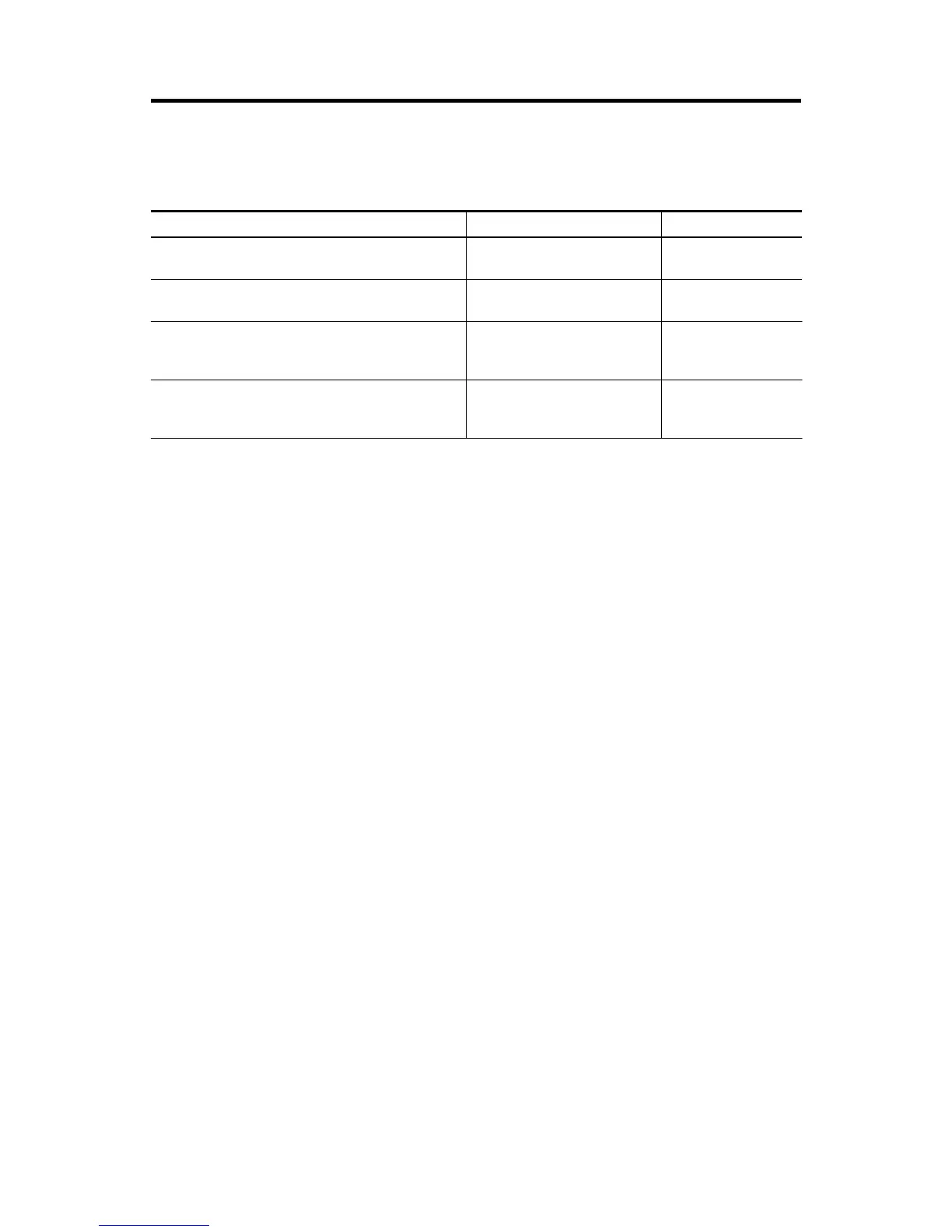Remote I/O Adapter Module 19
Publication 1747-IN014C-EN-P - January 2003
For More Information
If you would like a manual, you can:
• download a free electronic version from the internet:
www.theautomationbookstore.com
• purchase a printed manual by:
– contacting your local distributor or Rockwell Automation representative
– visiting www.theautomationbookstore.com and placing your order
– calling 1.800.963.9548 (USA/Canada) or 001.330.725.1574 (Outside
USA/Canada)
For Refer to this Document Pub. No.
A more detailed description on how to install and use
your Remote I/O Adapter Module.
Remote I/O Adapter Module
User Manual
1747-6.13
A more detailed description on how to install and use
your Remote I/O Scanner Module (1747-SN).
Remote I/O Scanner Module
User Manual
1747-6.6
A more detailed description on how to install and use
your SLC 500™ Modular Hardware Style Control
System.
SLC 500™ Modular Hardware
Style User Manual
1747-UM011
A more detailed description on how to install and use
your SLC 500™ Fixed Hardware Style Control
System.
SLC 500™ Fixed Hardware
Style Installation and Operation
Manual
1747-6.21
