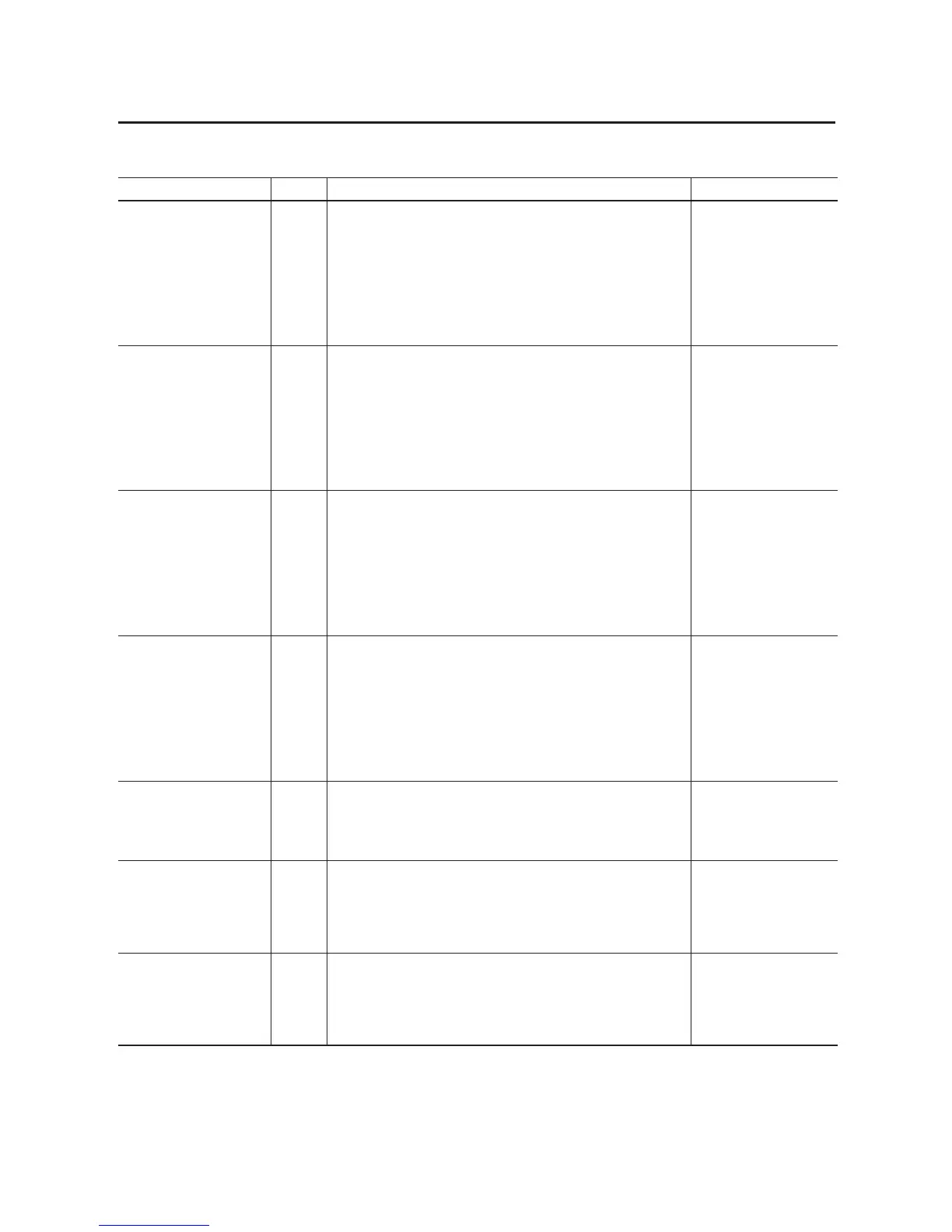Rockwell Automation Publication 1756-UM058G-EN-P - November 2012 199
Tag Definitions Appendix B
Pt[x].FuseBlown BOOL Fuse Is Blown—Indicates whether a fuse has blown due to a short or overload condition
for the corresponding point. All blown fuse conditions are latched and must be reset.
0 = Fuse is not blown.
1 = Fuse is blown and has not been reset.
Connection = Data
Output Data = Data or Scheduled
per Module
or
Connection = Listen Only
Output Data = None
or
Connection = Peer Ownership
Output Data = Data with Peer
Pt[x].PWMCycleLimitDone BOOL PWM Cycle Limit Done—Indicates whether the PWM pulse cycle limit defined in the
Pt[x].PWMCycleLimit configuration tag has been reached.
0 = The PWM cycle limit has not yet been reached. The bit resets to 0 each time the output
transitions to On to begin a new PWM cycle.
1 = The PWM cycle limit has been reached.
Connection = Data
Output Data = Data or Scheduled
per Module
or
Connection = Listen Only
Output Data = None
or
Connection = Peer Ownership
Output Data = Data with Peer
Pt[x].CIPSyncValid BOOL CIP Sync Is Valid—Indicates whether the module has synchronized to a valid CIP Sync
time master on the backplane.
0 = CIP Sync is not available.
1 = CIP Sync is available.
Connection = Data
Output Data = Data or Scheduled
per Module
or
Connection = Listen Only
Output Data = None
or
Connection = Peer Ownership
Output Data = Data with Peer
Pt[x].CIPSyncTimeout BOOL CIP Sync Timeout—Indicates whether a valid time master on the backplane has timed
out.
0 = A valid time master has not timed out.
1 = A valid time master was detected on the backplane, but the time master has timed
out. The module is currently using its local clock.
Connection = Data
Output Data = Data or Scheduled
per Module
or
Connection = Listen Only
Output Data = None
or
Connection = Peer Ownership
Output Data = Data with Peer
Pt[x].OutputOverrideStatus BOOL Output Override Status—Indicates whether local output data or logic point is set up to
be overridden by the value in the Pt[x].OverrideOutputValue output tag. Requires the
Pt[x].OverrideOutputEn output tag to be enabled.
0 = The override feature for the corresponding output is not enabled.
1 = The override feature for the corresponding output is enabled.
Connection = Peer Ownership
Output Data = Data with Peer
Pt[x].PeerInputOverrideStatus BOOL Peer Input Override Status—Indicates whether peer input data mapped to the
corresponding output point is set up to be overridden by the value in the
Pt[x].OverridePeerInputValue output tag. Requires the O:Pt[x].OverridePeerInputEn output
tag to be enabled.
0 = The override feature for peer inputs is not enabled.
1 = The override feature for peer inputs is enabled.
Connection = Peer Ownership
Output Data = Data with Peer
Pt[x].PeerWindows0OverrideStatus BOOL Peer Window 0 Override Status—Indicates whether peer window 0 data mapped to
the corresponding output point is set up to be overridden by the value in the
Pt[x].OverridePeerWindow0Value output tag. Requires the
O:Pt[x].OverridePeerWindow0En output tag to be enabled.
0 = The override feature for peer window 0 is not enabled.
1 = The override feature for peer window 0 is enabled.
Connection = Peer Ownership
Output Data = Data with Peer
Table 48 - 1756-OB16IEF Module Input Data Tags (continued)
Name Data Type Tag Definition Module Definition
