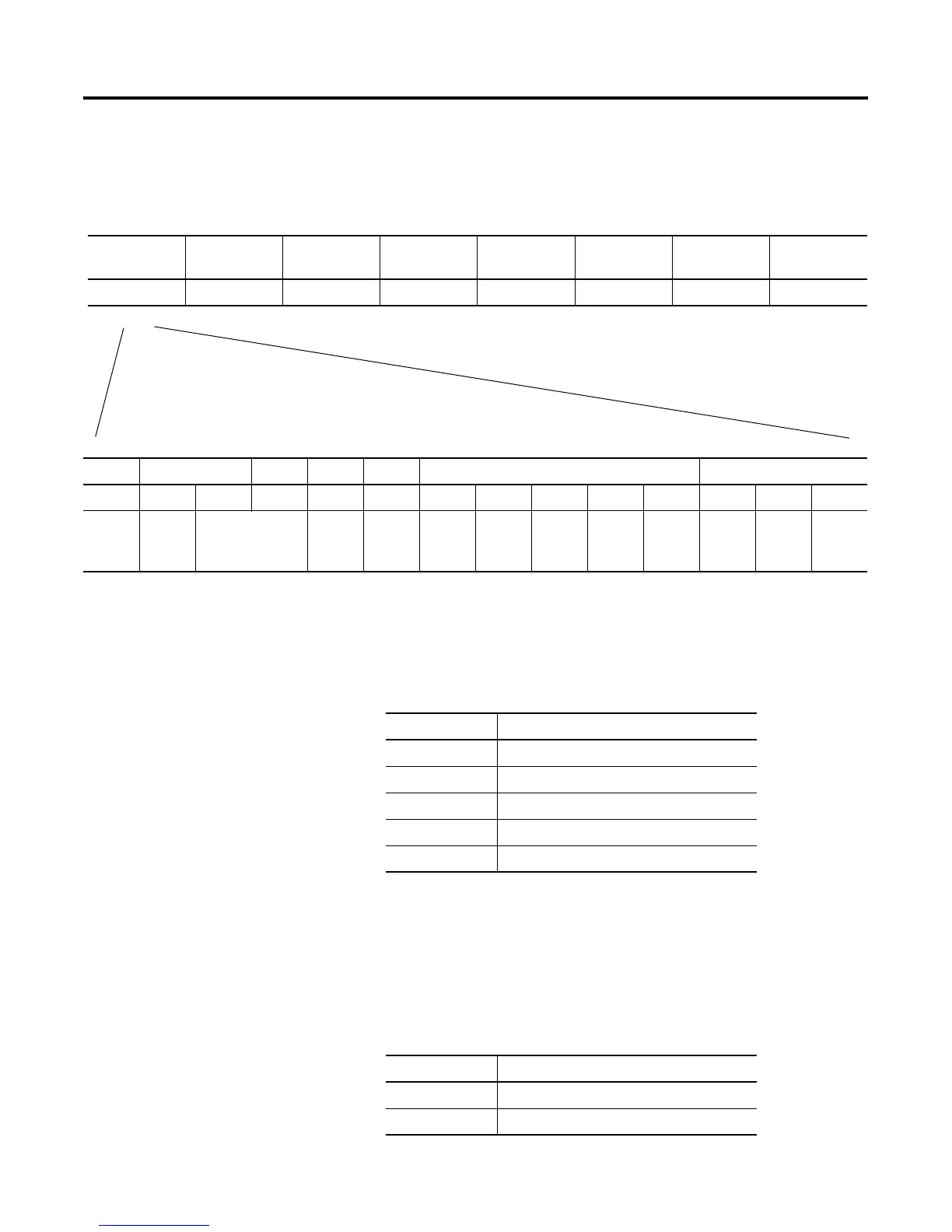Publication 1794-UM063A-EN-P - March 2006
D-4 FLEX I/O HART Modules Network Messaging
The response from the HART command is reformatted to add this handle and
to add additional status information.
Figure D.1 Response from the HART Command
The six header bytes are added in the front of the HART message response
while the remaining format is unchanged. These six bytes contain the
following information:
• Response Source
• Next Assembly
Pointer to assembly for next access.
• Channel
The actual channel to which actual contents are related.
Status
(6 Bytes)
Start
Character
Address Command Byte Count (Response
Code)
Data Checksum
Byte 0 123 4 5
Bit0…23…70…70…70…70…34567012…7
Resp
Source
Next assy index Ch Handle Resp
Error
Assy
Access
Error
Chain
Data
Req
allow
Loop
status
avail
Lock Cold
Start
Res
Value Meaning
0 Not valid (default)
1 Source is HART response
2 Source is Scan data
3 CMD 48 response
4…7 Reserved
Value Meaning
0…7 Channel of I/O module
0x20 FLEX I/O HART module itself
