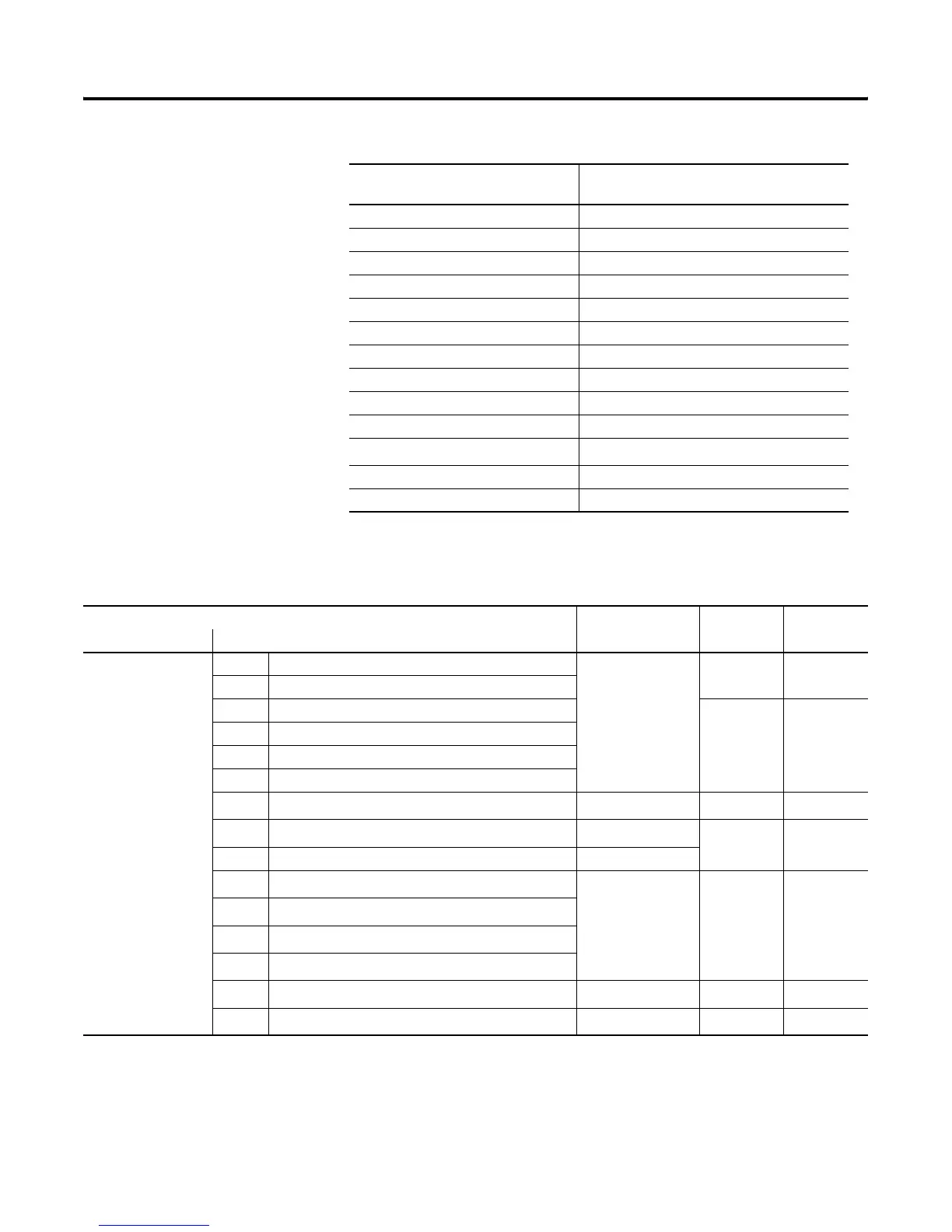Publication 1794-UM063A-EN-P - March 2006
Calibrate Your Module 5-13
Table 5.9 1794-OE8H Calibration Command List
Calibration Command (Decimal)
Bits 0…5
Function
0 Reserved
1 Calibration command min scale
2 Calibration command max scale
3 Write measured min scale value (Current, uA)
4 Write measured min scale value (Voltage, uV)
5 Write measured max scale value (Current, uA)
6 Write measured max scale value (Voltage, uV)
7 Reserved
8 Set all calibration values to default
9 Set one specified calibration value to default
10…13
Reserved
(1)
14 Save calibration content to EEPROM
15…63 Reserved
(1)
Used during manufacture of the product. Do not use.
Table 5.10 1794-OE8H Interpretation of Command Data Structure Content During Write Access
Command Byte Item Byte Data1 Byte Data2 Byte
Reserved (Binary) Command Bits 0…5 (Decimal)
10
(1)
1 Calibration command min scale Channel-mask
Reserved
(4)
Reserved
(4)
2 Calibration command max scale
3 Write measured min scale value (Current, uA) Value
low-byte
Value
high-byte
4 Write measured min scale value (Voltage, uV)
5 Write measured max scale value (Current, uA)
6 Write measured max scale value (Voltage, uV)
7
Reserved
(2)
———
8 Set all calibration values to default
Reserved
(4)
Reserved
(4)
Reserved
(4)
9 Set one specified calibration value to default Value-identifier (0)
10
Reserved
(3)
Reserved
(3)
Reserved
(3)
Reserved
(3)
11
Reserved
(4)
12
Reserved
(4)
13
Reserved
(4)
14 Save calibration data to EEPROM
Reserved
(4)
Reserved
(4)
Reserved
(4)
15…63
Reserved
(2)
———
(1)
Always must be 10
bin
.
(2)
Do not use. Designated for future use.
(3)
Reserved. Used during manufacture of the product. Do not use.
(4)
In attempt to write this byte, write 0.
