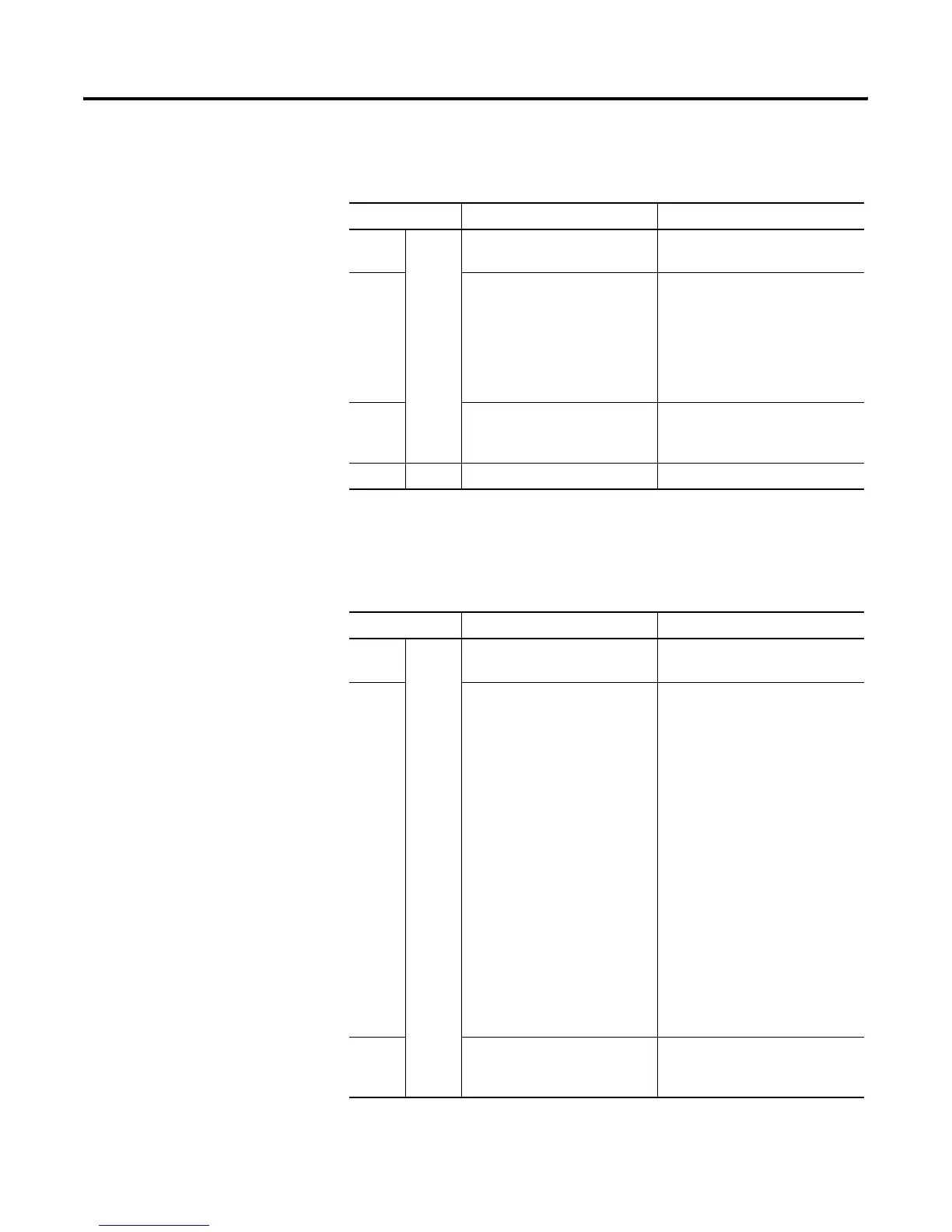Publication 1794-UM063A-EN-P - March 2006
FLEX I/O HART Module Commands B-3
Common Practice
Commands
Device-Specific Commands
Table B.2 Common Practice HART Module Commands
Command Action Meaning
38 Write Reset configuration changed
flag
Delete status information
41 Perform device self-test Performs the device self-test
similar to turning on the power
supply
If no error occurs, the malfunction
status message is deleted (if it had
been set)
42 Perform device reset Immediately after the command is
confirmed, a reset of the device
HART processor is performed
48 Read Read additional device status —
Table B.3 Device-Specific HART Module Commands
Command Action Meaning
128 Read Read parameter assignment of
the multiplexer
The current parameter assignment
is read from the multiplexer
129 Read loop status The status of the current loop can
be read with this command. The
following information is supplied:
• Hardware fault
• Rebuild running for this
loop
• SCAN activated for this
loop
• Searching for the
transmitter because it has
disappeared
• Transmitter not responding
(disappeared)
• Transmitter responding
again (appeared)
• Another one responded
instead of it (mismatched)
130 Transmitter list The address of the transmitters
that were recognized on the
current loops are returned
