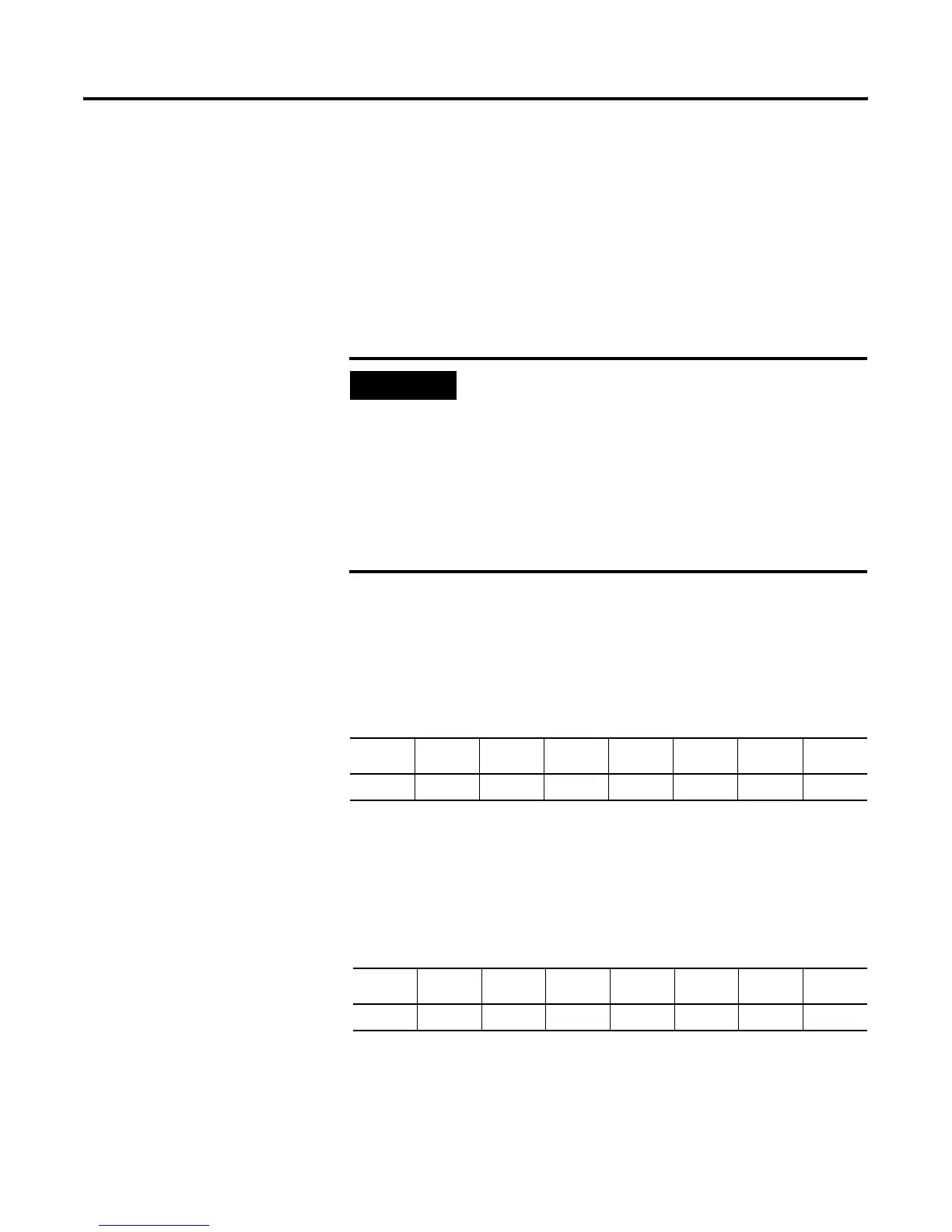Publication 1794-UM063A-EN-P - March 2006
FLEX I/O HART Modules Network Messaging D-3
Differences Between
Attributes and Assembly
Indexes
The two Host Access Groups on the module let two different hosts
communicate at the same time to the module and its associated field devices.
The Attribute used by MSG or CIO instructions send the attribute number to
the adapter module. The I/O modules use Assemblies. The adapter
cross-references the requested Attribute to the corresponding Assembly and
forwards it to the associated FLEX I/O HART module for processing.
Messages are sent and received through the multiple HART
Request/Response buffers in the same Host Access Groups. To maximize data
throughput, these buffers are different sizes.
If you attempt to get the response from Attribute 74 hex, an error message
would be reported. All messages containing HART commands and responses
to and from the FLEX I/O modules are enhanced while standard HART
messages are used between the I/O module and the field device. The Error
message is an example of these enhancements.
The Preamble syncs the field devices to the I/O module. Once the HART
message is received in the I/O module, the Preamble is no longer needed. The
FLEX I/O HART modules can queue up to four HART commands, meaning
that the module needs a method to identify the HART response to the
associated command.
Handle replaces Preamble. Handle is a number you supply so that the module
returns the Handle with the associated response from the HART command.
EXAMPLE
If a message from the module was expected to have 23 bytes,
the message would fit into Attributes 6B…70 hex for Host
Access Group 1. Therefore, the response could be obtained by
reading any of these attributes.
If you read the Attribute, 100 bytes would be returned
containing 23 expected bytes and 77 zero-filled bytes. Sending
these extra 77 bytes takes additional time and slows down the
response time. Therefore, use the Attribute that best fits the
expected message size.
Table D.2 Standard HART Message
Preamble Start
Character
Address Command Byte
Count
(Respons
e Code)
Data Checksu
m
Table D.3 Write HART Command Contained in a MSG or CIO Instruction
Handle
(1 Byte)
Start
Character
Address Command Byte
Count
(Respons
e Code)
Data Checksu
m
