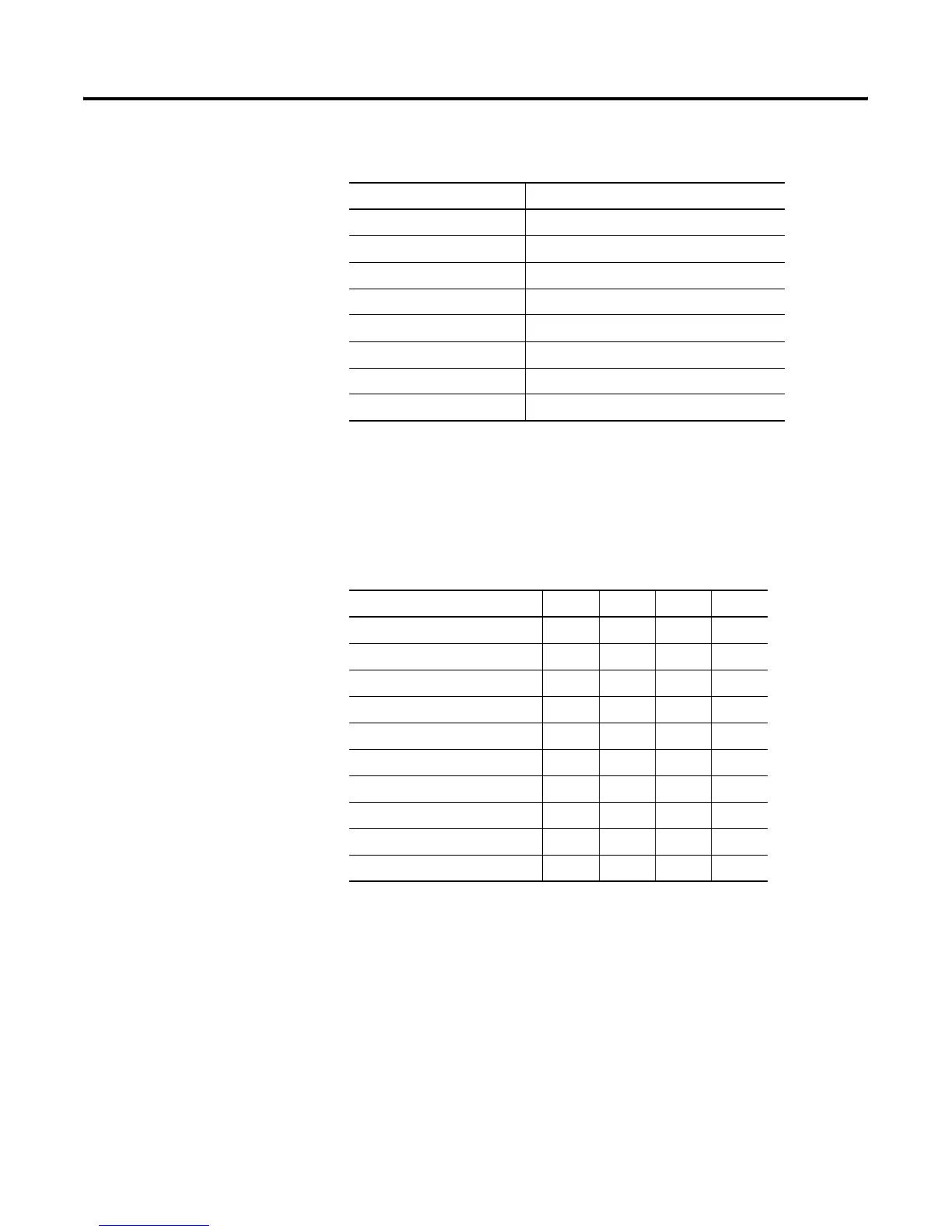Publication 1794-UM063A-EN-P - March 2006
Configure the 1794-OE8H Module in RSLogix5000 Software Over the ControlNet Network F-7
Analog Output Data
Input
Refer to the following tables for input information.
Diagnostic Status Data
HART Rebuild Bit
The HART rebuild bit is [Adapter Name]:[Slot]:I.Data[0].7.
Channel Bits
0 [Adapter Name]:[Slot]:O.Data[1]
1 [Adapter Name]:[Slot]:O.Data[2]
2 [Adapter Name]:[Slot]:O.Data[3]
3 [Adapter Name]:[Slot] O.Data[4]
4 [Adapter Name]:[Slot]:O.Data[5]
5 [Adapter Name]:[Slot]:O.Data[6]
6 [Adapter Name]:[Slot]:O.Data[7]
7 [Adapter Name]:[Slot]:O.Data[8]
Diagnostic Description Bit 3 Bit 2 Bit 1 Bit 0
Normal 0000
Calibration Failure 0 0 0 1
Configuration Failure 0 0 1 0
Message Failure 0 0 1 1
Lead Break Detection 0 1 0 0
EEPROM Failure 0 1 0 1
RAM Failure 0110
ROM Failure 0111
Calculation Failure 1 0 0 0
Data Out of Range 1 0 1 1
