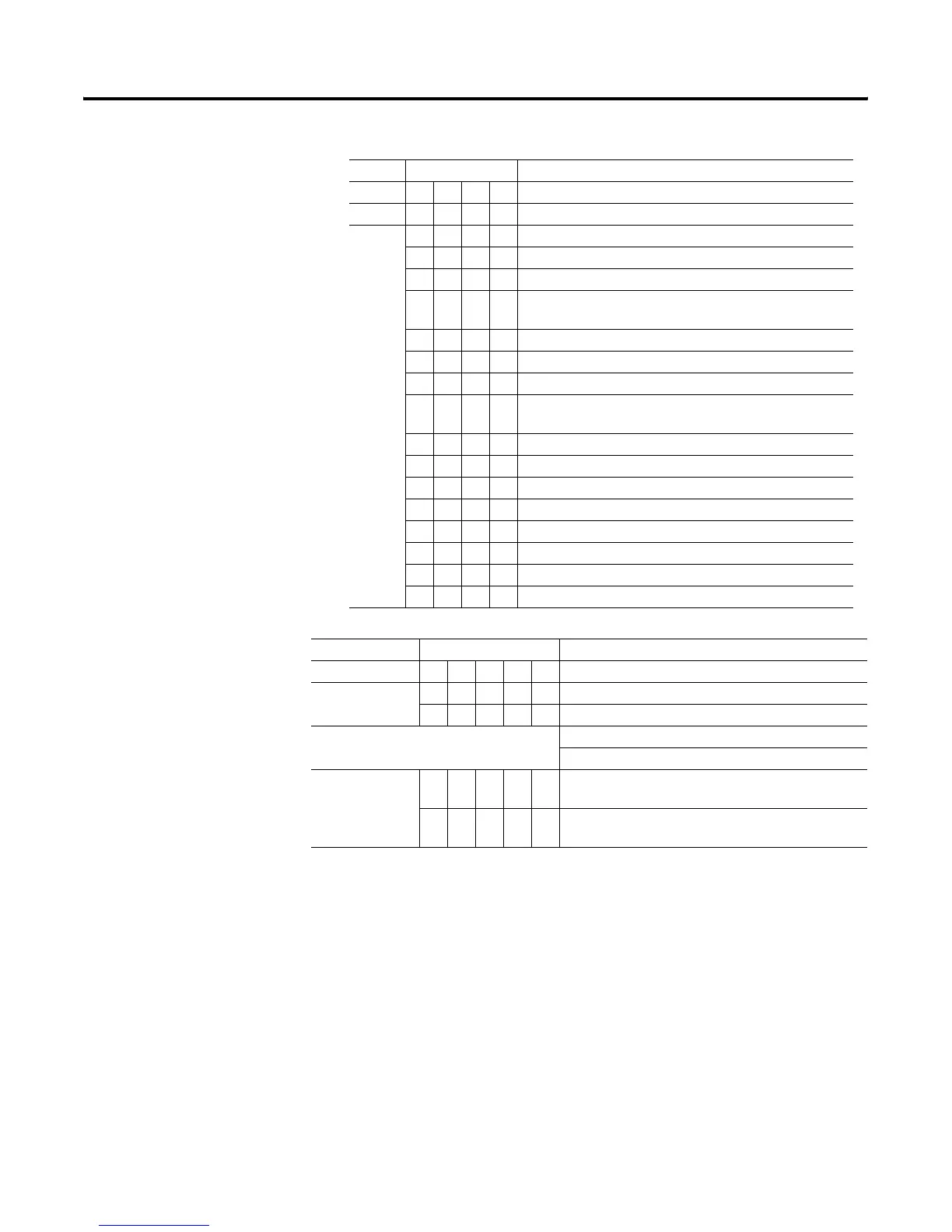Publication 1794-UM063A-EN-P - March 2006
Configurable FLEX I/O Analog Module Features 2-15
Table 2.11 Data Format - Write Words 0 and 1
Table 2.12 Error Level 0.1mA Steps
Bits Description
Word 0 04030201Data format for channels 0…3
Word 1 04030201Data format for channels 4…7
00000…22 mA, with error steps (default)
00010…22 mA = 0…110%, with error steps
00100…22 mA = 0…104.8%, square root, with error steps
00110…22 mA = 0…65,535, unsigned integer, with error
steps
01002…22 mA, w/error steps
01012…22 mA = -12.5…112.5%, with error steps
01104…22 mA = 0…106%, square root, with error steps
01114…20 mA = 0…65,535, unsigned integer, with error
steps
1000Not assigned
1001Not assigned
1010Not assigned
10110…22 mA = A/D count, with fixed error
11003.6…21 mA = NAMUR NE 43, with fixed error
11013…21 mA = -6.25…106.28% with fixed error
11102…22 mA = -12.5…112.5% with fixed error
1111Not assigned
Bits Description
Word 0 131211109 Error level channels 0…3
Word 1 131211109 Error level channels 4…7
00000Disabled
0.1mA * step value = remote fault alarm threshold
Examples
Data Format
2…22mA
-12.5…112.5%
00111Step value = 7, 0.1 mA * 7 = 0.7 mA
Remote fault alarm at -4.38% or +104.38%
01111Binary value = 15, 0.1 mA * 15 = 1.5 mA
Remote fault alarm at -9.38% or + 109.38%
