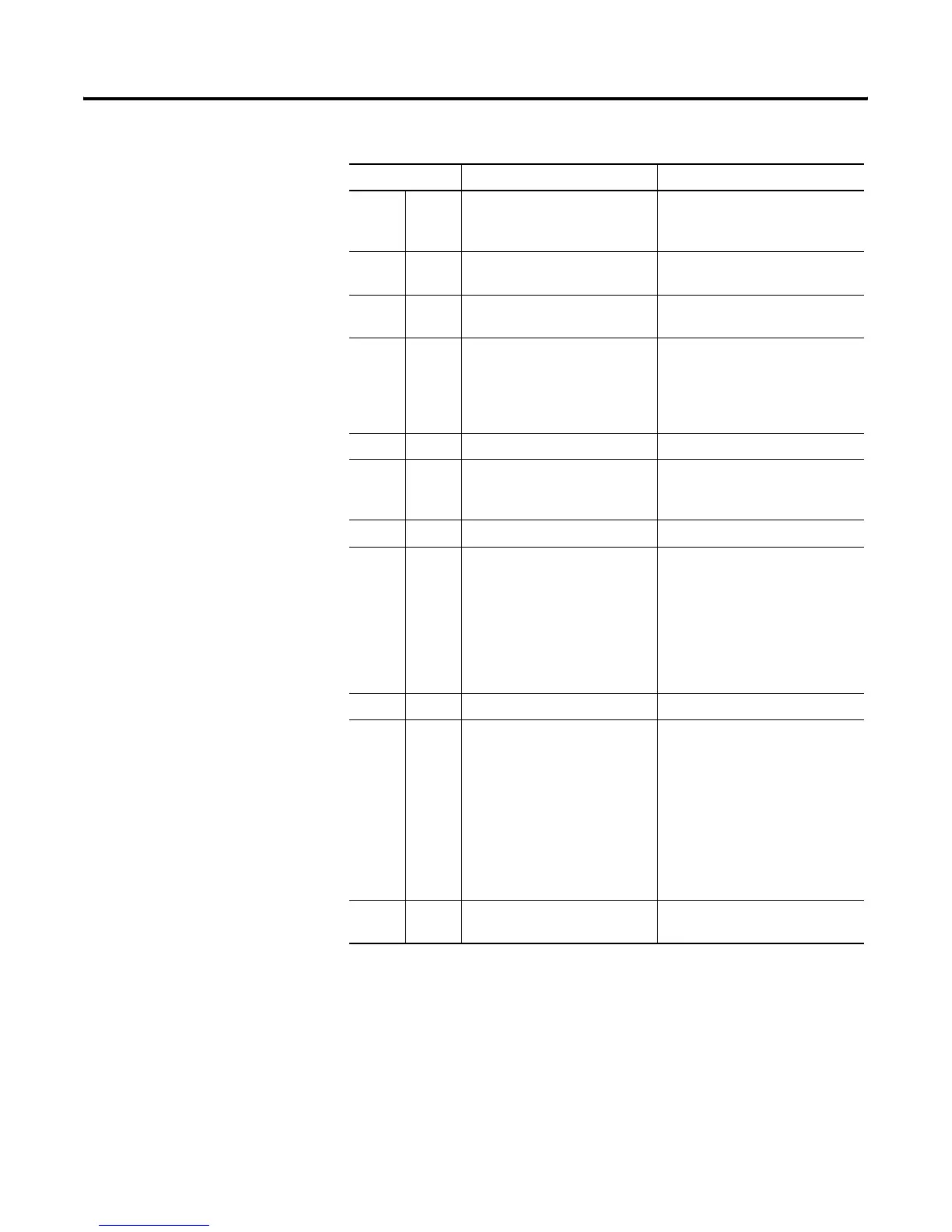Publication 1794-UM063A-EN-P - March 2006
FLEX I/O HART Module Commands B-5
141 Write Delete the number of command
requests and errors of the
transmitters
Reset the communication statistic
142 Read Read counts of host
communications
Communication statistic
concerning the multiplexer
143 Write Reset counts of host
communications
Reset the communication statistic
144 Read Read retry limits Retries in case of busy, 0…11
(default is 0)
Retries in case of communication
errors, 0…11 (default is 2)
145 Write Write retry limits —
146 Read Read the in his joy SCAN
command
During SCAN, HART commands 1,
2, or 3 (see bit 144) can be
executed
147 Write Select SCAN command —
148 Read Read SCAN status This is used to specify or read the
status of the SCAN function.
0 = SCAN function disabled
(default after power-up)
1 = Normal SCAN function
activated
2 = Special SCAN function
activated (see bits 158 and 159)
149 Write Write SCAN status —
152 Read Read loop search type The loop search type determines
the polling address used to search
for a device that has not
responded after multiple requests
(disappeared, see also bit 129)
For IS-RPI-HART has a fixed
setting: 1 = single transmitter,
unknown (single unknown) first
short addresses of 0…15
154 Write Rebuild up to eight specified
loops
—
Table B.3 Device-Specific HART Module Commands
Command Action Meaning
