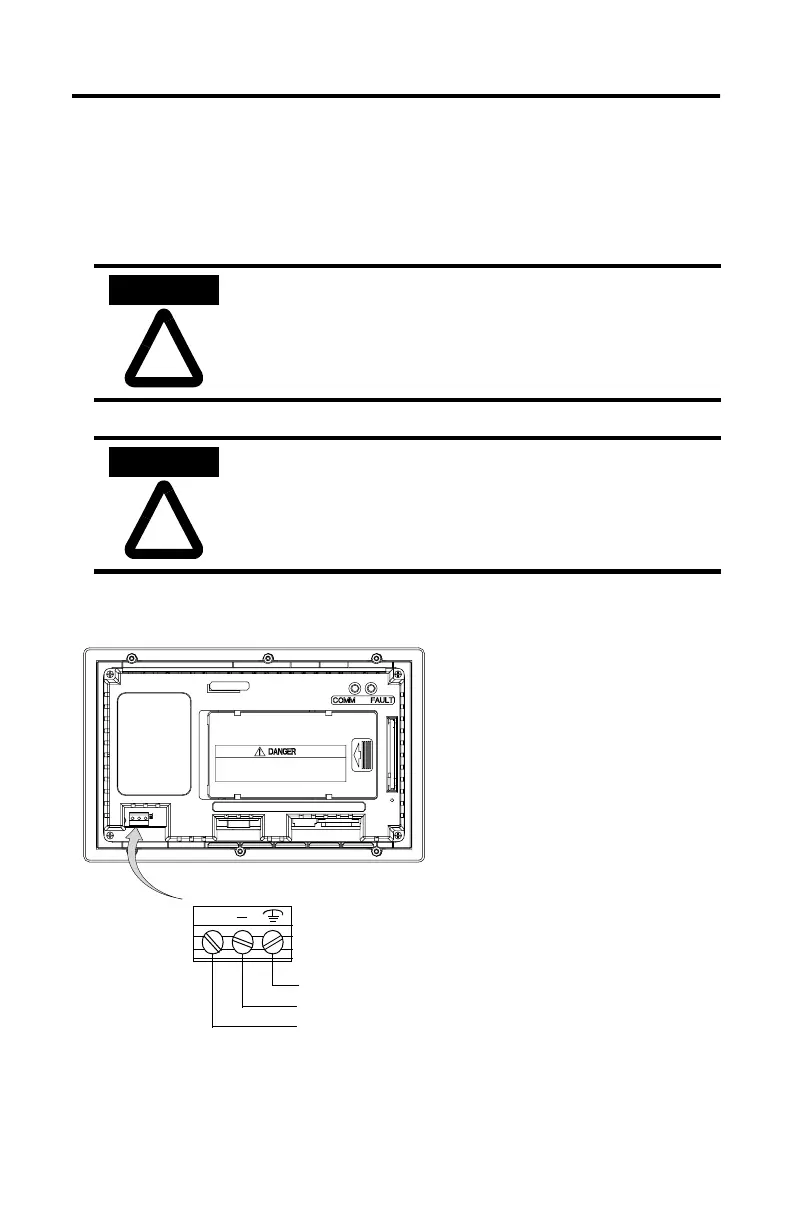14 PanelView 550 Terminals
40061-325-01(D)
To connect DC power to the PV550 terminal:
1. Secure the DC power wires to the terminal block screws.
2. Secure the Earth Ground wire to the correct terminal block screw.
3. Apply 24V dc power to the terminal.
Explosion Hazard - Do not connect or disconnect
equipment while circuit is live unless area is known to be
non-hazardous.
Do not apply power to the terminal until all wiring
connections have been made. Failure to do so may result in
electrical shock.
+
Earth Ground
DC Negative
DC Positive
Power Terminal Block (fixed)
