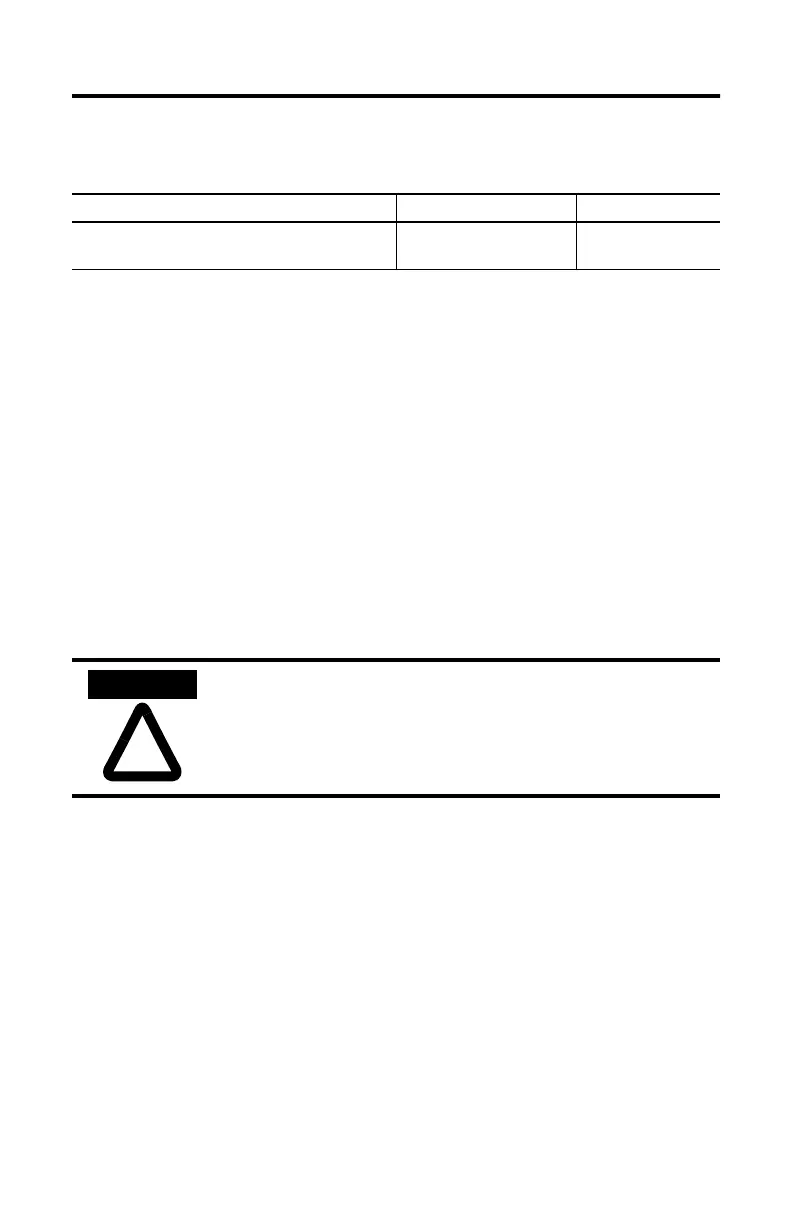4 PanelView 550 Terminals
40061-325-01(D)
For More Information
If you would like a publication, you can:
• download a free electronic version from the PanelBuilder32 installation CD
• download a free electronic version from the internet:
www.ab.com/manuals/eoi or www.theautomationbookstore.com
To purchase a publication:
• visit the www.theautomationbookstore.com and place your order
• contact your local distributor or Rockwell Automation Representative
Hazardous Locations
Series C (and higher) terminals are certified for Class I Division 2 hazardous
locations. See nameplate label on terminal for certification details.
Series C terminals have an operating temperature code of T2 (maximum
operating temperature of 300° C or 572° F). Do not install Series C terminals in
environments where atmospheric gases have ignition temperatures less than
300° C (572° F).
For Refer to Refer to
More detailed information on the 550 and the
other Standard PanelView terminals.
Standard PanelView
Terminals User Manual
2711-UM014A-EN-P
In Class I, Division 2 hazardous locations, the PanelView 550
terminal must be wired per the National Electric Code and/or
Canadian Electric Code as it applies to hazardous locations.
Peripheral equipment must also be suitable for the location in
which it is installed.
