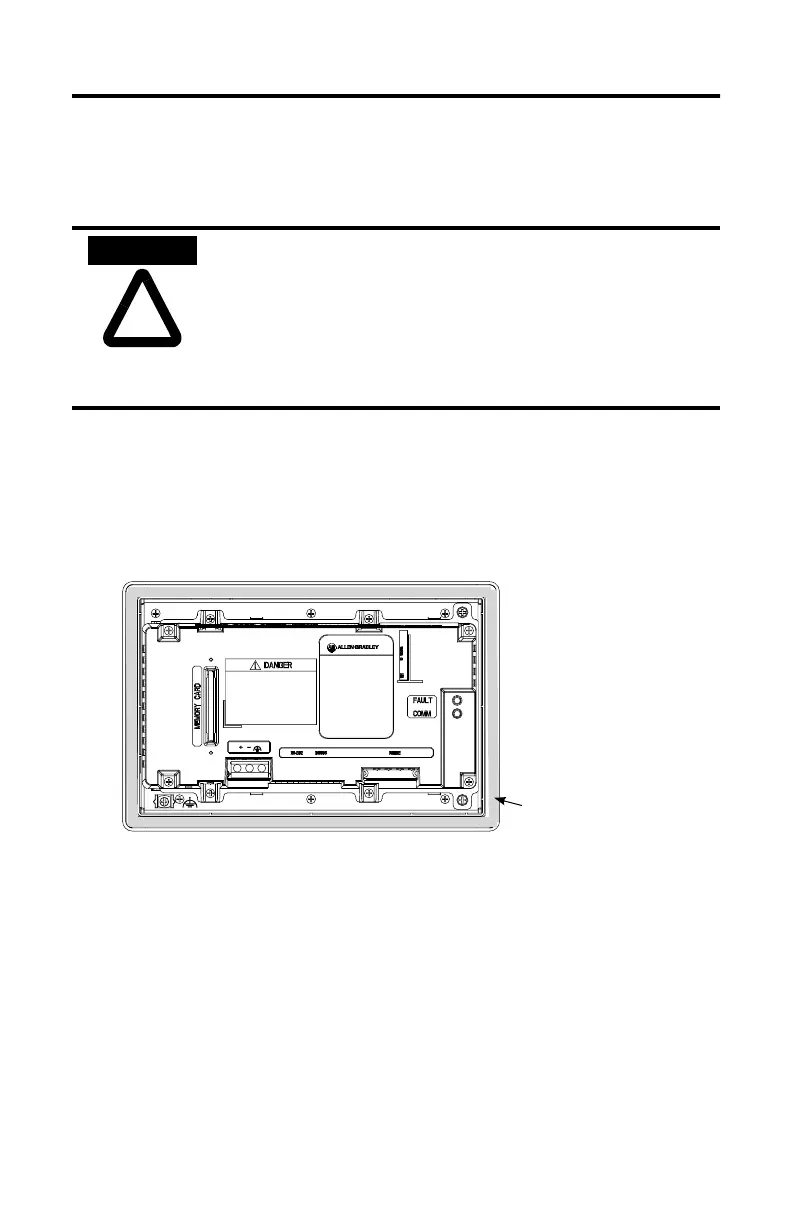PanelView 600 Terminals 9
41061-004-01(D)
Installing Terminal in a Panel
To install the PV600 terminal in a panel:
1. Cut an opening in the panel using the panel cutout provided with the terminal.
Remove any sharp edges or burrs.
2. Make sure the terminal sealing gasket is properly positioned on the terminal as
shown below. This gasket forms a compression type seal. Do not use sealing
compounds.
3. Although the keypad legend strip can be installed at any time, we recommend
that you install it after the terminal is installed.
4. Place the terminal in the panel cutout.
• Disconnect all electrical power from the panel before
making the cutout.
• Make sure the area around the panel cutout is clear.
• Take precautions so that metal cuttings do not enter any
components that may already be installed in panel.
• Failure to follow this warning may result in personal injury
or damage to the panel components.
Sealing Gasket
