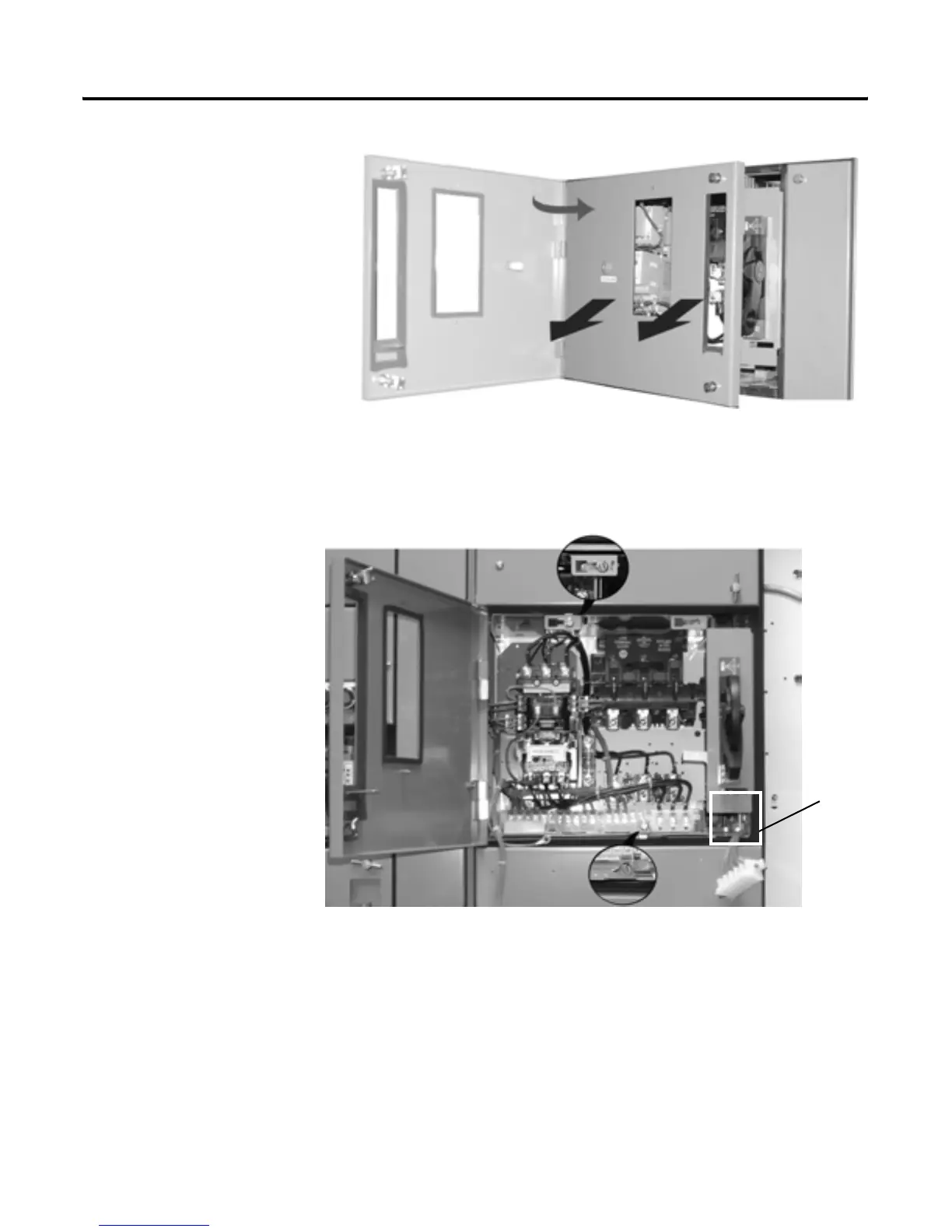Publication 2100-IN012B-EN-P - April 2005
Installing and Removing Plug-In Units 5-3
Figure 5-3 Removing the Unit Door
1. Swing door to near closed position.
2. Lift door outward to remove.
Figure 5-4 Disengage the Captive Latches
1. Disengage captive latches located at front of unit, one at top and one at
bottom of the unit. Units that are 2.0 space factor and larger have two
latches at top.
2. Detach front portion of pull-apart terminal blocks from the unit base.
Place wires/terminal blocks in line with wiring clearance tunnel.
3. Remove other cables or devices that would prevent unit withdrawal.
Wiring
Tunnel
