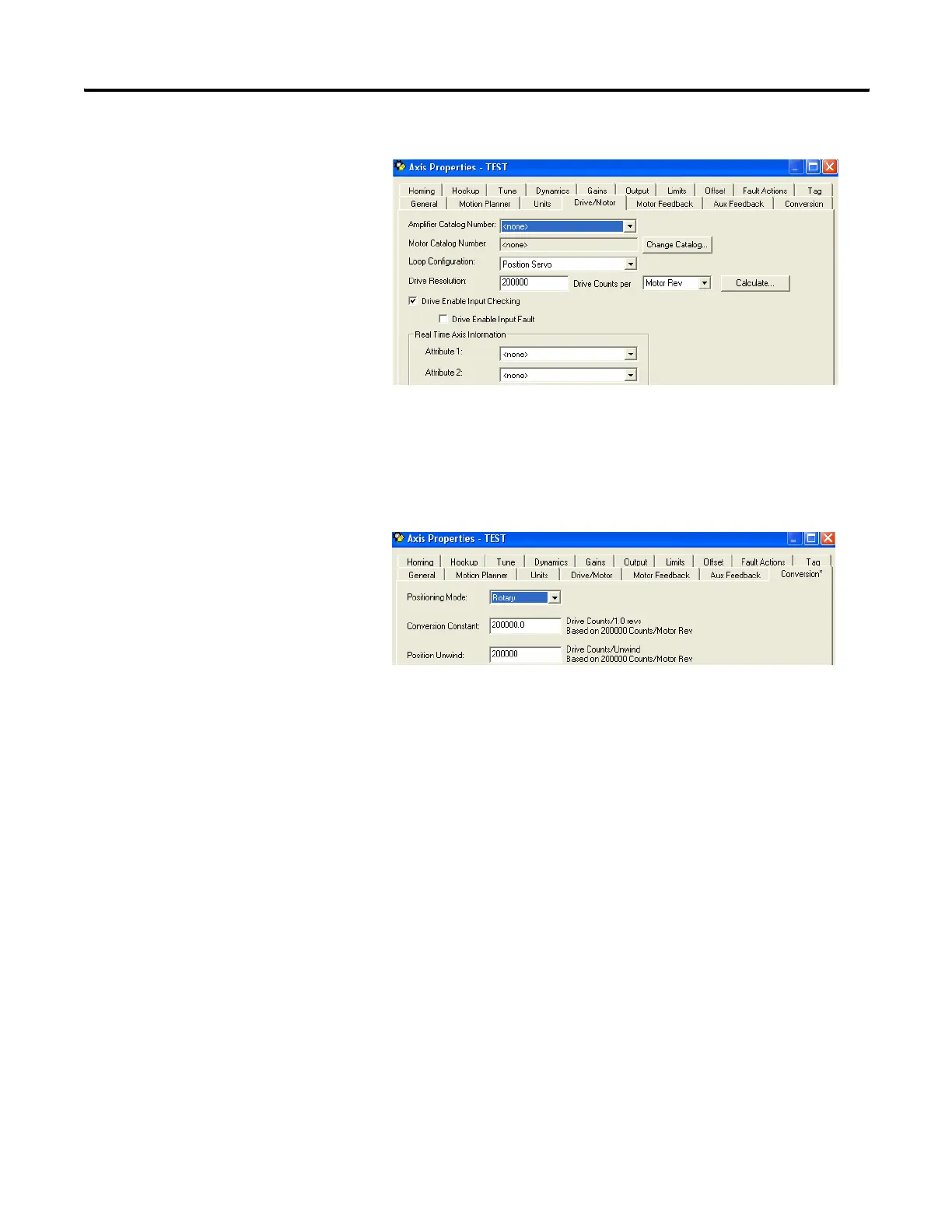Publication 1756-UM001G-EN-P - January 2007
102 Develop Motion Applications
5. Click the Drive/Motor tab.
6. From the Amplifier Catalog Number pull-down menu, choose
the catalog number of your drive.
7. To select your motor’s catalog number, click Change Catalog.
8. Click the Conversion tab.
9. From the Positioning Mode pull-down menu, choose rotary or
linear.
10. In the Conversion Constant box, type the number of drive
counts per rotary or linear revolution.
11. For a rotary axis only, in the Position Unwind box, type the
number of feedback counts needed to automatically unwind the
axis.
