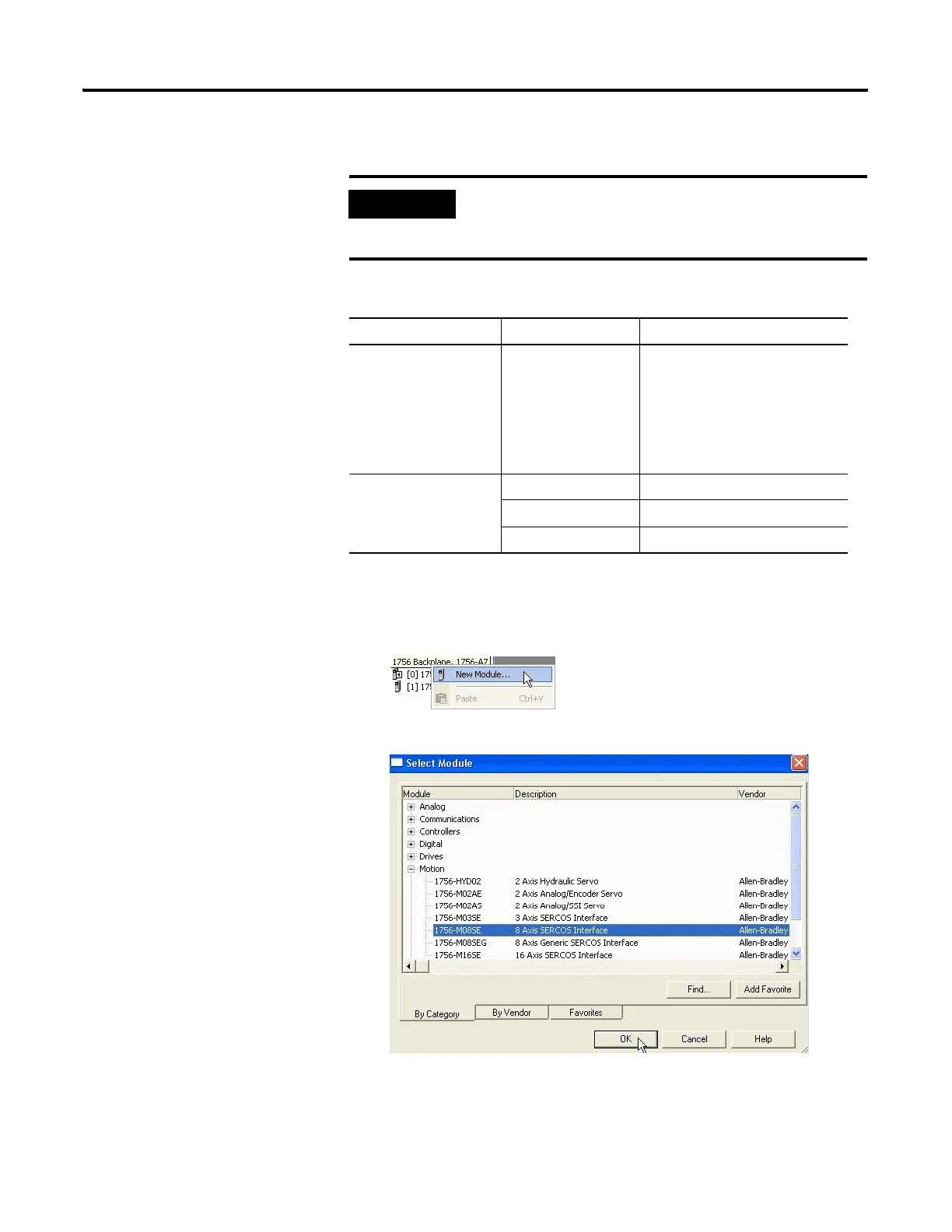Publication 1756-UM001G-EN-P - January 2007
Develop Motion Applications 91
Add the Motion Modules
Each ControlLogix controller controls up to 16 motion modules.
Required Motion Modules
To add motion modules, perform this procedure.
1. In the Controller Organizer of RSLogix 5000 programming
software, right-click your module and select New Module.
The Select Module dialog appears.
2. Double-click Motion.
3. Select the motion module you want to add.
IMPORTANT
For your motion modules, use the firmware revision that
matches that of your controller. See the release notes for your
controller’s firmware revision.
Used with Equipment Feedback Type Required Motion Module
Rockwell Automation
SERCOS interface drives
⇒ ⇒ ⇒ ⇒ 1756-M03SE (3 axes)
1756-M08SE (8 axes)
1756-M16SE (16 axes)
1756-L60M03SE (3 axes)
Analog command signal Quadrature feedback 1756-M02AE
LDT feedback 1756-HYD02
SSI feedback 1756-M02AS
