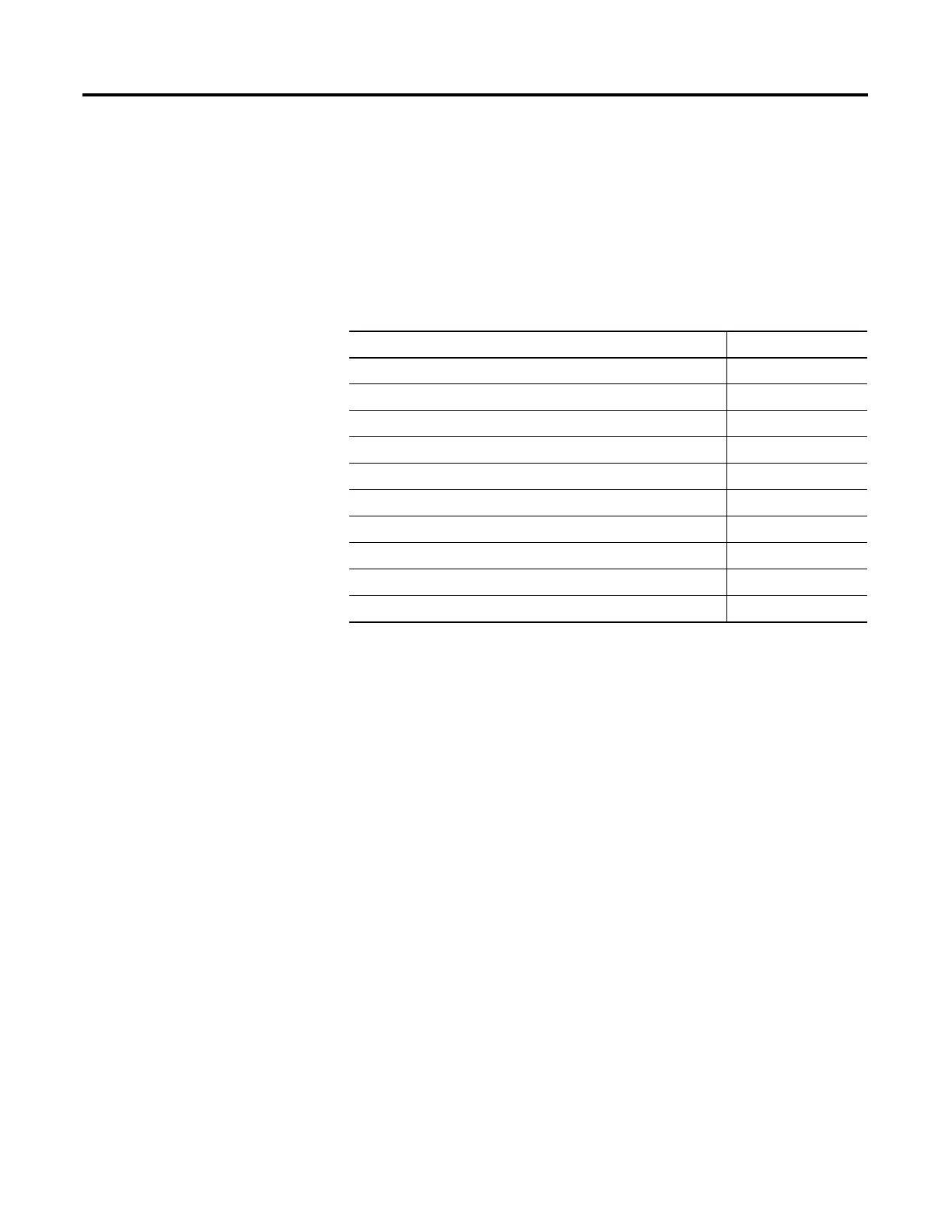53 Publication 1756-UM001G-EN-P - January 2007
Chapter
5
Place, Configure, and Monitor I/O Modules
Introduction
This chapter explains how to place, configure, and monitor I/O
modules.
Select I/O Modules
When selecting 1756 I/O modules, select:
• specialty I/O modules, when appropriate.
Some modules have field-side diagnostics, electronic fusing, or
individually-isolated inputs/outputs.
• 1756 remote terminal blocks (RTBs) or 1492 wiring systems for
the I/O modules.
• 1492 PanelConnect modules and cables to connect input
modules to sensors.
Additional Resources
For additional information, consult the ControlLogix Selection Guide,
publication 1756-SG001.
Topic Page
Select I/O Modules 53
Place Local I/O Modules 54
Configure I/O 55
Configure Distributed I/O on an EtherNet/IP Network 57
Configure Distributed I/O on a ControlNet Network 58
Configure Distributed I/O on a DeviceNet Network 59
Address I/O Data 60
Add 1756 I/O at Runtime 61
Determine When Data Is Updated 63
Reconfigure an I/O Module 64
