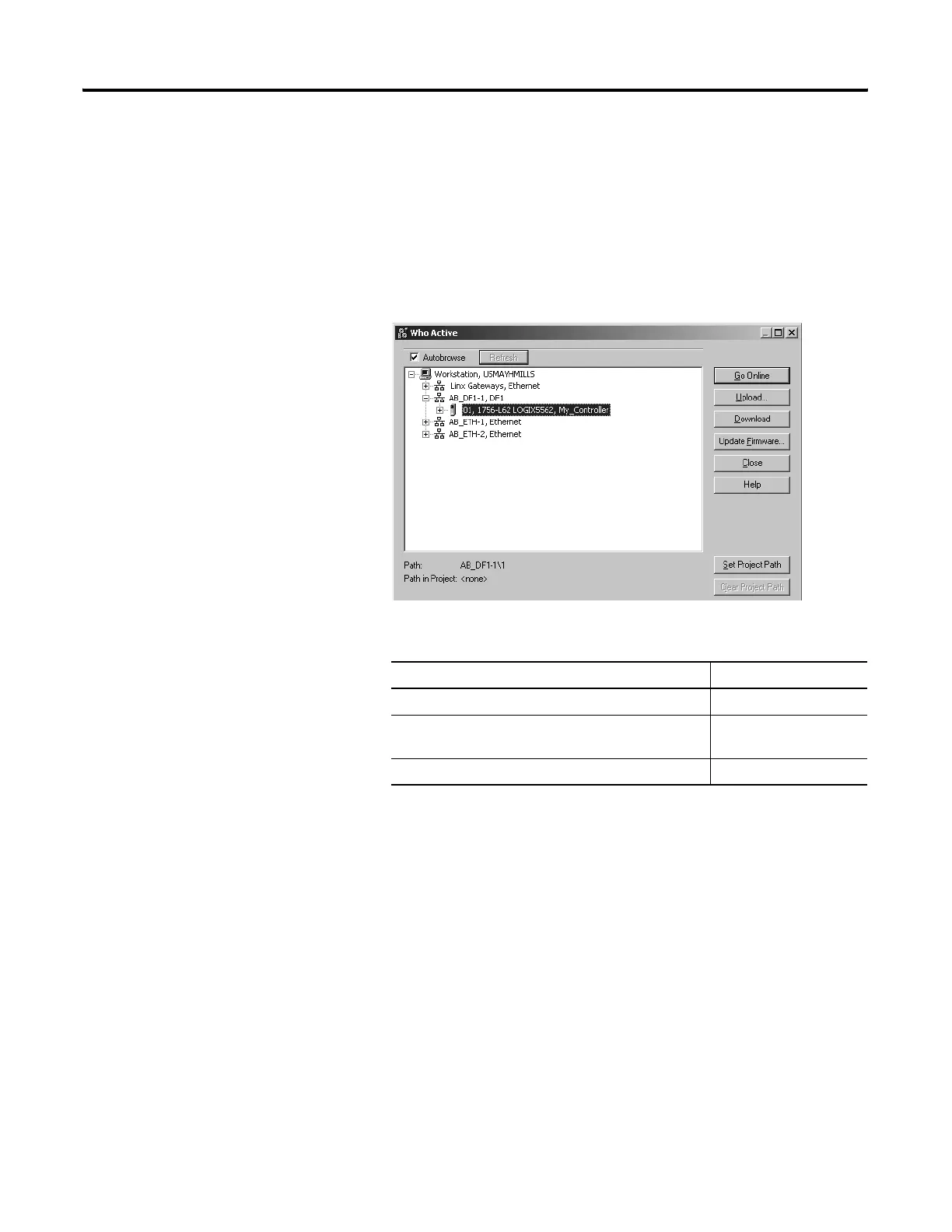Publication 1756-UM001G-EN-P - January 2007
Directly Connect to the Controller via the Serial Port 19
Select the Controller Path
In RSLogix 5000 programming software, to select the controller path,
perform this procedure.
1. Open an RSLogix 5000 project for the controller.
2. From the Communications pull-down menu, choose Who
Active.
3. Expand the communication driver to the level of the controller.
4. Select the controller.
To Choose
Monitor the project in the controller Go Online
Transfer a copy of the project from the controller to
RSLogix 5000 software
Upload
Transfer the open project to the controller Download
