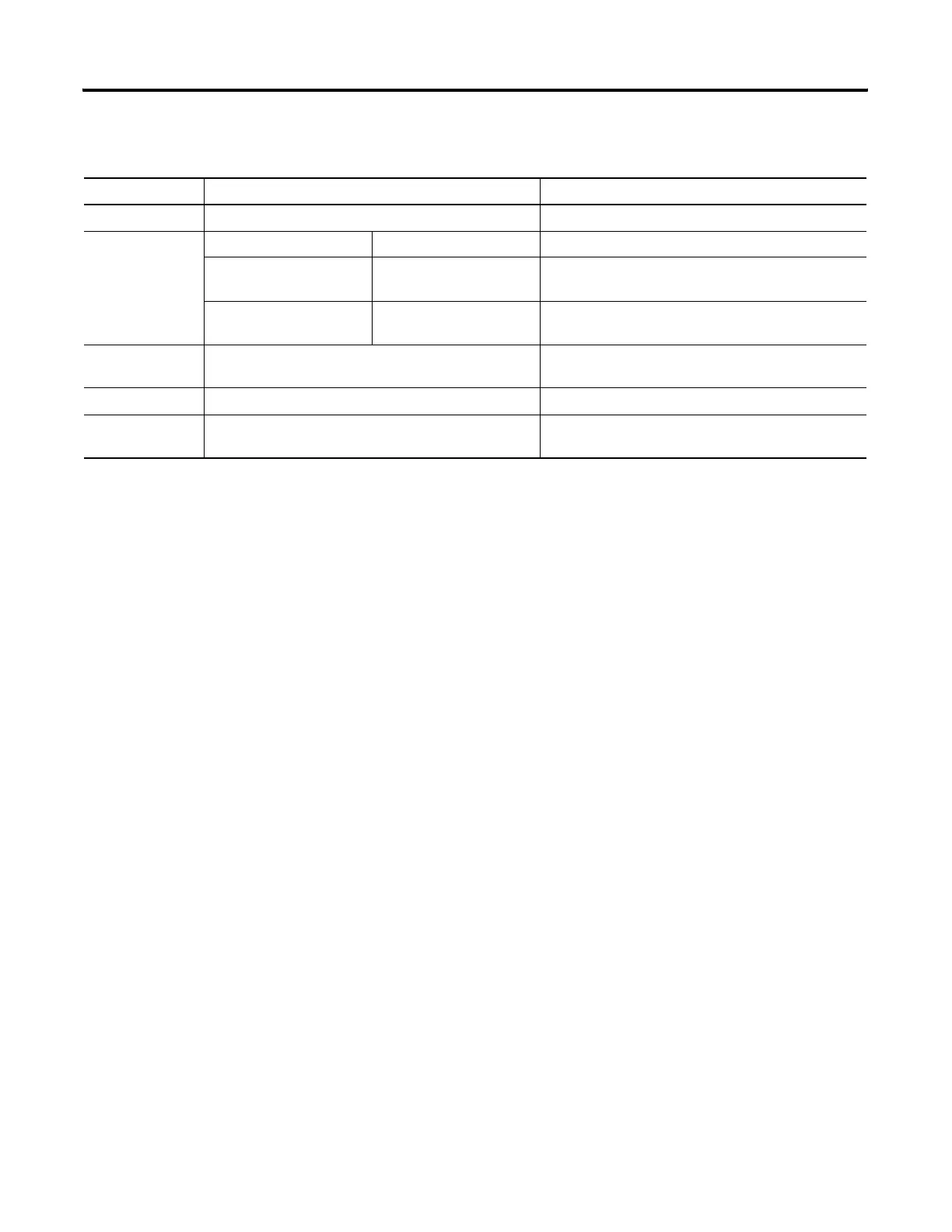Publication 1756-UM001G-EN-P - January 2007
LED Indicators 133
OK LED Indicator
Color Description Recommended Action
Off No power is applied. When ready, turn on power to the controller.
Flashing red If the controller is Then
a new controller
(just out of the box)
The controller requires a
firmware update.
Update the controller with the correct firmware.
NOT a new controller
(previously in operation)
Major fault occurred. Clear the fault.
Solid red The controller detected a non-recoverable fault, so it
cleared the project from memory.
Clear the fault.
Solid green The controller is OK None
Flashing green The controller is storing or loading a project to or from
nonvolatile memory.
If the controller has a CompactFlash card, leave the card
in the controller until the OK LED turns solid green.
