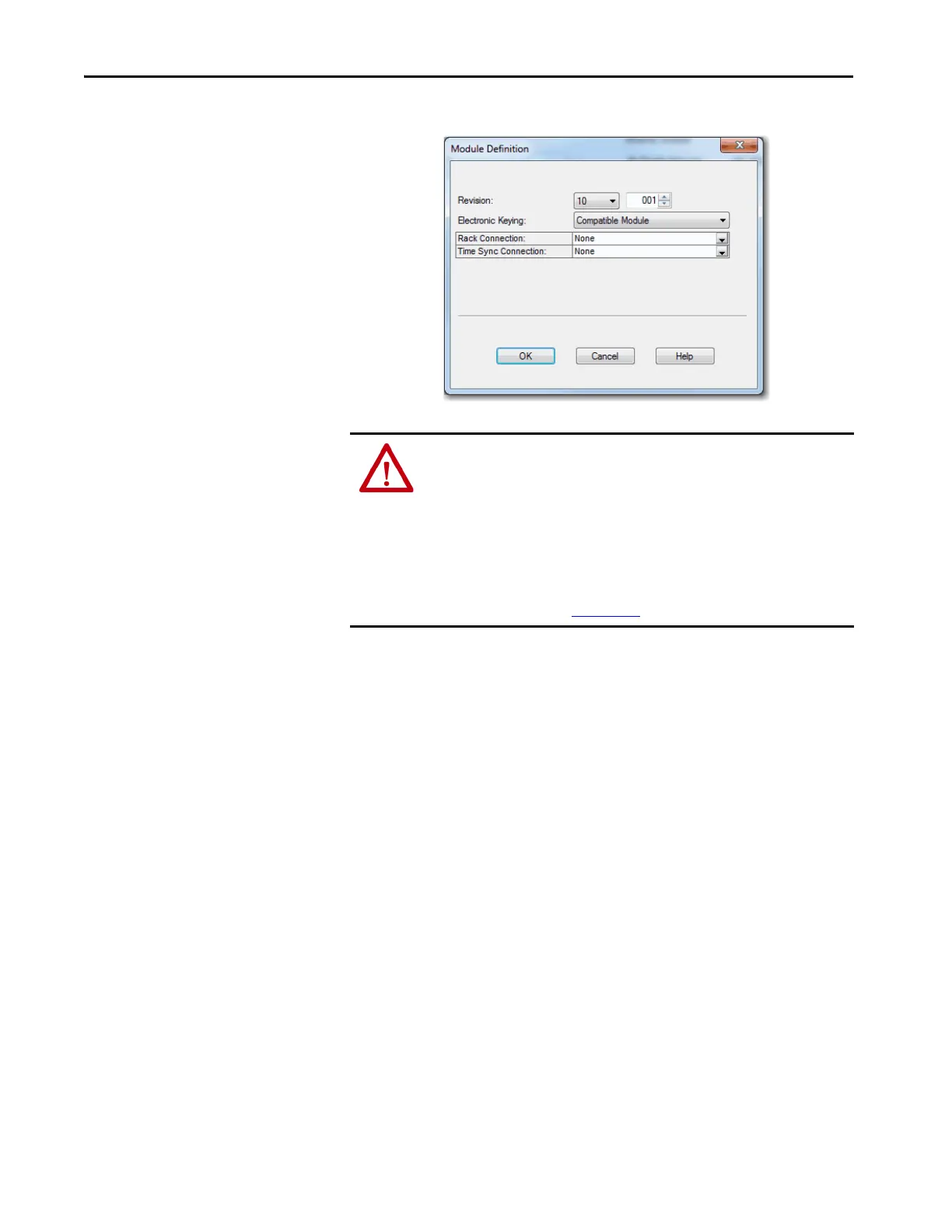28 Rockwell Automation Publication MOTION-UM003K-EN-P - January 2019
Chapter 2 Create a Project for Integrated Motion on the EtherNet/IP Network
10. Choose an Electronic Keying option.
ATTENTION: The electronic keying feature automatically compares the
expected module, as shown in the configuration tree, to the physical module
before communication begins.
When you are using motion modules, set the electronic keying to either `Exact
Match‘ or `Compatible Keying‘.
Never use `Disable Keying’ with Ethernet communication and motion modules.
For more information about electronic keying, see the ControlLogix Controller
User Manual, publication 1756-UM001
.
