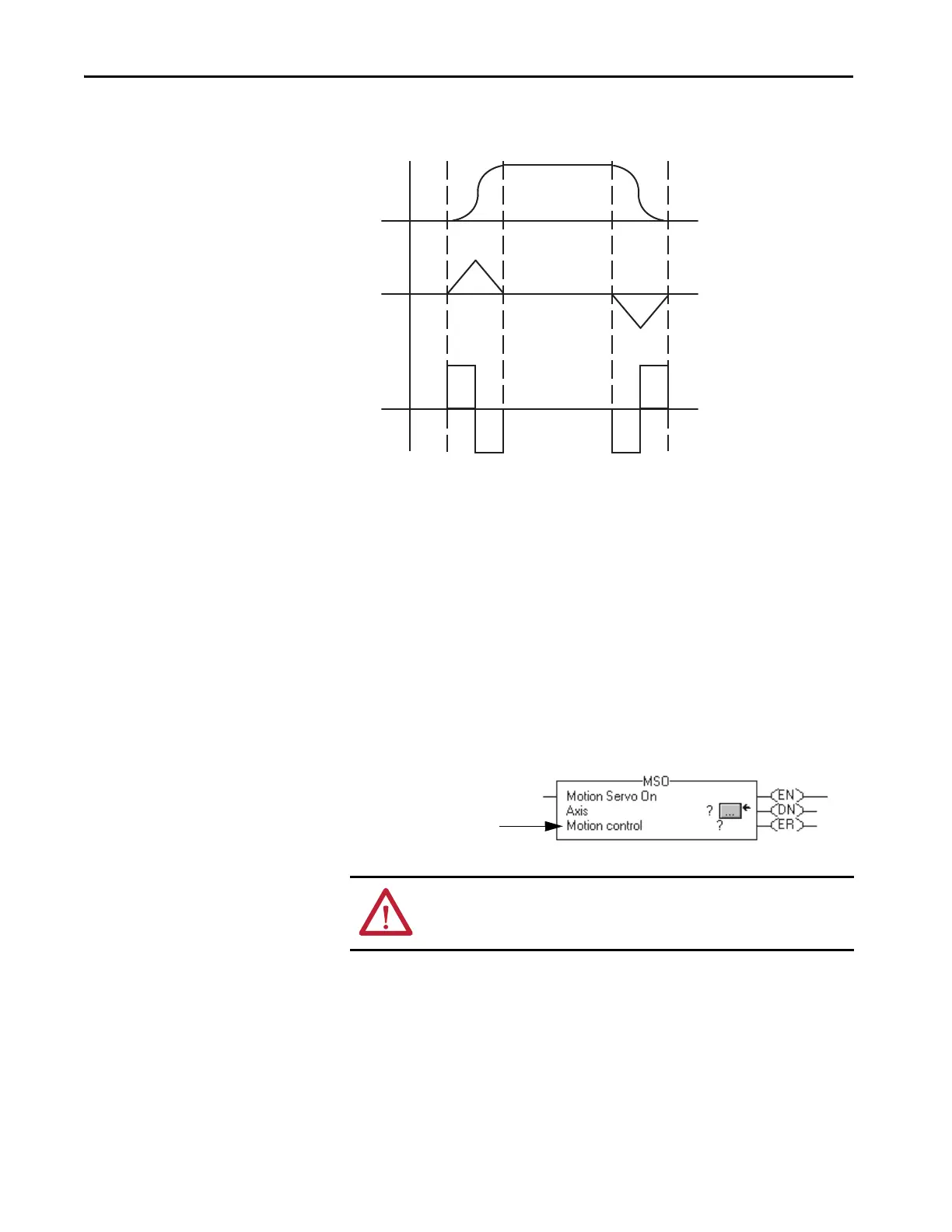316 Rockwell Automation Publication MOTION-UM003K-EN-P - January 2019
Appendix B Out of Box Configuration for PowerFlex Drives
Enter Basic Logic
The controller gives you a set of motion control instructions for your axes:
• Use these instructions just like the rest of the Studio 5000 Logix
Designer® application instructions. You can program motion control in
these programming languages:
– Ladder diagram (LD)
–Structured Text (ST)
–Sequential Function Chart (SFC)
• Each motion instruction works on one or more axes.
• Each motion instruction needs a motion control tag. The tag uses a
MOTION_INSTRUCTION data type. The tag stores the status
information of the instruction.
VelocityAccelJerk
Time
Time
Time
S-curve Accel/Decel Time, Backward Compatibility Setting:
Acceleration Jerk = 100% of Time
ATTENTION: Use the tag for the motion control operand of motion
instruction only once. Unintended operation of the control variables can
happen if you reuse the same motion control tag in other instructions.
