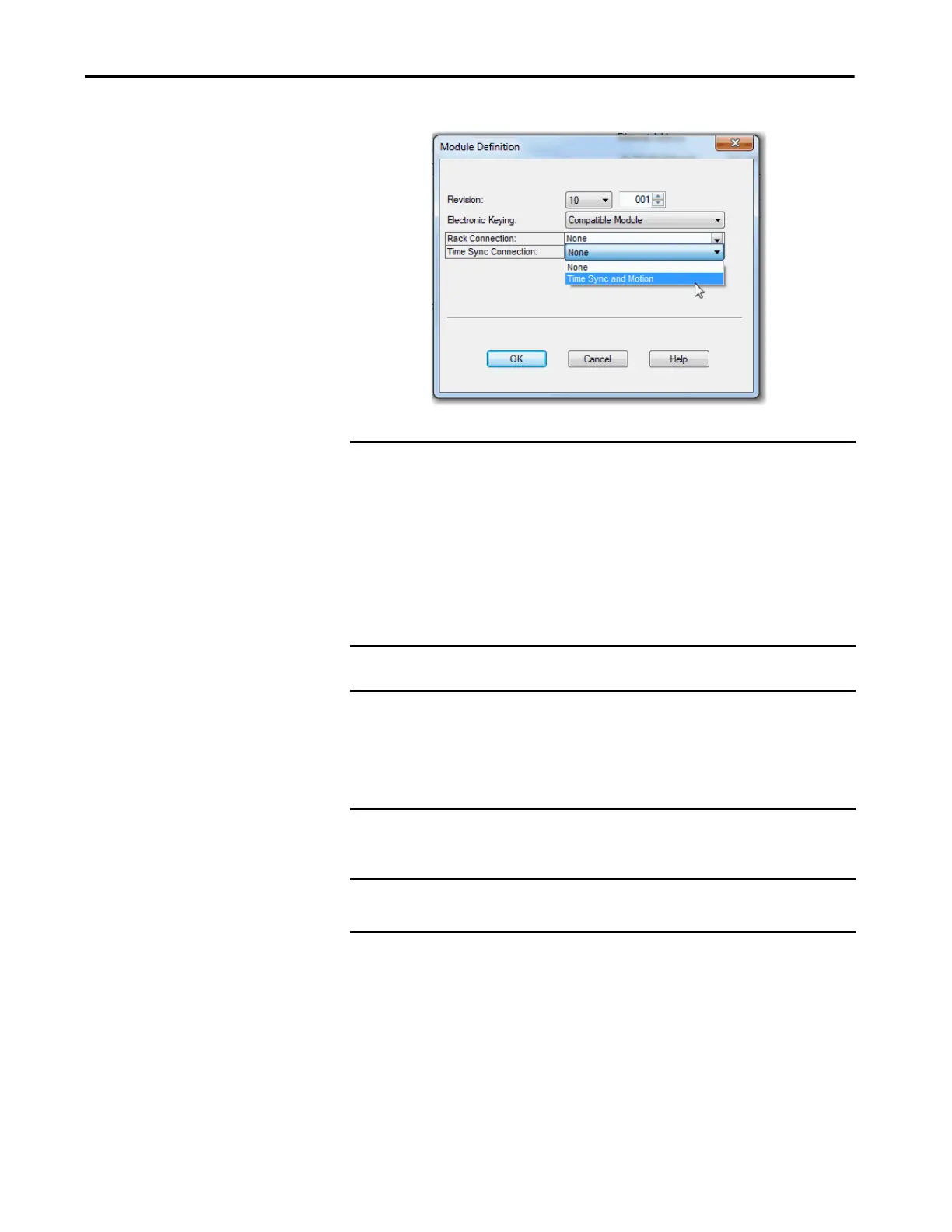Rockwell Automation Publication MOTION-UM003K-EN-P - January 2019 29
Create a Project for Integrated Motion on the EtherNet/IP Network Chapter 2
11. Choose Time Sync and Motion.
12. Click OK.
IMPORTANT For CIP Sync time coordination to work in motion control, you must set the
Time Sync Connection to Time Sync and Motion on all Ethernet
communication modules. The CIP Sync protocol is what enables motion
control on the EtherNet/IP network.
The Time Sync and Motion selection is available only for firmware revision 3
and later. You must be offline to change the Time Sync and Motion selection.
If you are online at a major revision of 1 or 2, you can only change the
revision to a 1 or 2. You must go offline to change the module to revision 3 or
4 and return to revision 1 or 2.
IMPORTANT For CompactLogix 5370 and Compact GuardLogix 5370 controllers, the
embedded dual-port Ethernet is automatically set with Time Sync
Connection= Time Sync and Motion.
To enable Integrated Motion, check the `Enable Time Synchronization’
checkbox on the controller time/date tab.
IMPORTANT If you have not enabled time synchronization, you get errors when you try to
associate an axis.
