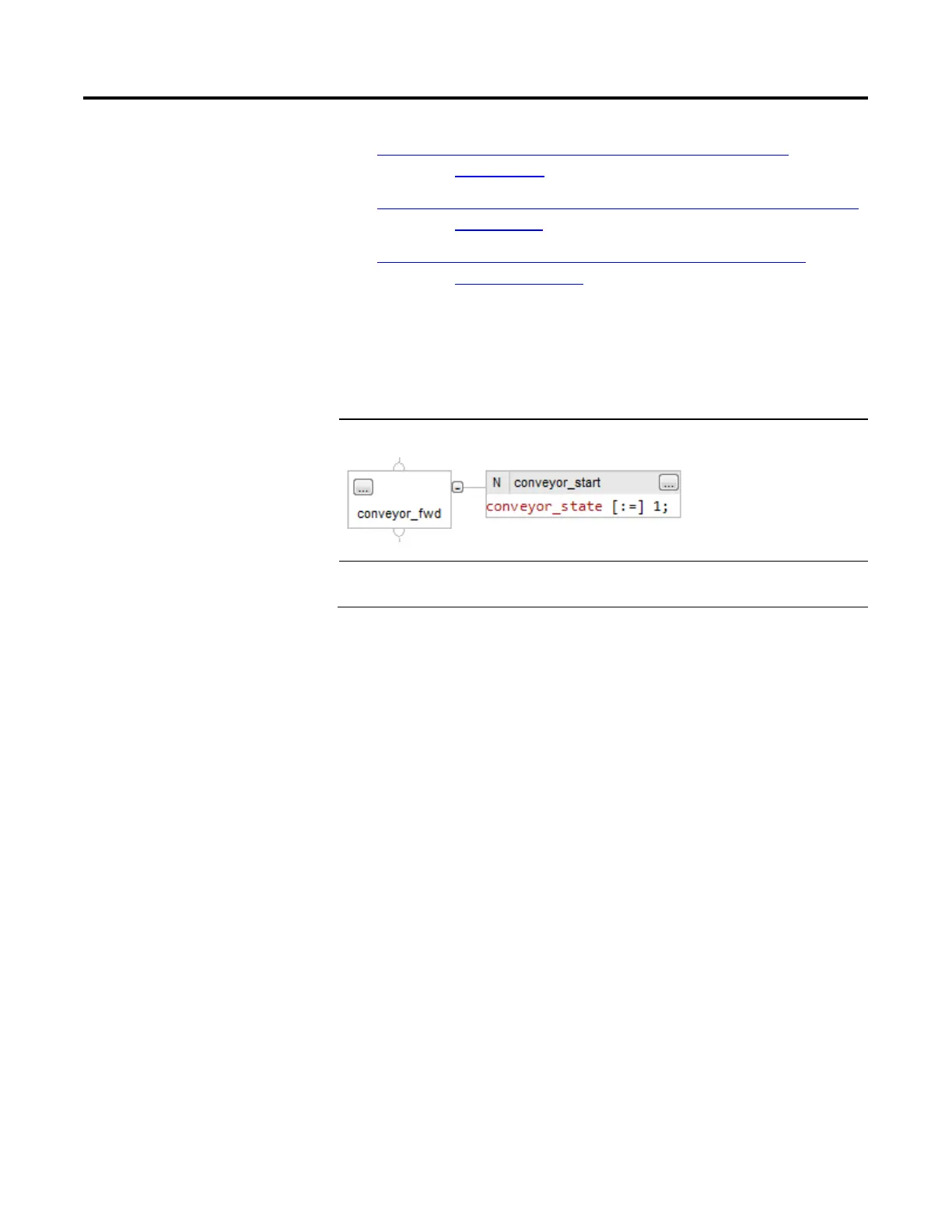Design a sequential function chart
44 Rockwell Automation Publication 1756-PM006I-EN-P - February 2018
• Logix 5000 Controllers General Instructions Reference Manual,
publication 1756-RM003
• Logix 5000 Controllers Process and Drives Instructions Reference Manual,
publication 1756-PM006
• Logix 5000 Controllers Motion Instruction Set Reference Manual,
publication MOTION-RM002
Here is an example that uses a non-retentive assignment to control a conveyor. It
turns on a conveyor at the start of a step and automatically turns off the conveyor
when the step is done.
Example
Automatically Clear Data
• This action turns on the conveyor. When conveyor_state turns on, the conveyor turns on.
• When the SFC leaves the step, conveyor_state turns off. This turns off the conveyor.
