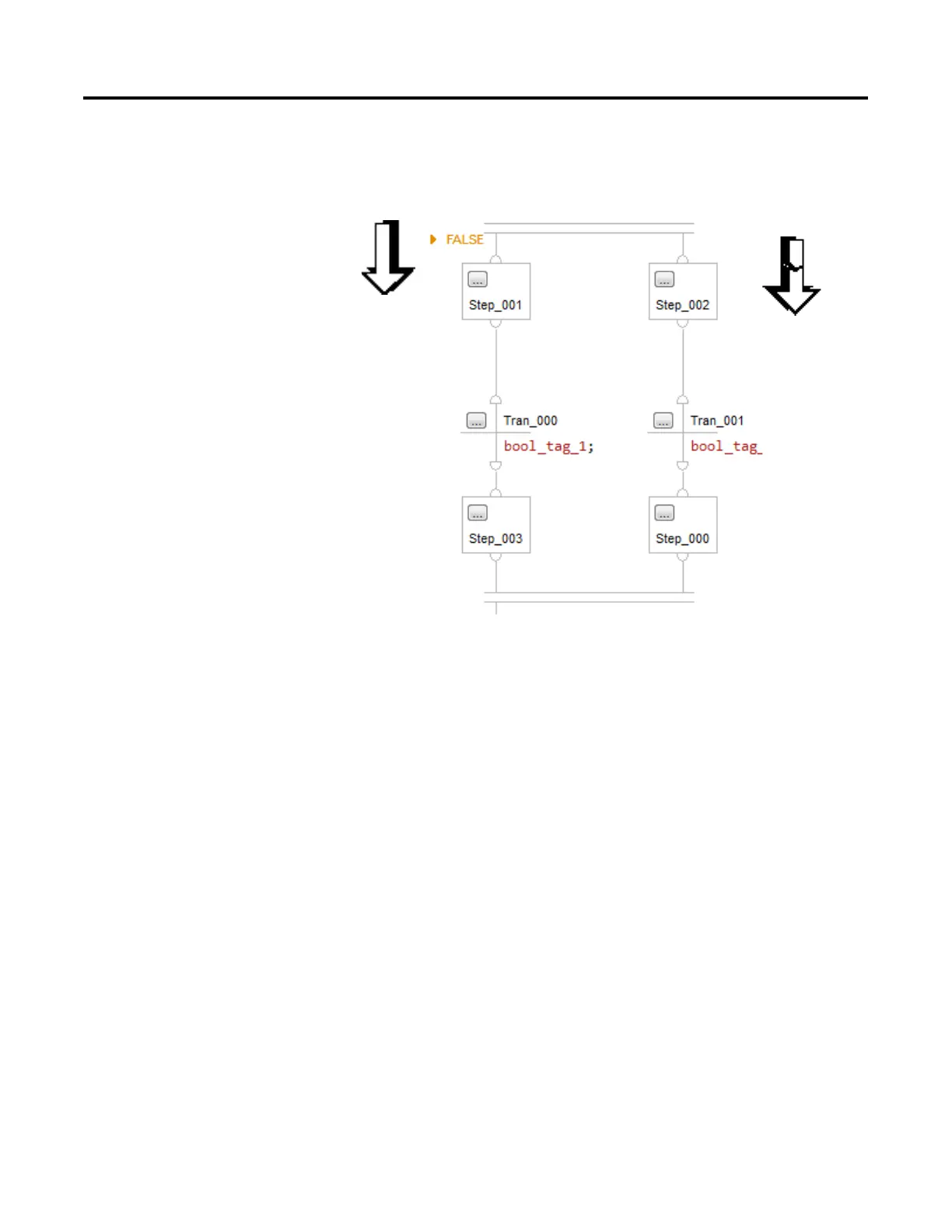Rockwell Automation Publication 1756-PM006I-EN-P - February 2018 85
To prevent the execution of a path of a simultaneous branch, force the path
FALSE. When the SFC reaches the branch, it executes only the un-forced paths.
This path executes.
This path does not
execute.
If you force a path of a simultaneous branch to be FALSE, the SFC stays in the
simultaneous branch as long as the force is active (installed and enabled).
• To leave a simultaneous branch, the last step of each path must execute at
least one time and the transition below the branch must be TRUE.
• Forcing a path FALSE prevents the SFC from entering a path and executing
its steps.
• When you remove or disable the force, the SFC can execute the steps in the
path.
Force a simultaneous path
