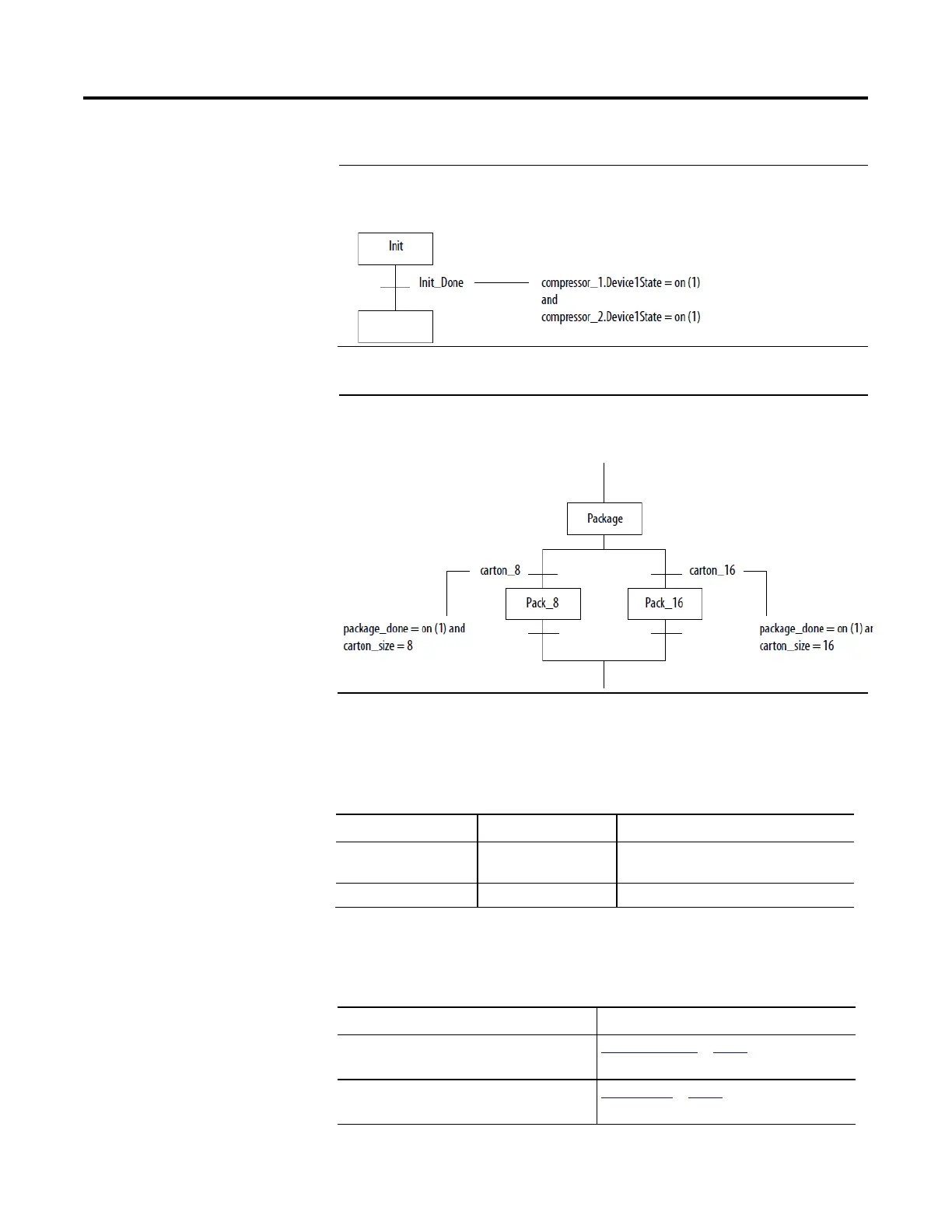Design a sequential function chart
34 Rockwell Automation Publication 1756-PM006I-EN-P - February 2018
Example
You want to complete these steps.
1. Turn on 2 compressors. When a compressor is on, the Device1State bit is on.
2. When both compressors are on, go to the next step.
Example
You want to complete these steps.
1. Package the product. When the product is in the package, the package_done bit turns on.
2. Pack the product either 8 per carton or 16 per carton.
Each transition uses a BOOL tag to represent the TRUE or FALSE state of the
transition.
If the transition is The value is And
True 1 The SFC goes to the next step.
False 0 The SFC continues to execute the current step.
To program the transition, you have the following options.
If you want to Then
Enter the conditions as an expression in structured text. Use a BOOL expression on page 35
Enter the conditions as instructions in another routine. Call a subroutine on page 72
How do you want to program
the transition?
