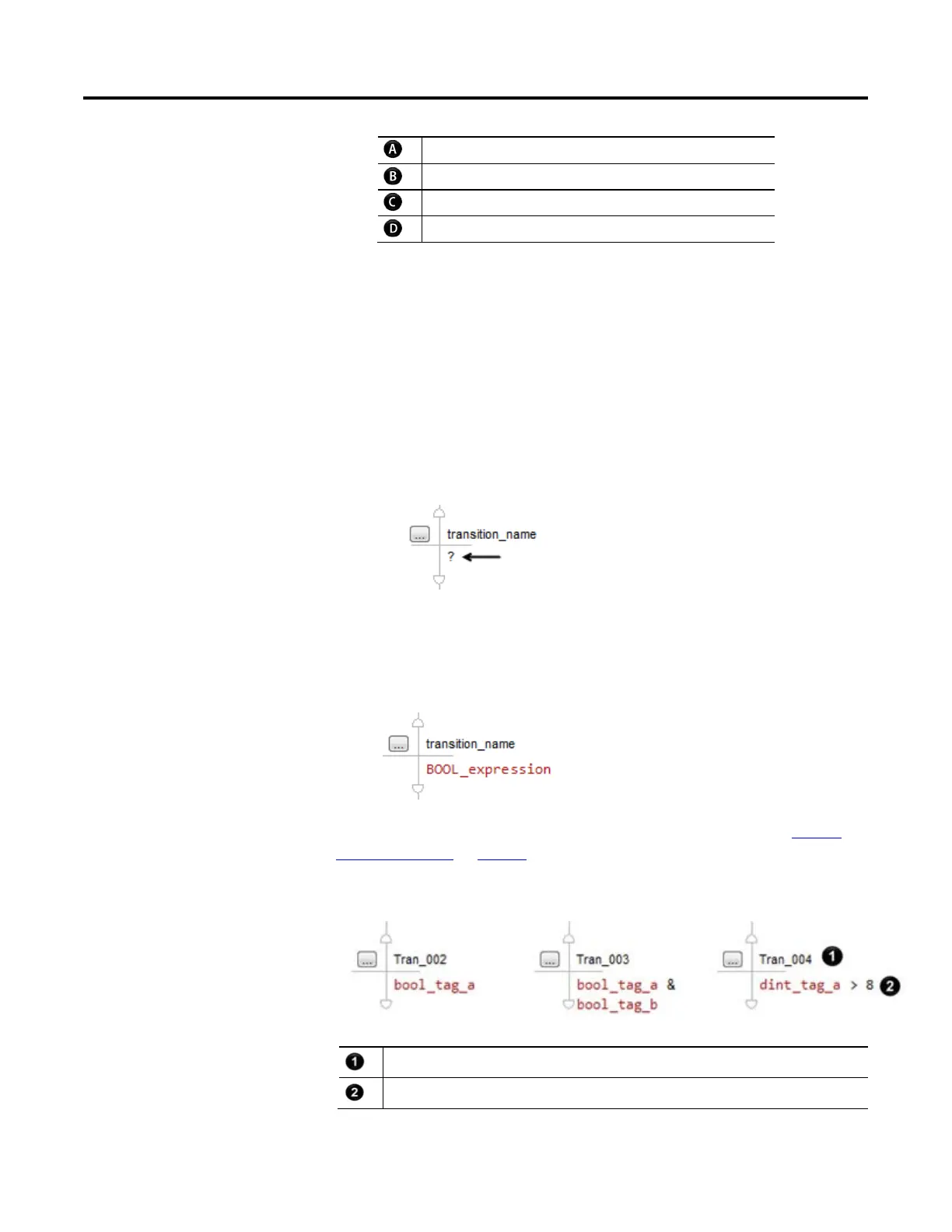Program a sequential function chart
68 Rockwell Automation Publication 1756-PM006I-EN-P - February 2018
Browse for a tag
Choose a function
Choose an operator
Create a tag
4. Enter a numeric expression that defines the time. Use the buttons on the
right side of the dialog box to help you complete the expression.
5. Click OK.
6. To close the Step Properties dialog box, click OK.
The simplest way to program the transition is to enter the conditions as a BOOL
expression in structured text.
1. Double-click the text area of the transition.
2. Type the BOOL expression that determines when the transition is TRUE
or FALSE.
3. To close the text entry window, press Ctrl+Enter.
This example shows three transitions that use a BOOL expression (see
Enter a
BOOL expression on page 68).
Example
Tag name of the transition.
BOOL expression that controls when the transition is TRUE or FALSE
Enter a BOOL expression
