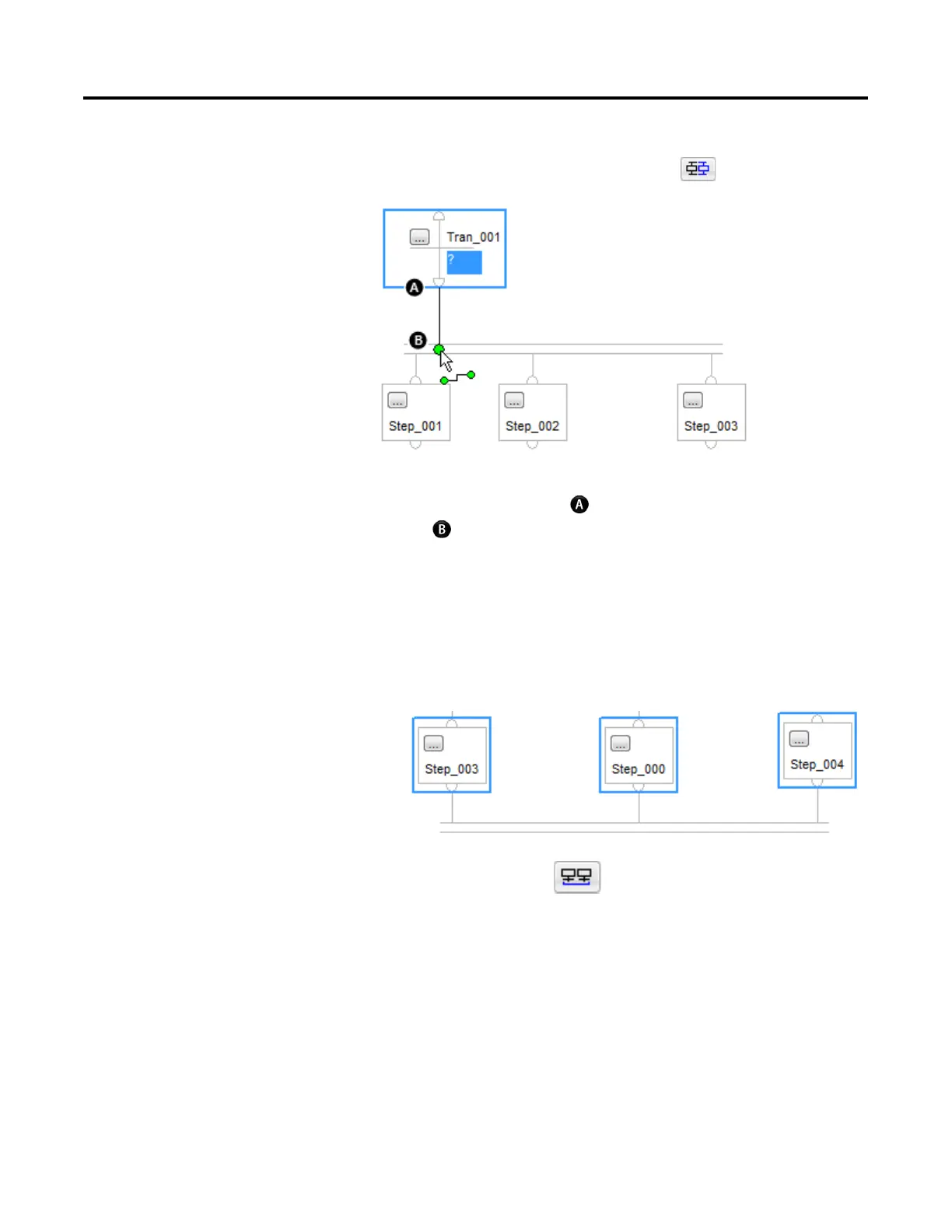Program a sequential function chart
Rockwell Automation Publication 1756-PM006I-EN-P - February 2018 61
2. To add a path to the branch, click the first step of the path that is to the left
of where you want to add the new path. Click .
3. To wire the simultaneous branch to the preceding transition, click the
bottom pin of the transition and then click the horizontal line of the
branch . A green dot shows a valid connection point.
1. Select the last step of each path in the branch. To select the steps, do either
of these actions.
• Drag the pointer around the steps that you want to select.
• Click the first step. Hold down Shift while clicking the rest of the steps
that you want to select.
2. On the SFC toolbar, click .
End a simultaneous branch
