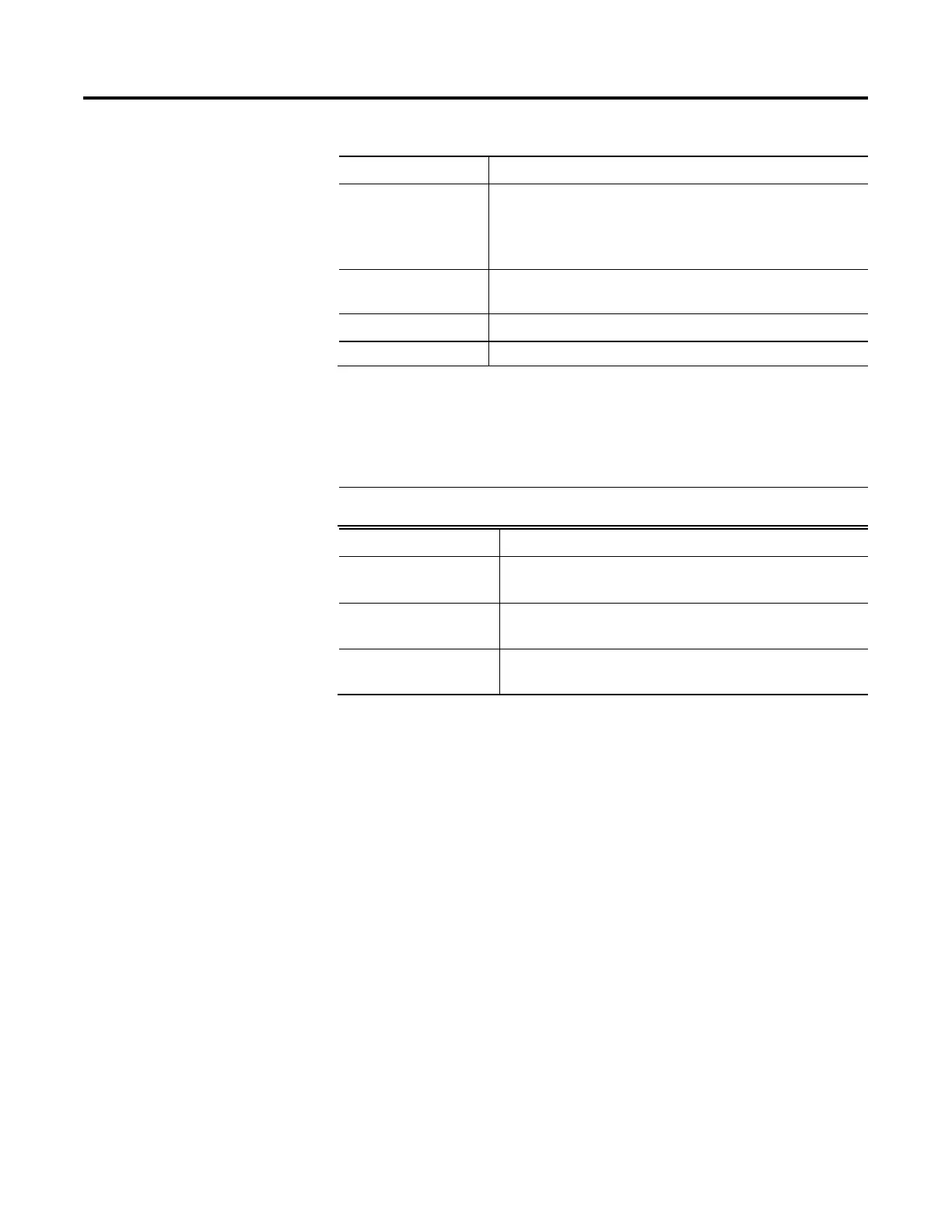Rockwell Automation Publication 1756-PM006I-EN-P - February 2018 81
Forces tab status Means
Enabled
If the project contains any forces of this type, they are overriding your logic.
• If you add a force of this type, the new force immediately takes effect
Disabled
Forces of this type are inactive. If the project contains any forces of this type, they are
not overriding your logic.
Installed
At least one force of this type exists in the project.
None Installed
No forces of this type exist in the project.
If your controller has a FORCE LED, use the LED to determine the status of any
I/O forces.
Important:
The FORCE LED shows only the status of I/O forces. It does not show the status of SFC forces.
If the FORCE LED is: Then:
Off
• No tags contain force values.
• I/O forces are inactive (disabled).
Flashing
• At least one tag contains a force value.
• I/O forces are inactive (disabled).
Solid
I/O forces are active (enabled).
• Force values may or may not exist.