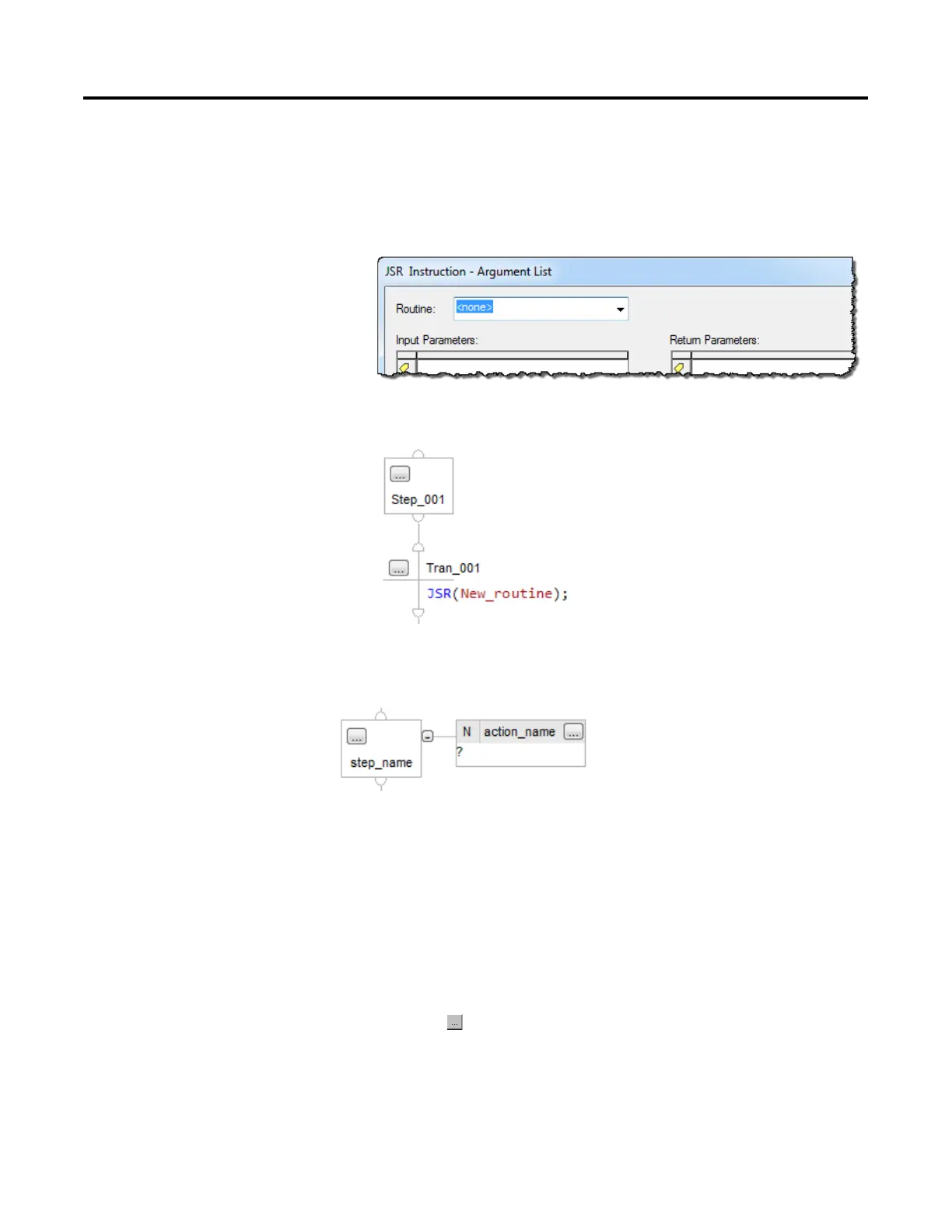Program a sequential function chart
Rockwell Automation Publication 1756-PM006I-EN-P - February 2018 69
1. In the SFC, right-click the transition and then click Set JSR.
2. In the Routine box, select the routine to call.
3. Click OK.
To add an action to a step, right-click the step in which the action executes and
then click Add Action.
Follow the instructions in this section to configure an action.
A qualifier determines when an action starts and stops. The default qualifier is
N Non-Stored. The action starts when the step is activated and stops when the
step is deactivated.
1. Click the button in the action.
programming a transition
Change the qualifier of an
action
