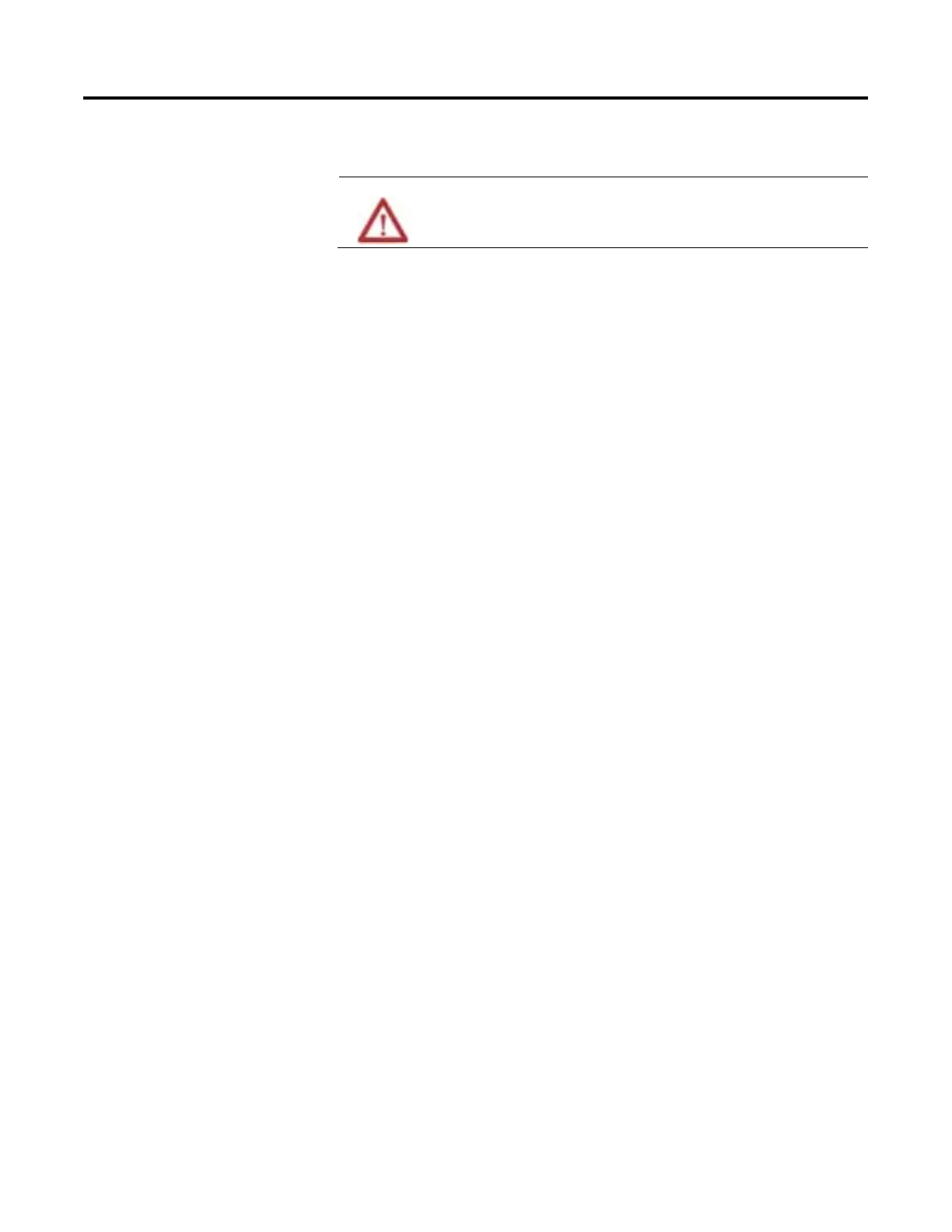Rockwell Automation Publication 1756-PM006I-EN-P - February 2018 87
Make sure you understand the following before using forces.
ATTENTION
Changes to forces can cause unexpected machine motion that could injure personnel. Before you
disable or remove forces, determine how the change will affect your machine or process and keep
personnel away from the machine area.
From the Logic menu, click SFC Forcing and then click
Disable All SFC Forces. Then click Yes to confirm.
From the Logic menu, click SFC Forcing and then click
Remove All SFC Forces. Then click Yes to confirm.
