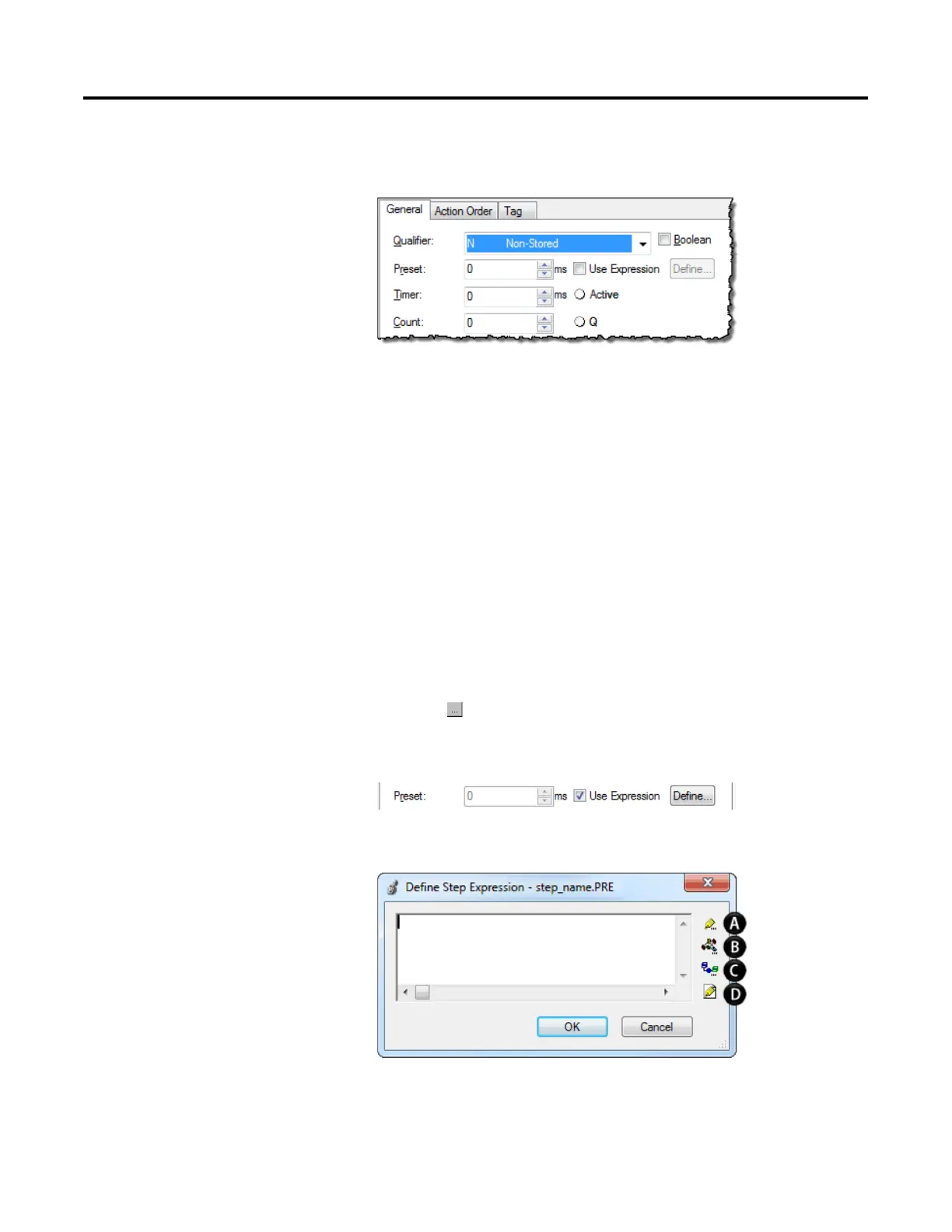Program a sequential function chart
70 Rockwell Automation Publication 1756-PM006I-EN-P - February 2018
2. In the Action Properties dialog box, on the General tab, select the qualifier
for the action.
If you chose a timed qualifier, type the time limit or delay for the action, in
milliseconds. These are the timed qualifiers.
• L Time Limited
• SL Stored and Time Limited
• D Time Delayed
• DS Delayed and Stored
• SD Stored and Time Delayed
3. Click OK.
To calculate a preset value based on tags in your project, enter the value as a
numeric expression.
1. Click the button of the action.
2. Check the Use Expression check box.
3. Click Define and enter an expression.
Calculate a preset time at
runtime
