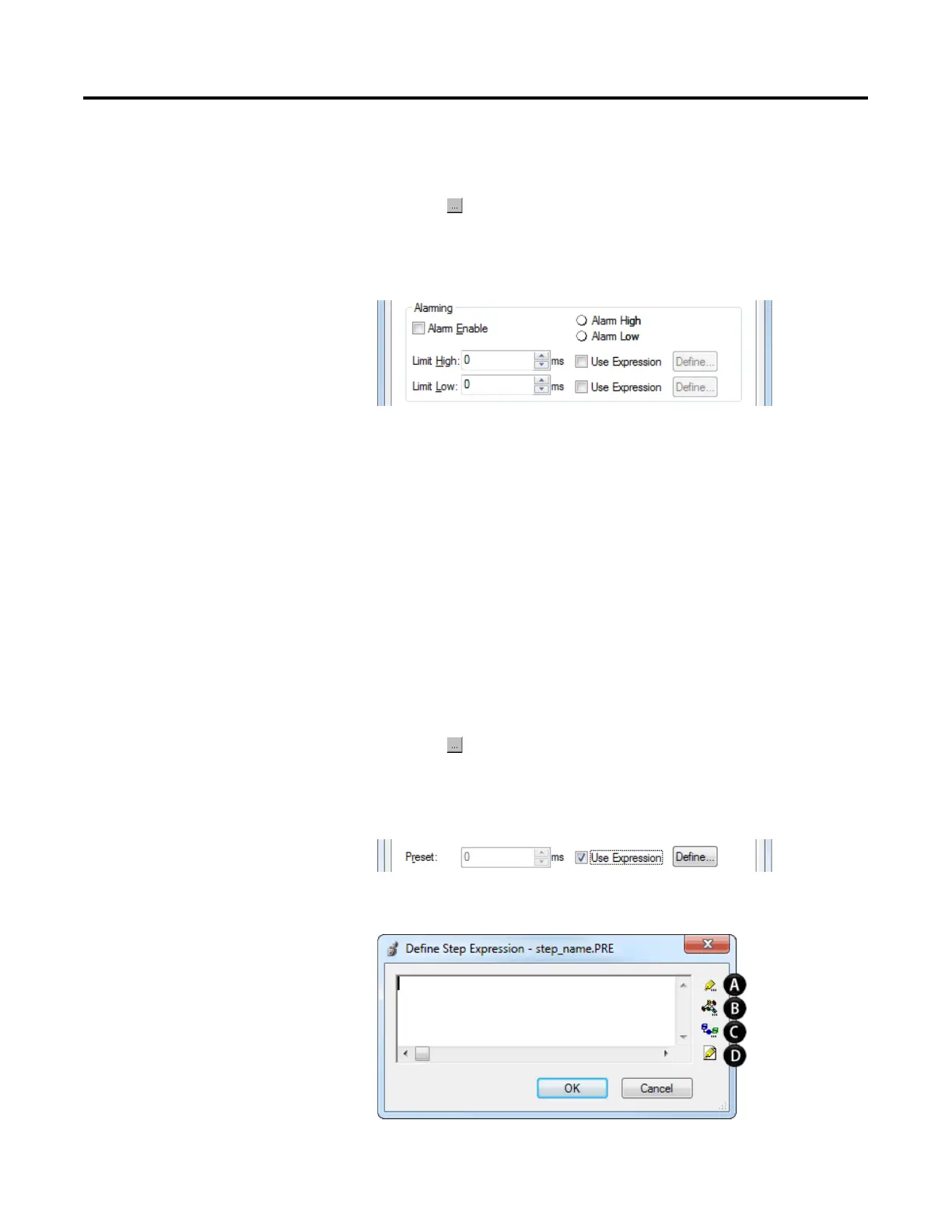Program a sequential function chart
Rockwell Automation Publication 1756-PM006I-EN-P - February 2018 67
Follow these steps to turn on an alarm if a step executes too long or not long
enough.
1. Click the button of the step.
2. In the Step Properties dialog box, on the General tab, select the Alarm
Enable check box.
3. Enter the time for the high alarm (Limit High) and low alarm (Limit
Low), in milliseconds.
4. Click OK.
To calculate a time based on tags in your project, enter the time as a numeric
expression. You can use an expression to calculate these values.
• Preset
• LimitHigh
• LimitLow
Follow these steps to enter a time as an expression.
1. Click the button of the step.
2. In the Step Properties dialog box, on the General tab, select the Use
Expression check box.
3. Click Define and enter an expression.
Configure alarms for a step
Use an expression to calculate a
time
