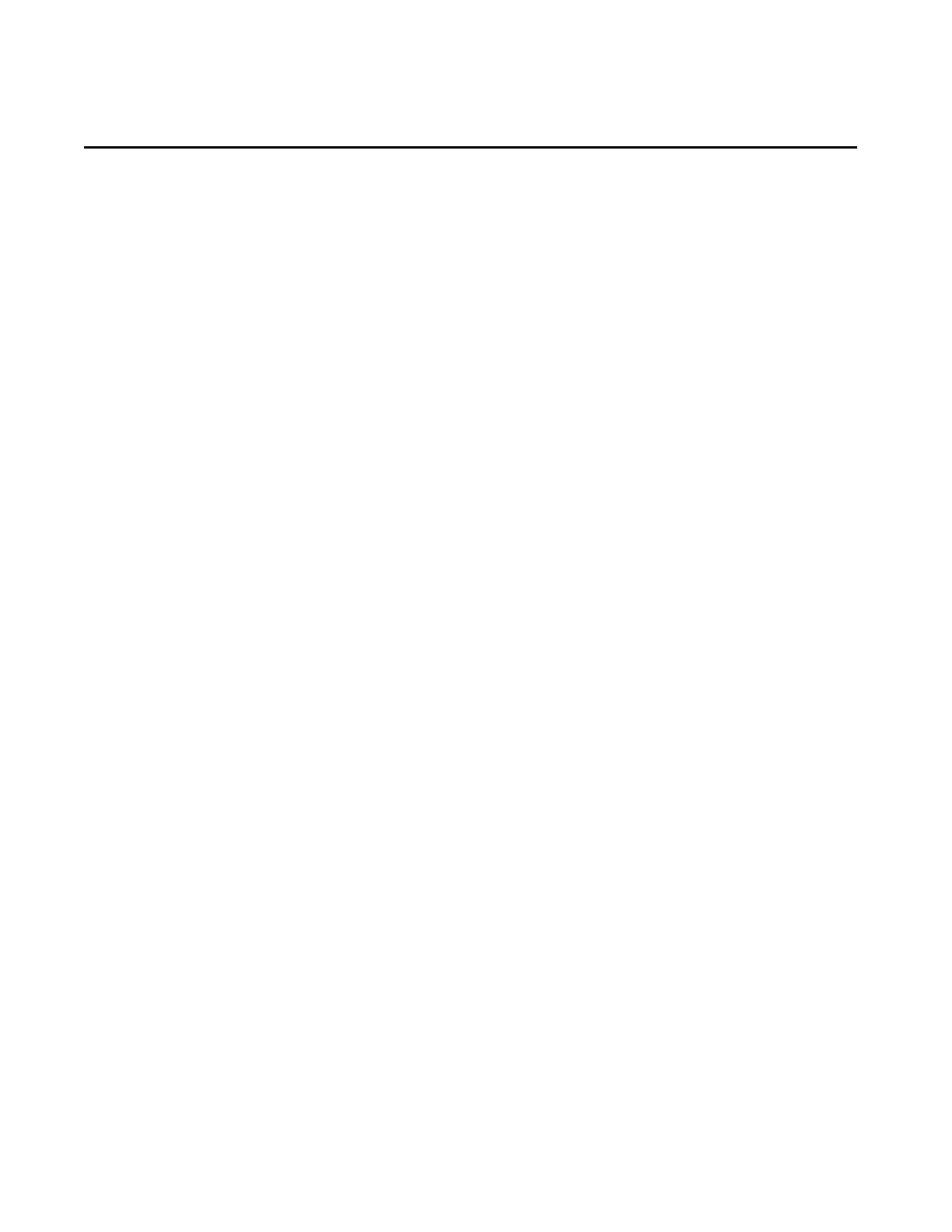Rockwell Automation Publication 1756-PM006I-EN-P - February 2018 89
A
action 69
assign qualifier 67
boolean 29
call a subroutine 69
choose between boolean and non-boolean 28
data type 30
non-boolean 28
program 28
reset 46
store 46
use expression 68
use of boolean action 29
use of structured text 69
alarm
sequential function chart 35, 64
automatic reset
sequential function chart 43
B
BOOL expression
sequential function chart 34, 66
boolean action 29, 69
program 29
branch
sequential function chart 23
C
call a subroutine 35, 67, 69
configure
alarm 64
step 64
D
disable
force 78
documentation
show or hide in sequential function chart 74
don't scan
sequential function chart 40
E
enable
force 77
EOT instruction 69
expression
BOOL expression 34, 66
numeric expression 65, 68
F
force
disable 78
enable 77
LED 78
monitor 78
remove 78
function block diagram
force a value 77
J
jump
sequential function chart 27
L
ladder logic
force a value 77
override a value 77
last scan
sequential function chart 38
LED
force 78
M
mark as boolean 69
monitor
forces 78
N
numeric expression 65, 68
