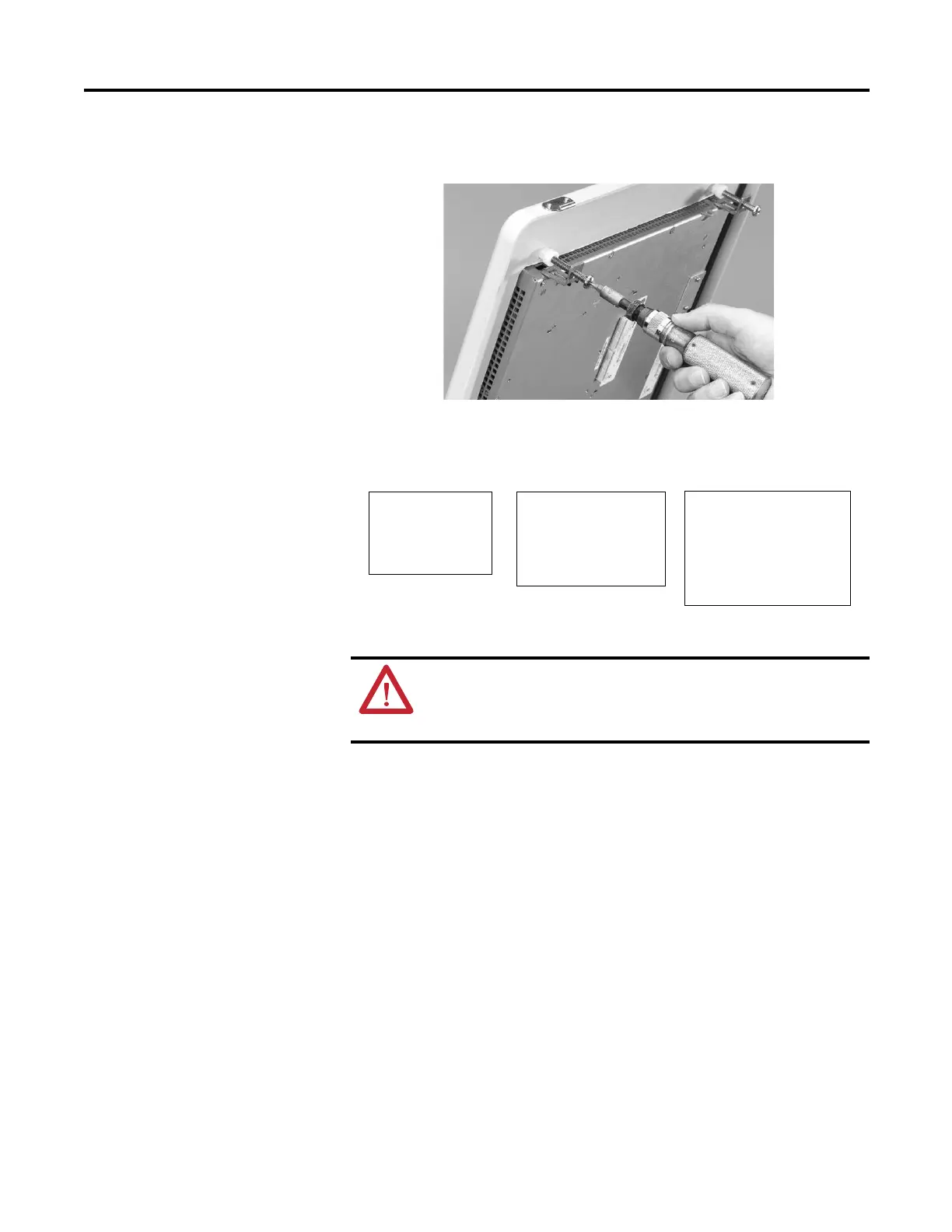Rockwell Automation Publication 2711P-UM006A-EN-P - November 2010 31
Install Terminal Chapter 2
5. Tighten the mounting clip screws by hand until the gasket seal contacts the
mounting surface uniformly.
6. Tighten the mounting clips screws to a torque of 0.90…1.1 N•m
(8…10 lb•in) by using the specified sequence, making sure not to
overtighten.
ATTENTION: Tighten the mounting clips to the specified torque to
provide a proper seal and to prevent damage to the product. Allen-Bradley
assumes no responsibility for water or chemical damage to the product or
other equipment within the enclosure because of improper installation.
1
2
3
4
5
6
7
8
Torque Sequence
for 6 Clips
246
513
Torque Sequence
for 4 Clips
14
3
2
Torque Sequence
for 8 Clips
