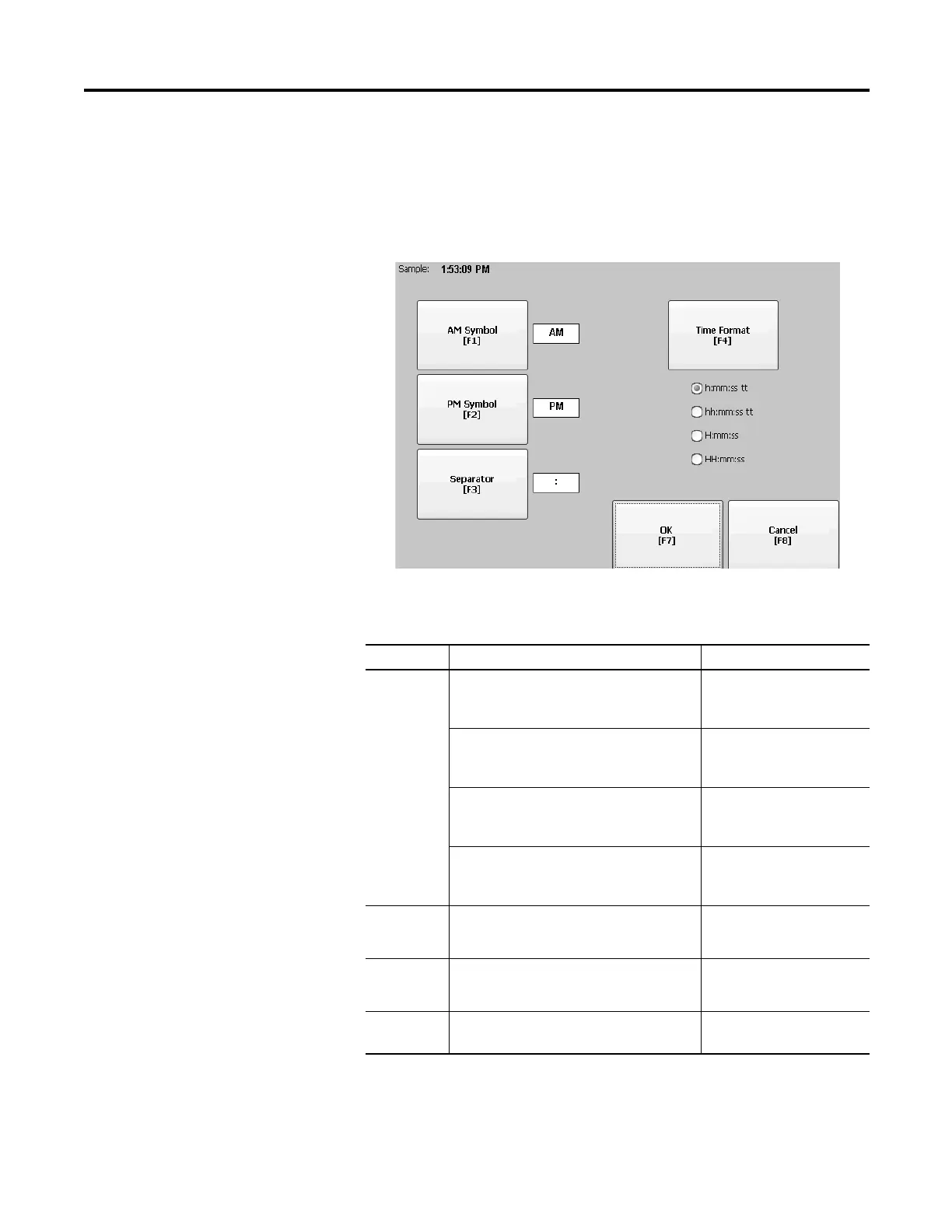Rockwell Automation Publication 2711P-UM006A-EN-P - November 2010 79
Configuration Mode Chapter 4
Change the Time Format for a Language
Follow these steps to change the time format for the selected language.
1. Select Terminal Settings>Time/Date/Regional Settings>Regional
Settings>Time Format.
The current time is shown using the currently selected format.
2. Press the appropriate buttons to adjust the formats.
3. Press OK.
Field Description Example
Time Format
h:mm:ss tt (default)
h = hour, no leading zero
tt = AM or PM symbol
7:23:02 AM or 1:13:31 PM
11:43:59 AM
hh:mm:ss tt
hh = hour with leading zero
tt = AM or PM symbol
07:23:02 AM or 01:13:31 PM
11:43:59 PM
H:mm:ss
H = hour in 24-hour format, no leading zero
7:03:42 or 1:13:32
23:43:59
HH:mm:ss
HH = hour in 24-hour format with leading zero
07:03:42 or 01:13:22
23:43:59
AM Symbol Characters to indicate AM. If the time format is
set to h:mm:ss tt or hh:mm:ss tt, you can modify
the AM symbol.
AM (default)
12 character max
PM Symbol Characters to indicate PM. If the time format is
set to h:mm:ss tt or hh:mm:ss tt, you can modify
the PM symbol.
PM (default)
12 character max
Separator Characters that separate fields in time format. : (default)
3 character max
