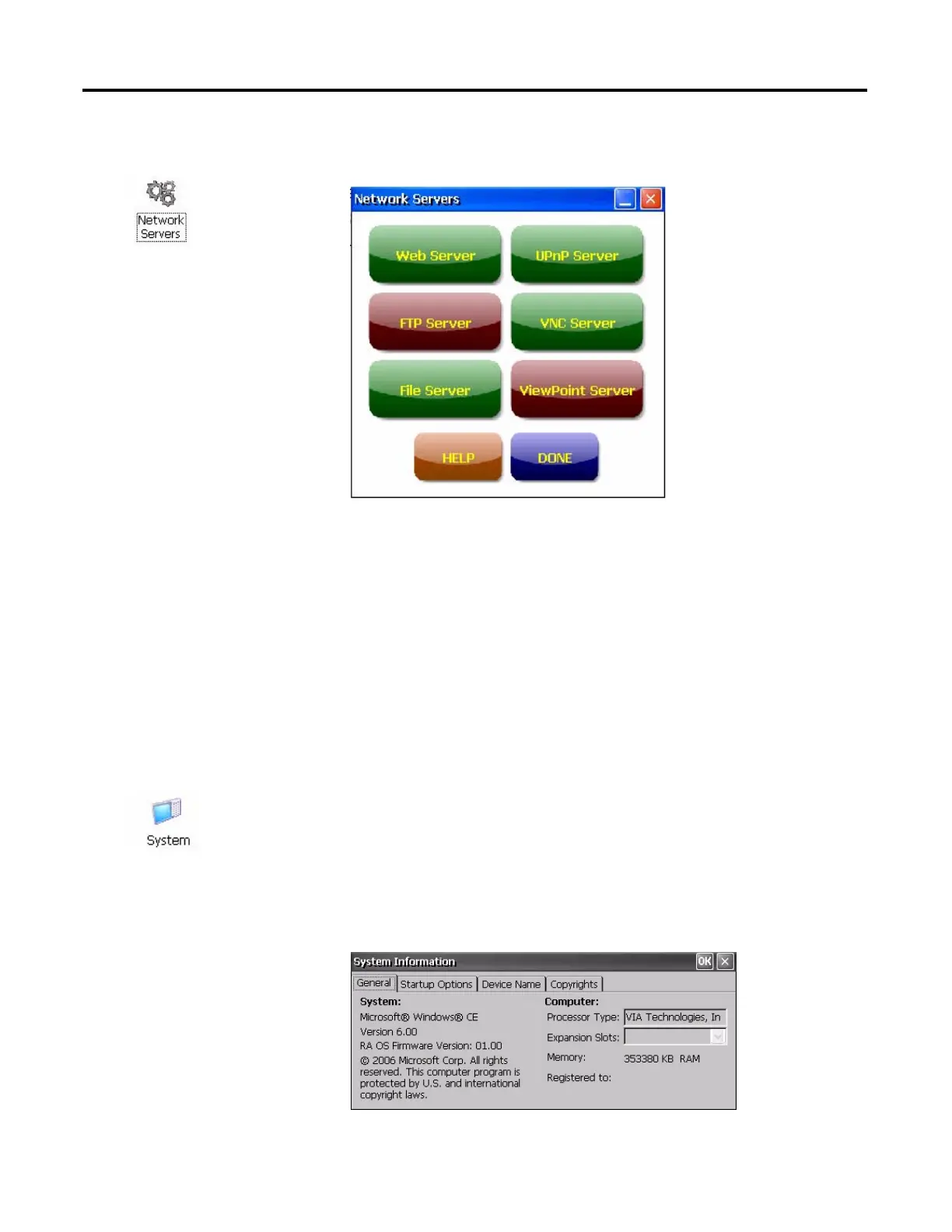92 Rockwell Automation Publication 2711P-UM006A-EN-P - November 2010
Chapter 5 Windows CE Operating System
Network Servers
The Network Server applet shows servers that are supported by the terminal and
lets you enable (start) or disable (stop) each server.
The buttons are color coded:
• Green indicates the server is currently running and will be automatically
started at system startup.
• Red indicates the server is not currently running.
• Gray indicates the server is not available on platform.
To enable or disable a server, simply press the corresponding button. The button
changes color accordingly.
System Information
The System Information applet provides tabs to let you view and set system-wide
properties for your terminal.
General Information
The General tab of the System Information dialog shows the current version of
the Windows CE operating system, the processor type, and the RAM memory on
terminal.
