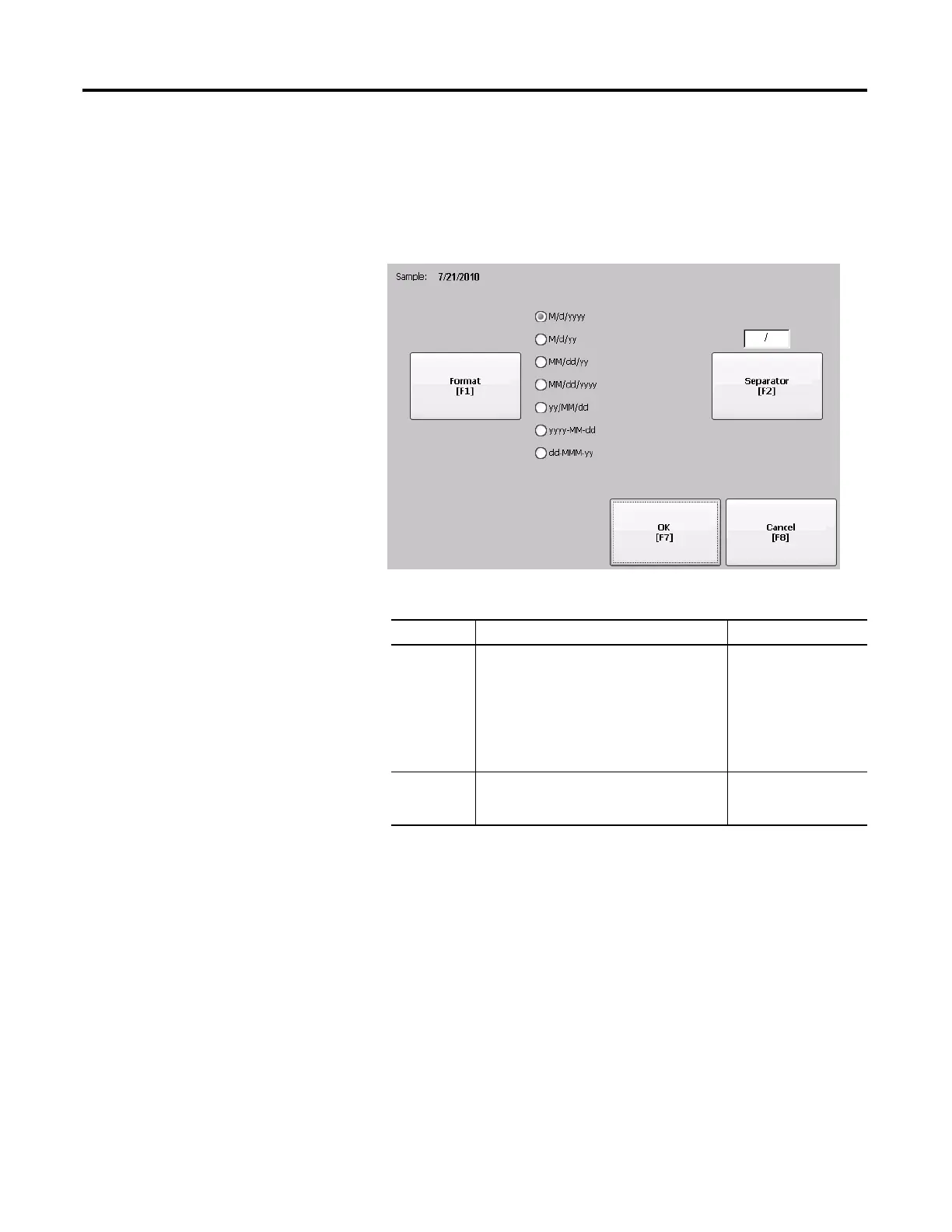80 Rockwell Automation Publication 2711P-UM006A-EN-P - November 2010
Chapter 4 Configuration Mode
Change the Short Date Format for a Language
Follow these steps to change the short date format for the selected language.
1. Select Terminal Settings>Time/Date/Regional Settings>Regional
Settings>Short Date Format.
The current date is shown in the selected, short date format.
2. Press the Format button to select an available format.
3. Press the Separator button to change the field separator for the date
elements.
4. Press OK when done.
Field Short Date Formats Example
Format M/d/yyyy (default)
M/d/yy
MM/dd/yy
MM/dd/yyyy
yy/MM/dd
yyyy-MM-dd
dd-MMM-yy
9/2/2010
9/2/10
09/02/10
09/02/2010
10/09/02
2010-09-02
02-Sep-10
Separator Character separator for fields in time format.
The default separator is either - or / depending
on short date format.
- or / (default)
3 character max
