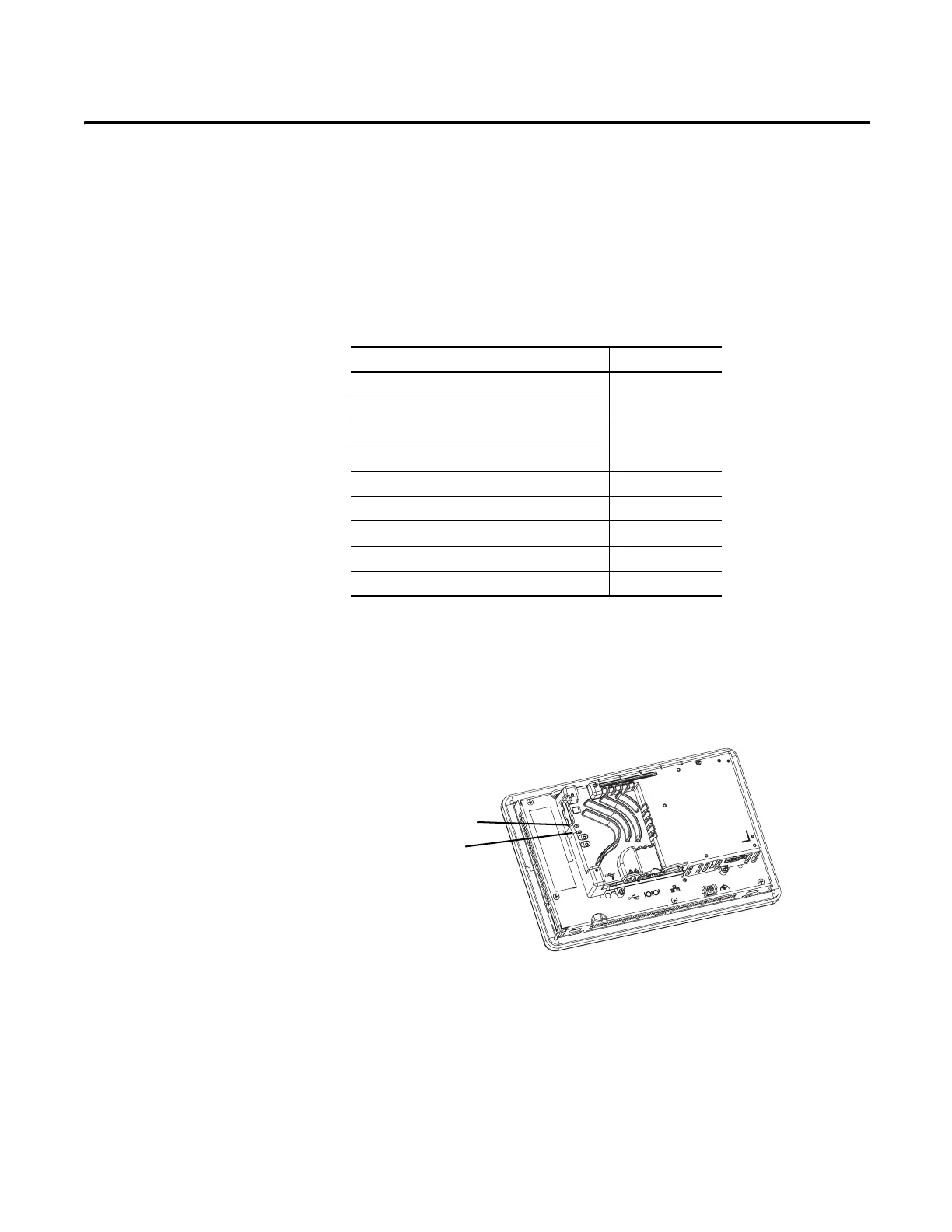Rockwell Automation Publication 2711P-UM006A-EN-P - November 2010 141
Chapter
9
Troubleshoot the System
Chapter Objectives
This chapter provides information on how to isolate and correct common
operating anomalies.
Status Indicators
The terminals have two status indicators to isolate operating anomalies:.
• COMM indicator (green) for communication
• FAULT indicator (red) for hardware and firmware faults
Figure 21 - Status Indicators
Topic Page
Status Indicators 141
Isolate the Anomaly 142
Start-up Messages and Codes 144
Check Terminal Components 146
Application Does Not Run 149
Configuration Mode Access 149
File System Errors 149
Advanced Diagnostics 150
Access Maintenance Operations 151
COMM
FAULT
DEFAULT
RESET
COMM Indicator
FAULT Indicator
