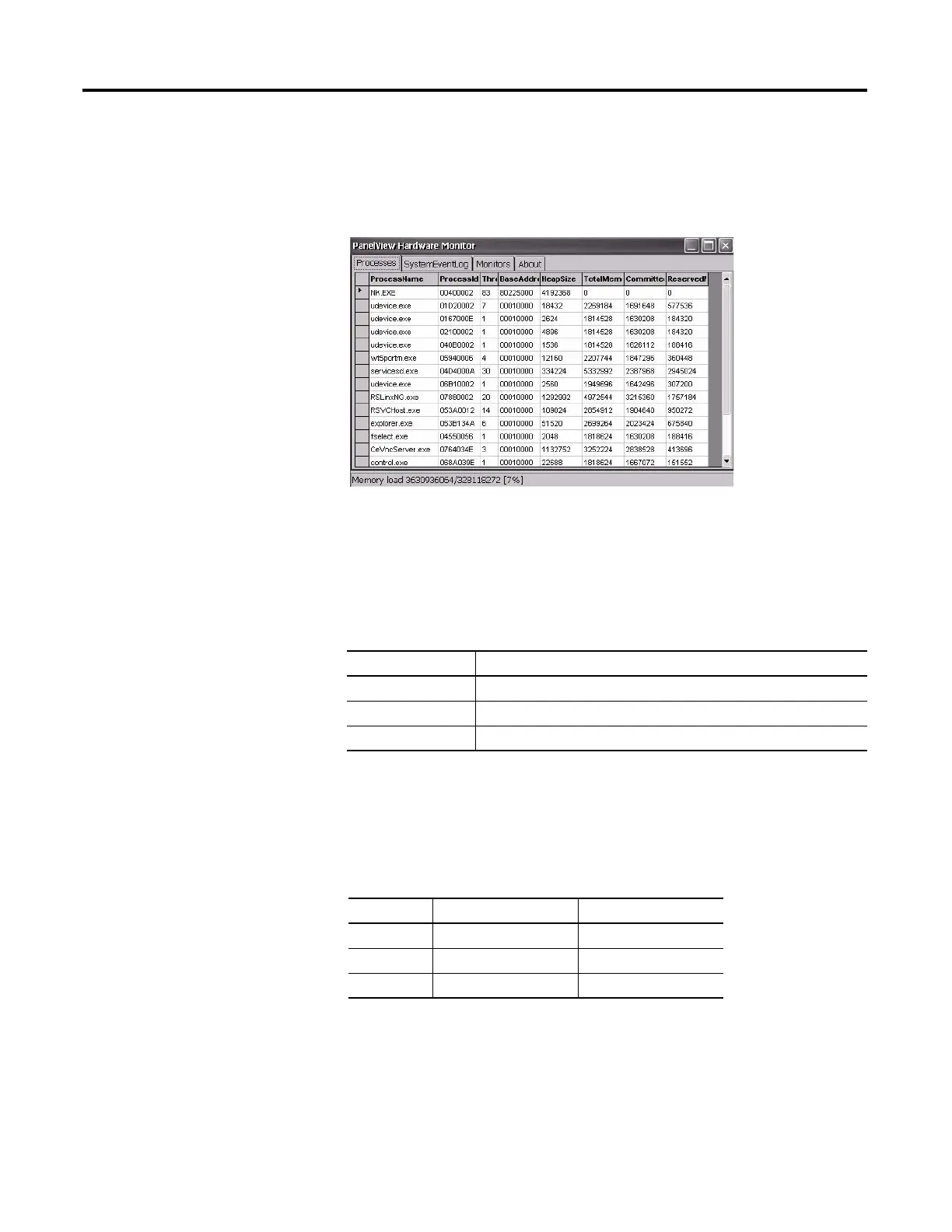88 Rockwell Automation Publication 2711P-UM006A-EN-P - November 2010
Chapter 5 Windows CE Operating System
Monitors
The Monitors tab of the PanelView Hardware Monitor applet provides
continuous temperature, voltage, and load information for the terminal.
Battery Voltage
The Monitors tab provides a visual status and voltage reading of the battery for
the real-time clock. The actual battery voltage is updated at powerup and then
every hour.
Temperatures
The Monitors tab provides a visual status and current temperature of the terminal
display and logic module CPU. The temperature is updated every 10 seconds.
Table 37 - Battery Conditions
Condition Logic Module Battery
Depleted Less than 2.0V indicates a dead battery or no power.
Low 2.0…2.74V
Normal 2.75V or higher
Table 38 - Temperature Conditions
Condition Logic Module CPU Display
Low – 10 °C (50 °F) or lower
Normal 25…94 °C (77…201 °F) 11…59 °C (52…138 °F)
High 95 °C (203 °F) and higher 60 °C (140 °F) and higher
