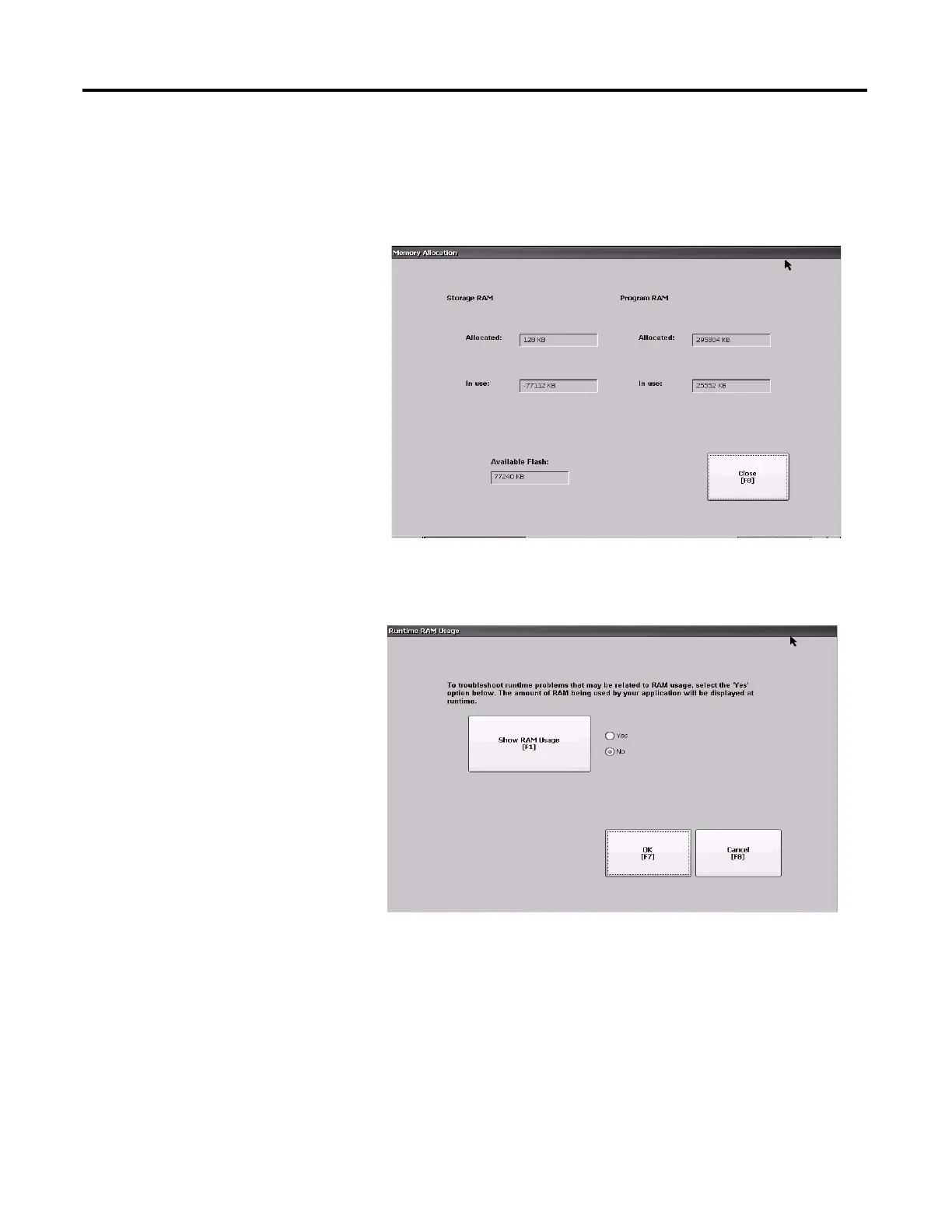74 Rockwell Automation Publication 2711P-UM006A-EN-P - November 2010
Chapter 4 Configuration Mode
2. Press the Memory Allocation button to view the following.
• Amount of allocated storage or program memory
• Amount of storage or program memory in use
• Amount of available flash memory
3. Press Close to return to previous dialog.
4. Press the Runtime RAM Usage button to troubleshoot runtime anomalies
by showing the amount of RAM used by your application at runtime.
5. Press OK to return to previous dialog.
6. Press Close until you return to terminal settings.
