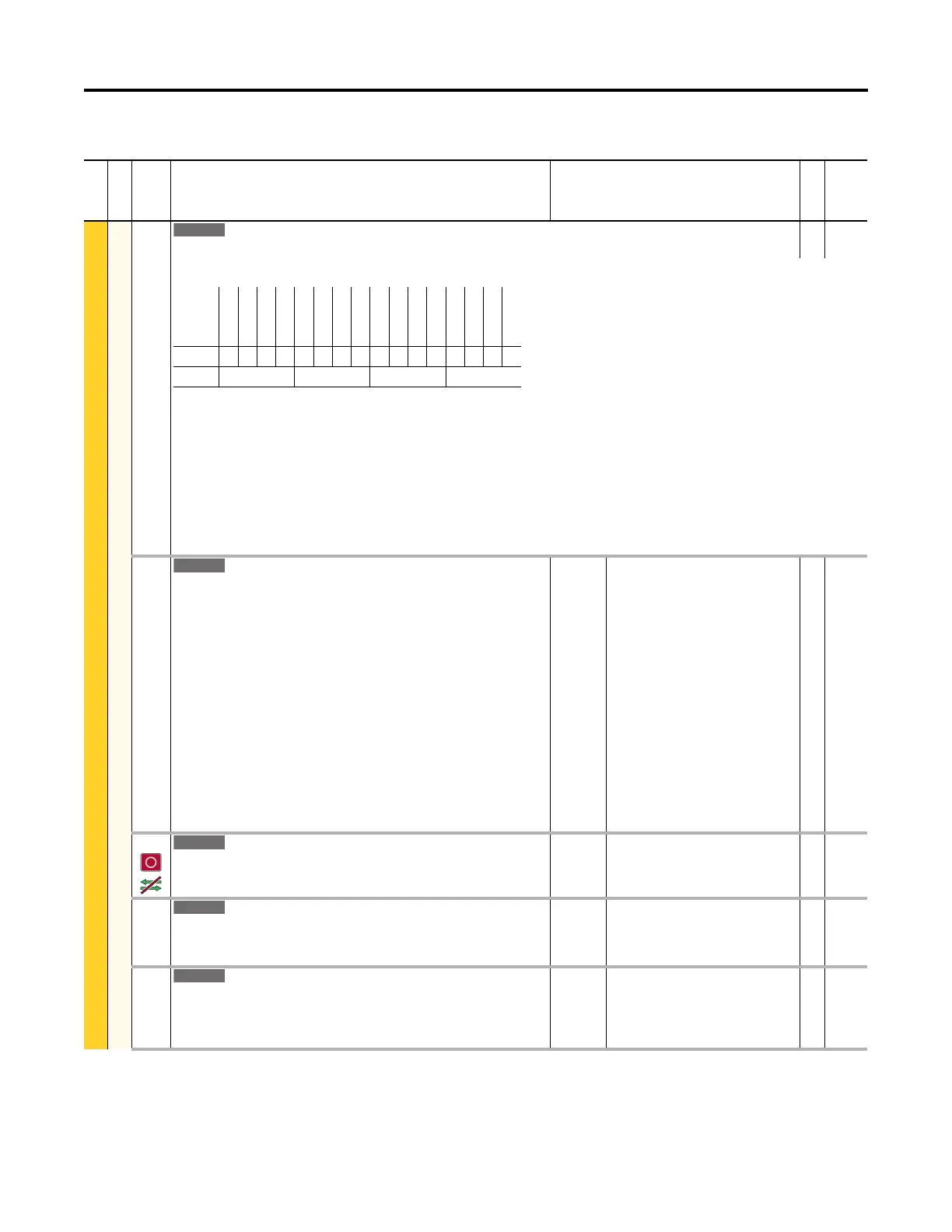Rockwell Automation Publication 750-PM001N-EN-P - February 2017 195
Drive Port 0 Parameters Chapter 3
File
Group
No. Display Name
Full Name
Description
Values
Read-Write
Data Type
APPLICATIONS
Camming
1390 PCAM Control
Position Camming Control
RW 16-bit
Integer
Sets bits to control the position CAM control logic.
Bit 0 “Start” – Start the position CAM
Bit 1 “ReverseX In” – Reverse polarity of x-axis input (P1392 [PCAM Psn Select])
Bit 2 “ReverseY Out” – Reverse polarity of y-axis output at beginning of next cycle (P1473 [PCAM Psn Out])
Bit 3 “Aux Cam En” – Switch to the auxiliary CAM profile at beginning of next cycle
Bit 4 “Alt Slope” – Use a different slope calculation
Bit 5 “Offset En” – Enable input offset function (P1394 [PCAM Psn Ofst])
Bit 6 “Reref Psn In” – Permit re-referencing x-axis input (P1392 PCAM Psn Select])
Bit 7 “Unidirection” – Use unidirectional operation
Bit 8 “Cndtnl Hold” – Freeze the speed regulator's integrator if position reference changes. This bit is recommended to be set for point to point motion.
1391 PCAM Mode
Position Camming Mode
The parameter sets type of operational mode.
“Off” (0) – Disable position CAM function
“Single Step” (1) – At rising edge of Start (P1390 [PCAM Control]), the CAM profile
begins at point 0 and runs until the x-axis has reached the last point defined by the end
point (P1405 [PCAM Main EndPnt] and P1439 [PCAM Aux EndPnt]) at which point it is
completed. If the x-axis then backs up into CAM range, nothing happens; the profile has
already completed and won't restart until control Start (P1390 [PCAM Control]) is once
again set.
“Continuous” (2) – At rising edge of Start (P1390 [PCAM Control]), the CAM profile
begins at point 0 and runs to the end point (P1405 [PCAM Main EndPnt] and P1439
[PCAM Aux EndPnt]), and then repeats forever or until the control bit Start (P1390
[PCAM Control]) is cleared.
“Persistent” (3) – At rising edge of Start (P1390 [PCAM Control]), the CAM profile begins
at point 0 and runs to the end point (P1405 [PCAM Main EndPnt] and P1439 [PCAM Aux
EndPnt]), and remains active until the control bit Start (P1390 [PCAM Control]) is
cleared.
Default:
Options:
0 = “Off”
0 = “Off”
1 = “Single Step”
2 = “Continuous”
3 = “Persistent”
RW 32-bit
Integer
1392 PCAM Psn Select
Position Camming Position Select
The parameter selects a position reference source for x-axis.
Default:
Options:
1393
1 / 159999
RW 32-bit
Integer
1393 PCAM Psn Stpt
Position Camming Position Setpoint
The parameter provides position reference for x-axis when the position reference select
(P1392 [PCAM Psn Select]) selects this parameter.
Default:
Min/Max:
0
–2147483648 / 2147483647
RW 32-bit
Integer
1394 PCAM Psn Ofst
Position Camming Position Offset
The parameter provides position offset value to x-axis position when the offset enable
control bit (P1390 [PCAM Control]) is set. The offset value causes a phase shift or
position change in x-axis and a momentary change to CAM speed.
Default:
Min/Max:
0
–2147483648 / 2147483647
RW 32-bit
Integer
Options
Reserved
Reserved
Reserved
Reserved
Reserved
Reserved
Reserved
Cndtnl Hold
Unidirection
Reref Psn In
Offset En
Alt Slope
Aux Cam En
ReverseY Out
ReverseX In
Start
Default0000000000000000
Bit 1514131211109876543210
0 = Disabled
1 = Enabled
