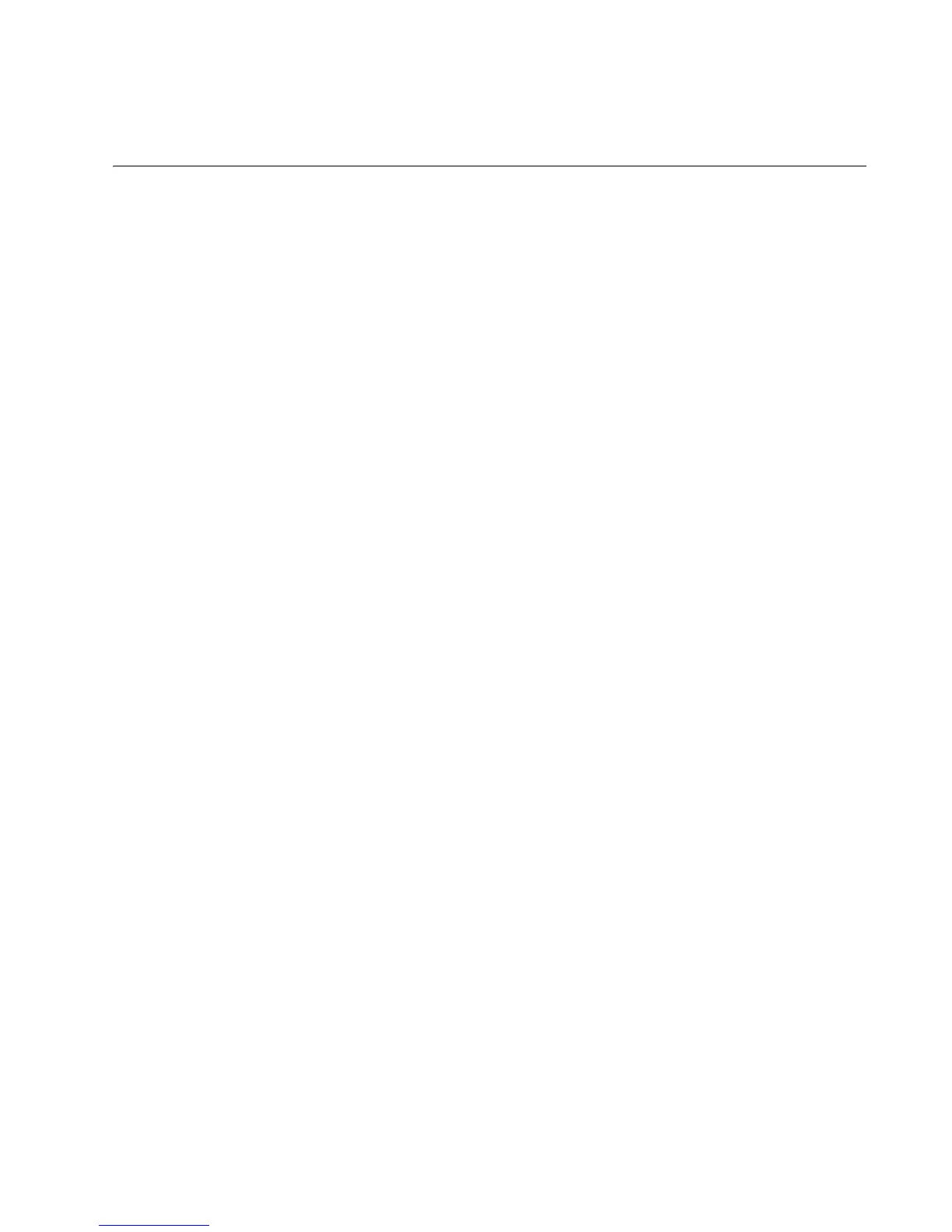77
Chapter 3
Basic Command Line Management
This chapter contains the following sections:
“Clearing the Screen” on page 78
“Displaying the On-line Help” on page 79
“Saving Your Configuration Changes” on page 81
“Ending a Management Session” on page 82
