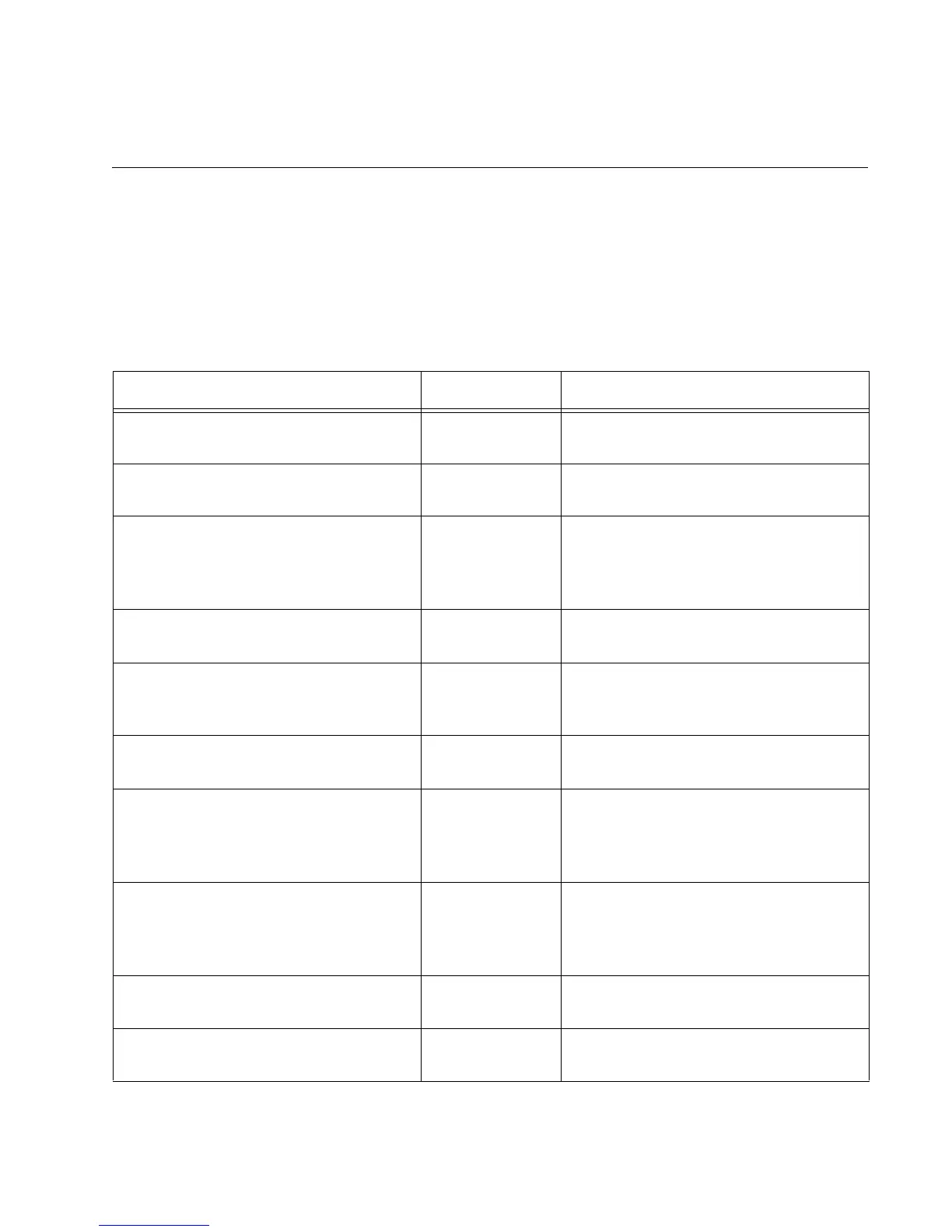975
Chapter 63
SNMPv1 and SNMPv2c Commands
The SNMPv1 and SNMPv2c commands are summarized in Table 88 and
described in detail within the chapter.
Table 88. SNMPv1 and SNMPv2c Commands
Command Mode Description
“NO SNMP-SERVER” on page 977 Global
Configuration
Disables SNMPv1 and SNMPv2c on
the switch.
“NO SNMP-SERVER COMMUNITY”
on page 978
Global
Configuration
Deletes SNMPv1 and SNMPv2c
community strings.
“NO SNMP-SERVER ENABLE TRAP”
on page 979
Global
Configuration
Disables the transmission of all SNMP
traps, except for link status and
authentication traps, which are
disabled separately.
“NO SNMP-SERVER ENABLE TRAP
AUTH” on page 980
Global
Configuration
Disables the transmission of SNMP
authentication traps.
“NO SNMP-SERVER HOST” on
page 981
Global
Configuration
Removes the IP addresses of trap and
inform receivers from the community
strings.
“NO SNMP-SERVER VIEW” on
page 983
Global
Configuration
Deletes SNMP views.
“NO SNMP TRAP LINK-STATUS” on
page 984
Port Interface Disables the transmission of SNMP
link status notifications when ports
establish links or lose links to network
devices.
“SHOW RUNNING-CONFIG SNMP”
on page 985
Privileged Exec Displays the SNMPv1 and v2c
community strings and the IP
addresses of trap and inform
receivers.
“SHOW SNMP-SERVER” on
page 986
Privileged Exec Displays the current status of SNMP
on the switch.
“SHOW SNMP-SERVER
COMMUNITY” on page 987
Privileged Exec Displays the status of SNMPv1 and
SNMPv2c and the community strings.
